Silex C6200-U Canon Print Server

New
C-6200U (New)

Enjoy full functionality of the Canon product across your network
- Take full advantage of Multi-Function, All-In-One and photo printer capabilities
- Canon printer status monitoring support
- Plug & print connectivity
- Developed in association with Canon
With the C-6200U, you can remotely share Canon USB printer / MFP over the network with your family members at home, or at the office with co-workers.
Network scanning / memory card sharing with Canon MFP
For Canon inkjet MFP series, the C-6200U also provides easy access to the scanner and memory card as well as printing function from anywhere on the network.
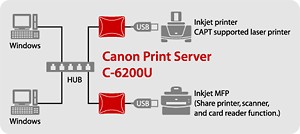
Real-time Canon printer status monitoring support
The convenience of the Canon status monitoring function is available on the network as if it was locally connected to your PC. You can remotely monitor various defined printer operating condition such as ink level, paper empty on a real time basis
ON-line printer status monitor
The PRICOM C-6200U is compatible with Canon Bubble Jet/CAPT Printer's status monitor function that enables you to seamlessly monitor the operating status or the ink level of the network printer.
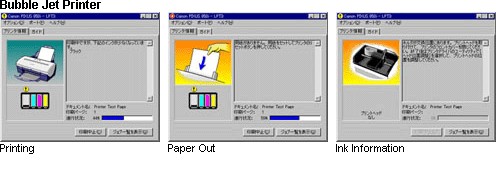
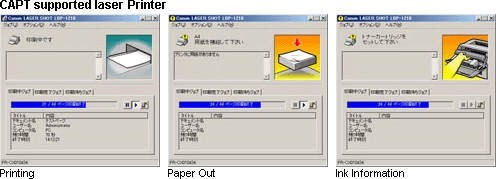
Easy Setup
A setup in wizard style with human interface. You can install the PRICOM C-6200U easily and quickly. You only have to answer the questions on the windows to install and set up.
HTTP Web browser for setup
You can configure the PRICOM C-6200U from Web browser.

- By connecting the PRICOM C-6200U to the USB port of the printer and the network connection, you can use USB supported Canon Bubble Jet Printers and CAPT (Canon Advanced Printing Technology) laser printers in a network environment.
- An SNMP agent is implemented. You can manage the information acquired by the PRICOM C-6200U from the printer with the SNMP Manager.
- The user manual is in the bundled CD-ROM. You can read the manual with Adobe Acrobat Reader.
- The bundled utility, PRICOM-Print CX is client based software which allows configuration for printing from Windows 95/98/Me.
| Model | PRICOM C-6200U |
| Network Interface | 10BASE-T, 100BASE-TX (auto-detection) |
| Supported Protocol |
|
| Supported Network OS | Windows XP, Windows 2000, Windows NT 4.0, Windows 95/98/Me |
| Printer Interface | USB 1.1 (A type) |
| Supported Canon Printers | Pro9500, Pro9000, iX5000, MP830, MP530, iP1200, iX4000 |
| Quick Setup utility, Web Browser, TELNET | |
| Power Supply | Universal AC Adapter (100-240V) |
| Regulatory Approvals | FCC, CE, VCCI Class A |
| Size & Weight | W 3.1 x D 3.9 x H 1.1 in / 3.2 oz (W 80 x D 100 x H 28mm / 90 g) |
| Product Model | Canon | Canon | Canon | Canon | Canon | Standard | Epson | |
| C-6200U | C-6100U | C-5100 | C-700 | C-150 | TCP/IP Model | E-180 | ||
| Network Interface | 100BASE-TX | o | o | o | - | - | - | - |
| 10BASE-T | o | o | o | o | o | o | o | |
| 10BASE2 | - | - | - | - | - | - | - | |
| Supported Protocol | TCP/IP | o | o | o | o | - | o | o |
| NetBEUI | - | - | - | - | o | - | - | |
| IPX Peer to Peer | o | o | o | o | o | - | - | |
| AppleTalk | - | - | - | - | - | - | - | |
| Supported Network OS | UNIX | - | - | - | - | - | - | - |
| Windows XP | o | o | o | o | - | o | o | |
| Windows 2000 | o | o | o | o | - | o | o | |
| Windows NT | o | o | o | o | - | o | o | |
| Windows Me | o | o | o | o | o | o | o | |
| Windows 98 | o | o | o | o | o | o | o | |
| Windows 95 | o | o | o | o | o | o | o | |
| Windows 3.1 | - | - | - | - | - | - | - | |
| NetWare | - | - | - | - | - | - | - | |
| Macintosh | - | - | - | - | - | - | - | |
| Function | Pop Up Monitor | o | o | o | o | o | o | o |
| HTTP | o | o | o | o | - | o | o | |
| IPP | o | o | o | - | - | - | - | |
| Printer Interface | Parallel | - | - | 1 port | 1 port | 1 port | 1 port | 1 port |
| USB Port | 1 port | 1 port | - | - | - | - | - | |
| Serial Port | - | - | - | - | - | - | - | |
| Product Model | Canon | Canon | Canon | Canon | Canon | Standard | Epson | |
| C-6200U | C-6100U | C-5100 | C-700 | C-150 | TCP/IP Model | E-180 | ||

