Lexmark MB2650 MFP Laser Printer
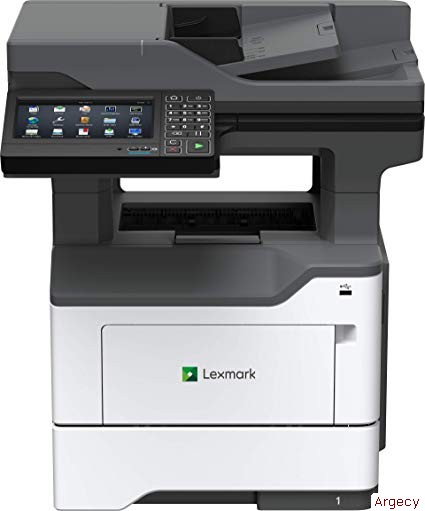
Lexmark MB2650
Multifunction Mono Laser
Part # : 36SC981Looking for Lexmark MB2650 Parts?
Please note: This model was designed specifically for copier dealers who customize printers for specific applications.
If your situation does not call for a sophisticated customization, there is a significantly LESS COSTLY VERSION = MX622
Abstract
The Lexmark MB2650 offers robust printing and scanning capabilities in a reliable, durable package suitable for medium to large workgroups. With print speeds up to 50/47 pages per minute (letter/A4) and first page out times as fast as 6 seconds, the MB2650 can handle demanding workflows. Its 7-inch color touchscreen provides intuitive operation, while the 50-sheet ADF enables efficient scanning.Key features like integrated duplex printing, replacement toner cartridge yields up to 21,000 pages, and maximum input capacity of 2300 sheets allow the MB2650 to keep productivity high. The quad-core 1.2 GHz processor ensures it has power to spare for complex print jobs. With comprehensive security features, the MB2650 helps keep documents and network connections safe. Built for durability and energy efficiency, this multifunction laser printer provides monochrome printing, copying, scanning and faxing to boost productivity.
| Name | Part # | |
|---|---|---|
| Black Return Program Toner Cartridge 3,000 |
 B231000 | |
| Black High Yield Return Program Toner Cartridge 6,000 |
 B241H00 | SaleB241H00 Black High Yield Return Program Toner Cartridge New B241H00 6K Page Yield (New) |
| Black Extra High Yield Return Program Toner Cartridge 10,000 |
 B251X00 | SaleB251X00 Black Extra High Yield Return Program Toner Cartridge New B251X00 10K Page Yield (New) |
| Black Ultra High Yield Return Program Toner Cartridge 15,000 |
 B261U00 | SaleB261U00 Black Ultra High Yield Return Program Toner Cartridge New B261U00 15K Page Yield (New) |
| 250-Sheet Tray |  36s2910 | |
| 550-Sheet Tray |  36s3110 | |
| 550-Sheet Lockable Tray | 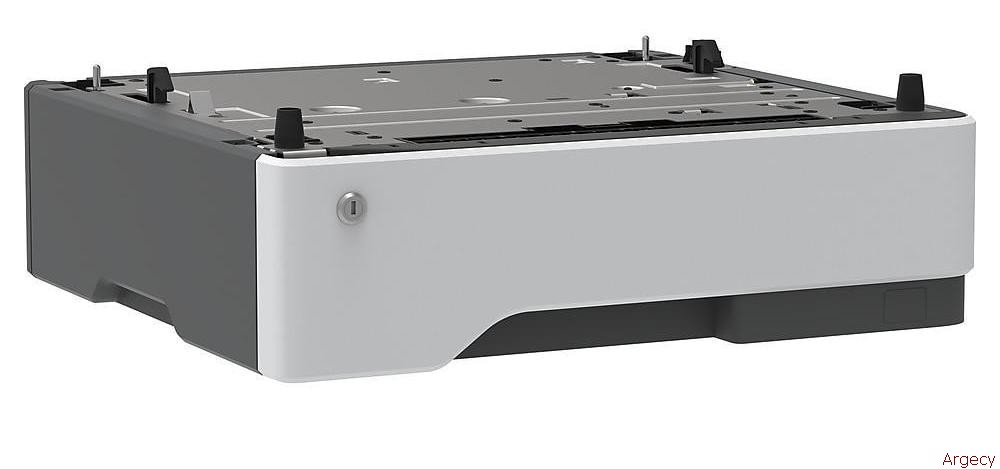 36S3120 | |
| Stapler | 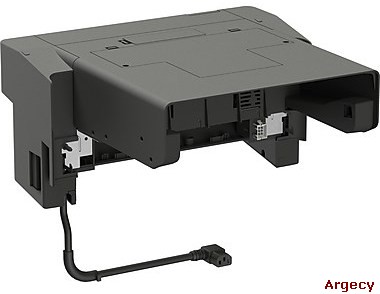 36s8010 | |
| Swivel Cabinet |  3073173 | |
| Adjustable Stand |  35s8502 | |
| Surge Protective Device, 110-120V |  spd0001 | |
| Parallel Cable (10-foot) |  1021231 | 1021231 Parallel Cable 25 pin D-Sub (DB-25) Male 36 pin Centronics Male 10 feet New 1021231 (New) $27.71 1021231 Parallel Cable 25 pin D-Sub (DB-25) Male 36 pin Centronics Male Fully refurbished with 90-day warranty 1021231 |
| USB Cable (2-meter) |  1021294 | |
| Japanese Font Card |  57X9815 | |
| Korean Font Card |  57x9814 | |
| Simplified Chinese Font Card |
 57x9812 | |
| Traditional Chinese Font Card |
 57x9810 | |
| Forms and Bar Code Card |  40c9200 | |
| 500+ GB Hard Disk |  27x0400 |
|
| 500+ GB Hard Disk |  27X0500 |
|
| Card for PRESCRIBE Emulation |  35S6852 |
|
| RS-232C Serial Interface Card |  27x0900 |
|
| Card for IPDS |  40C9201 |
|
| 500 GB Hard Disk |  27x0210 |
|
| Parallel 1284-B Interface Card |  27x0901 |
|
| Forms and Bar Code Card |  40c9200 |
|
| Contactless Authentication Device |  57x0301 |
|
| Voice Guidance Kit | 57x7025 | |
| 1024MBx32 DDR3-DRAM |  57X9016 |
|
| 256MB Flash Memory Card | 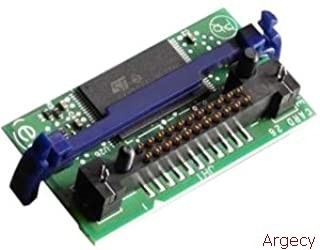 57X9101 |
Sale57X9101 256MB User Flash Memory Fully refurbished with 90-day warranty 57X9101 11B76N-00 |
| 2048MBx32 DDR3-DRAM |  57X9012 |
Warranty Extensions
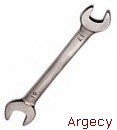 2362854 MB2650 2-Year On Site Repair Next Business Day |
High-performance MFP maximizes monochrome productivity
The Lexmark MB2650 offers printing at up to 50/47 pages per minute (letter/A4)*, enhanced security, high productivity and thoughtfully engineered durability.
Features
Ready when you are
Robust and reliable, Lexmark multifunction products are built to work anywhere from showroom to warehouse with few interventions. Keep going with long-life components, replacement cartridge yields up to 21,000 pages** and a maximum input capacity of 2300 pages.
Full-spectrum security
Lexmark's comprehensive approach to product security is a design and engineering mandate across our entire product portfolio. Our security features help keep your information safe n the document, on the device, over the network, and at all points in between. That' why Keypoint Intelligence - Buyers Lab honored Lexmark with a prestigious BLI PaceSetter award for Document Imaging Security***. And this Lexmark product enables you to be GDPR ready.
Get more done
When performance meets simplicity, you get more done. The intuitive 7-inch (17.8-cm) tablet-like color touch screen makes your tasks easy, and it' the gateway to built-in productivity apps that save time and improve efficiency. With up to 50 (47)-page-per-minute* printing and a skilled scanner that can accurately capture up to 100 images per minute*, even with mixed originals, you'l get what you need in a flash. It can even staple for you with its optional integrated stapler.
Quad-core power
A 1.2 GHz quad-core processor with 2 GB of standard memory gives you the power to do a combination of faxing, printing, copying, and scanning for maximum productivity. And you can be confident that your complex file with images, charts and small print will look just the way you designed it.
Energy efficiency
Make every watt count with energy management features that reduce power consumption whether the printer is active or in sleep mode. Lower fusing temperature and automatic management of processor cores based on workload help meet rigorous ENERGY STAR 2.0 requirements. That benefits the planet and your budget.
The definition of clear text
Some laser printers struggle to print gray text that' easy to read ot the MB2650. Its innovative font outlining technology makes even the smallest gray text crisp and clear.
* Print and copy speeds measured in accordance with ISO/IEC 24734 and ISO/IEC 24735 respectively (ESAT). For more information see: www.lexmark.com/ISOspeeds.**Average yield based on approximately 5% print coverage.*** Award based on North America and/or Western Europe data
All information is subject to change without notice. Lexmark is not liable for any errors or omissions.
In the Box
- Lexmark MB2650 multifunction laser printer
- Up to 6,000 pages* starter return program toner cartridge
- Up to 60,000 pages** return program imaging unit
- Software and documentation CD
- Setup guide or sheet (network and local attachment)
- RJ-11 Phone cable or adapter (country dependent)
- Power cord(s)
- Statement of limited warranty / guarantee
- Stability sheet and safety sheet or booklet
- Lexmark Cartridge Collection Program information
*Average Continuous Cartridge Yield in one-sided (simplex) mode 6,000 standard pages. Declared yield value in accordance with ISO/IEC 19752.
**Imaging Unit yield based on 3 average letter/A4-size pages per print job and approximately 5% coverage. Actual Yield may vary based on other factors such as device speed, paper size and feed orientation, toner coverage, tray source, percentage of black-only printing and average print job complexity.
Ethernet, USB or parallel cable not included.
Box contents may vary by country and/or reseller. Subject to change without notice.
General Specs
| Part # | 36SC981 |
|---|---|
| Print Technology |
|
| Function |
|
| Workgroup Size |
|
| Display |
|
| Media Sizes Supported |
|
| Included Paper Handling |
|
| Standard Ports |
|
| Size (mm - H x W x D) |
|
| Weight |
|
| Packaged Size (mm - H x W x D) |
|
| Packaged Weight, kg |
|
| Size (in - H x W x D) |
|
| Weight |
|
| Packaged Size (in - H x W x D) |
|
| Packaged Weight, lb |
|
Copying
| Copy Speed |
|
|---|---|
| Copy Speed Duplex |
|
| Time to First Copy |
|
| Reduce / Enlarge Range |
|
Faxing
| Modem Speed |
|
|---|---|
| Fax Transmission Speed |
|
Printing
| Print Speed |
|
|---|---|
| Print Speed Duplex |
|
| Time to First Page |
|
| Print Resolution |
|
| Duplex (2-sided) Printing |
|
| Printable Area |
|
Scanning
| Scanner Type / ADF Scan |
|
|---|---|
| Scan Area |
|
| A4/Ltr Simplex Scan Speed |
|
| A4/Ltr Duplex Scan Speed |
|
| Scan Technology |
|
| Optical Scanning Resolution |
|
| Scan File Formats |
|
| Scan Destinations |
|
| ADF |
|
| ADF Paper Input Capacity / ADF Paper Output Capacity |
|
| A4/Ltr Duplex Scan Speed |
|
| A4/Ltr Simplex Scan Speed |
|
Paper Handling
| Media Types Supported |
|
|---|---|
| Finishing Option |
|
| Number of Paper Inputs |
|
| Paper Input Capacity |
|
| Paper Output Capacity |
|
| Paper Weight Range Supported |
|
| Recommended Monthly Page Volume |
|
| Maximum Monthly Duty Cycle |
|
Cartridges & Imaging
| Laser Cartridge Yields |
|
|---|---|
| Imaging Unit Estimated Yield |
|
| Cartridge(s) Shipping with Product |
|
| Replacement Cartridges: |
|
Hardware
| Processor |
|
|---|---|
| Memory |
|
| Hard Disk |
|
| Printer Languages |
|
| Fonts and Symbol Sets |
|
| Touch Screen Display |
|
Connectivity
| Direct USB |
|
|---|---|
| Ethernet Network |
|
| Wireless |
|
| Network Protocol Support |
|
| Network Printing Methods |
|
| Network Management Protocols |
|
| Network Security |
|
| Optional Local Ports |
|
Supported Operating Systems
| Microsoft Windows Operating Systems Supported |
|
|---|---|
| Apple Operating Systems Supported |
|
| Linux Operating Systems Supported |
|
| Citrix MetaFrame |
|
| Novell Operating Systems Supported |
|
| UNIX Operating Systems Supported |
|
Electrical & Operation
| ENERGY STAR |
|
|---|---|
| ENERGY STAR Typical Electricity Consumption |
|
| Noise Level |
|
| Duplex Print Noise Level |
|
| Average Power |
|
| Specified Operating Environment |
|
| Product Certifications |
|
| ENERGY STAR |
|
| UNSPSC Code |
|
| Harmonized Tariff Code |
|
| Country of Origin |
|
| License/Agreement Terms |
|
Warranties
| Product Warranty |
|
|---|
1Print and copy speeds measured in
accordance with ISO/IEC 24734 and ISO/IEC 24735 respectively
(ESAT). For more information see: www.lexmark.com/ISOspeeds.
3"Recommended Monthly Page Volume" is a range of
pages that helps customers evaluate Lexmark? product offerings
based on the average number of pages customers plan to print on
the device each month. Lexmark recommends that the number of
pages per month be within the stated range for optimum device
performance, based on factors including: supplies replacement
intervals, paper loading intervals, speed, and typical customer
usage.
4Average standard page yield value declared in
accordance with ISO/IEC 19752.
5Actual Yield may vary based on other factors such as
device speed, paper size and feed orientation, toner coverage,
tray source, percentage of black-only printing and average print
job complexity.
6This product includes software developed by the
OpenSSL Project for use in the OpenSSL Toolkit.
(https://www.openssl.org/)
Included with Hardware
Card Copy
Capture both sides of ID/credit cards, print on one side of paper and save to a network folder. Hard disk not required, but offers extra storage.
Scan to Network
Capture an image of a printed document and route the image to a predefined personal or public shared network folder.
Forms and Favorites
Keep frequently used forms and documents easy to access. Businesses save money by eliminating preprinted forms.
Change Language
The Change Language App allows you to easily change the display language used on the operator panel menus from the home screen.
MyShortcut
Create personalized shortcuts for frequent copy, fax and email tasks. Choose the name and icon, settings, email addresses and phone numbers.

