IBM Infoprint 1512 (4535-001, N01, XN1, X01)




New
4535-G01 39V0473 (New)
New
4535-GN1 39v0474 (New)
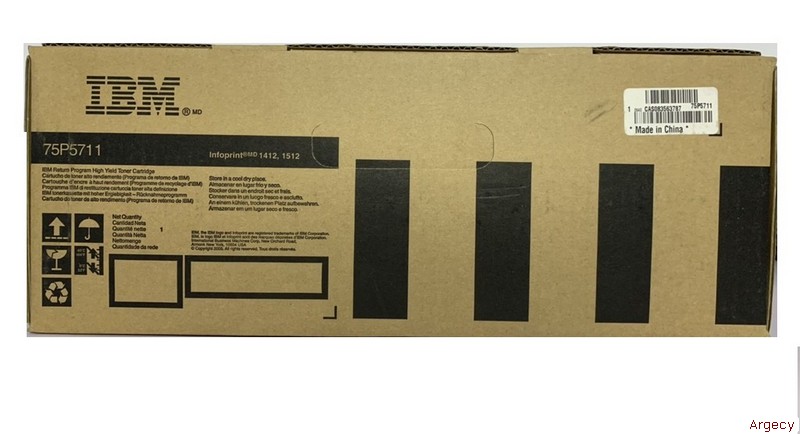 75P5711 Toner | |
 75P5712 Photoconductor Kit | |
 39v0963 | |
 39V0964 | |
 39V0965 | |
 75p4690 | |
 75p4691 | |
 39V1672 | |
 39V0514 | |
 39V2112 |
The IBM 4535 is the Infoprint 1512 monochrome laser printer and delivers the functions needed to support small businesses and small workgroups.
Model Abstract 4535-001The IBM 4535 Infoprint 1512 Printer Model 001 is a base low voltage printer with parallel and USB printer attachment, has an output of up to 30 pages per minute (letter size) and 28 pages per minute (A4), 32 megabytes of memory, and a first-page-out time as fast as eight seconds and a 366 MHz processor.
Model Abstract 4535-N01
The IBM 4535 Infoprint 1512 Printer Model N01 is a network low voltage printer with parallel, USB, and 10/100BaseTx Ethernet printer attachment, has an output of up to 30 pages per minute (letter size) and 28 pages per minute (A4), 32 megabytes of memory, a first-page-out time as fast as eight seconds and a 366 MHz processor, with parallel and USB printer attachment.
Model Abstract 4535-X01
The IBM 4535 Infoprint 1512 Printer Model X01 is a base low voltage printer with parallel and USB printer attachment, has an output of up to 30 pages per minute (letter size) and 28 pages per minute (A4), 32 megabytes of memory, and a first-page-out time as fast as eight seconds and a 366 MHz processor.
Model Abstract 4535-XN1
The IBM 4535 Infoprint 1512 Printer Model XN1 is a network low voltage printer with parallel, USB, and 10/100BaseTx Ethernet printer attachment, has an output of up to 30 pages per minute (letter size) and 28 pages per minute (A4), 32 megabytes of memory, a first-page-out time as fast as eight seconds and a 366 MHz processor, with parallel and USB printer attachment.
The Infoprint 1512 monochrome laser printer provides:
- Up to 30 pages per minute (ppm)(letter)(1) and 28 ppm (A4)(1) print speed
- Impressive 1200 x 1200 dpi or 1200 and 2400 image quality
- Compact design that's easy to use
- Low price with high performance
- Windows 64-bit system driver (download from ibm.com)
- Optional wireless, ready to meet the needs of growing businesses
The IBM 4535 is the Infoprint 1512 monochrome laser printer and delivers the functions needed to support small businesses and small workgroups.
Model Abstract 4535-X01
The IBM 4535 Infoprint 1512 Printer Model X01 is a base low voltage printer with parallel and USB printer attachment, has an output of up to 30 pages per minute (letter size) and 28 pages per minute (A4), 32 megabytes of memory, and a first-page-out time as fast as eight seconds and a 366 MHz processor.
Model Abstract 4535-XN1
The IBM 4535 Infoprint 1512 Printer Model XN1 is a network low voltage
printer with parallel, USB, and 10/100BaseTx Ethernet printer attachment,
has an output of up to 30 pages per minute (letter size) and 28 pages per
minute (A4), 32 megabytes of memory, a first-page-out time as fast as
eight seconds and a 366 MHz processor, with parallel and USB printer
attachment.
|
|
Highlights |
|
|
The Infoprint 1512 monochrome laser printer provides:
- Up to 30 pages per minute (ppm)(letter)(1) and 28 ppm (A4)(1) print speed
- Impressive 1200 x 1200 dpi or 1200 and 2400 image quality
- Compact design that's easy to use
- Low price with high performance
- Windows 64-bit system driver (download from ibm.com)
- Optional wireless, ready to meet the needs of growing businesses
Note: (1) Exact print speed varies depending on document complexity,
system configuration, software applications, driver, and printer status.
|
|
Description |
|
|
The printer operator interface has a two-line by 16-character liquid crystal display (LCD), five buttons, and one indicator light. Use the buttons to open a menu, scroll through a list of values, change printer settings, and respond to printer messages. The LCD operator panel presents more than 50 easy-to-understand messages such as "close door," "toner low," or "load multipurpose feeder."
Change most printer settings from your software application, printer driver, or the printer's operator interface. From the easy-to-use operator interface, select menu items and associated values to help print your jobs successfully. Select the print media using the Paper Menu. Use the Finishing Menu to define how the printer delivers output (for example, collated, with borders, with separator sheets, or multi-page images on one page).
Infoprint 1512 offers flexible networking options, including wireless. With wireless capability, you can relocate printers quickly and easily without the cost and delay associated with physical cabling. Boost the productivity of mobile workers by allowing them convenient access to a highly secure wireless LAN.
The most commonly used media can be loaded in the standard automatic 250-sheet paper feeder. The second paper source, the single-sheet multipurpose feeder that is conveniently located at the front of the printer, can be used for special paper, transparency, envelopes, paper labels, card stock, or index stock. You can add the optional 550-sheet drawer to increase paper options, reduce intervention, and improve user productivity. The 250-and 550-sheet drawers can be adjusted to accommodate legal- or folio-size paper.
The easy-to-access output bin on top of the printer holds up to 150 sheets. The single-sheet rear exit provides a straight-through paper path, an especially important feature for specialty media, to help reduce curling and potential jams.
Print multiple page images on one page to save time, paper, and storage space. Use the "Booklet" setting to print multiple pages in booklet form without having to reformat your document. Create posters without a wide-format specialty printer by printing a single image across several pages, which can be combined to create one large image.
Use optional flash memory to print watermarks or overlays, such as company logos or letterheads, decorative borders, and simulated preprinted forms. You can also use flash memory to enable third-party solutions, custom fonts, and bar code fonts.
With features generally found in higher-priced printers, Infoprint 1512 is a perfect choice to replace older printers or expensive inkjet printers while you improve speed and quality and save money.
Infoprint 1512 is a monochrome printer that supports up to A4/Letter-size media at up to 30 pages per minute (ppm) with a time to first page out as fast as 7.5 seconds. It comes in base and network models. The models are summarized in the following table.
Standard Maximum Parallel
Model memory memory 10/100BaseTX port USB port Processor
-------- -------- ------- ------------ -------- -------- ---------
Base 32 MB 160 MB Optional Standard Standard 366 MHz
(external)
Network 32 MB 160 MB Standard Standard Standard 366 MHz
All models come with one 250-sheet drawer and a single sheet multipurpose tray standard. One 550-sheet optional drawer is supported for a total input capacity of 801 sheets. Output capacity for all models is 150 sheet top or 1 sheet rear.
Memory
All models have one slot for additional SDRAM memory. Memory options include 32 MB, 64 MB, and 128 MB with a total of 160 MB maximum memory. All models have one slot for flash memory with a 32 MB flash memory option supported.
Network connections
Ethernet and Token Ring connections are available using external print servers. Optional wireless Ethernet is supported through the wired Ethernet port or through the USB port.
Usage rates
The maximum monthly usage is 15,000 impressions. IBM does not recommend printing to the monthly maximum on a consistent basis.
Print quality
The resolutions of the Infoprint 1512 are:
- 1200 x 1200 dpi (at half rated speed)
- 1200 Image Quality
- 2400 Image Quality
- 600 x 600 dpi
The Toner Darkness setting offers 10 user-selectable settings to balance print darkness and toner savings. The higher the setting, the darker the print. Within the range of print darkness settings, up to 50% toner savings can be realized. The factory default setting is 8. The Toner Darkness setting is accessible in the print driver.
Font support
The Infoprint 1512 printer resident fonts include support for the following:
Emulation Number of scalable fonts Number of bitmapped fonts ---------- ------------------------ ------------------------- PCL 6 84+5(1) 2 PostScript 89 0 PPDS 39 5
Note: (1) These five additional fonts are OCR-A, OCR-B, and 3 Code 3 of 9 barcode fonts with different aspect ratios.
The fonts in the PCL emulation are compatible with the fonts in the HP LaserJet 1300 and include nine additional fonts and many extra symbol sets to support extra languages and applications. The fonts in the PostScript emulation are compatible with 69 of the 136 fonts in Adobe PostScript 3 and include 20 additional fonts.
Additional fonts can be downloaded to the printer RAM or optional User Flash. PCL emulation supports both scalable and bitmapped downloadable fonts. PostScript emulation supports only downloadable scalable fonts.
Features
The Infoprint 1512 supports the following features:
Mach Feature Part
type Model number number Description
---- ----- ------- ------- ----------------------------
39V0514 550 Sheet Drawer
39V0963 32 MB Memory DIMM
39V0964 64 MB Memory DIMM
39V0965 128 MB Memory DIMM
75P6989 32 MB Flash Memory
28P1839 Ethernet 10/100BaseTX-1 port
28P1840 Ethernet 10/100BaseTX-3 port
28P1836 Token-Ring-3 port
28P1871 10 ft. Parallel Cable
28P1875 2-meter USB Cable
75P6857 802.11g Wireless to Ethernet
75P6854 802.11g Wireless to USB
75P5449 USB to Ethernet
Accessibility by people with disabilities
For hardware offerings
The following features support use by people with disabilities:
- Controls and latches are operable with one hand and minimal dexterity.
- Keys are discernible by touch without activating them.
- The display, controls, latches, and levers are accessible to someone in a wheel chair.
- Color is used as an enhancement for conveying information, and as an additional method of distinguishing between buttons, controls, and latches.
Performance Specifications
The Infoprint 1512 maximum print speeds are shown in the following table. Actual performance depends on:
- Interface to the host (serial, parallel, network)
- Host system and application
- Page complexity and content
- Certain printer options installed or selected with the printer
- Available memory in the printer
- Printer resolution
- Media size
Continuous Print Speeds in pages-per-minute (ppm) are shown in the following table:
Media Tray 1 ------------------------- ------ (pages per min.) - Letter (8.5x11 inches) 30 ppm - A4 (8.3x11.7 inches) 28 ppm
Time to First Print (TTFP) values are shown in the following table:
Mode (source = Tray 1) TTFP ---------------------- --------- Standby 7.5 sec. Power Saver 35.0 sec.
Note: Time to first print is defined to be the time from the moment when the host sends the print signal until the moment the trailing edge of the first page leaves the exit feed rollers. TTFP is measured using a simple text correspondence page and letter-sized, plain paper. Assume nominal input voltage and approximately 23 deg C ambient temperature.
Print Area
The Infoprint 1512 printable area is limited to within 4.0 mm (0.158 in.) of top, bottom, left or right edges of the media. Print quality is not guaranteed for information placed this specified printable area.
Media Support
The printer comes standard with one 250-sheet paper drawers and a single sheet multi-purpose feeder (MPF). A 150-sheet (top) output bin is standard. A single sheet (rear) output is standard. See table below for standard and maximum media capacities (capacities are for 20 pound print material unless otherwise noted).
Input Media Combinations and Capacities (sheets)
Standard Optional Total
MPF Drawer 1 Drawer 2 Capacity
--- -------- -------- --------
Standard 1 250 251
Maximum 1 250 550 801
Note: MPF holds 1 sheet all media.
Note: Drawer 1 holds 250 sheets paper or 50 labels/transparencies.
Note: Drawer 2 holds 550 sheets paper or 50 labels/transparencies.
Output Media Capacities (sheets)
Standard
Output Bin
--------------------------
Standard 150 top (media face down)
Standard 1 rear (media face up)
Media Sizes Supported
Input Media for Infoprint 1512
Std Opt
Tray Tray
Media 1 2 MPF
--------------------------------- ---- ---- ----
A4 (210x297 mm) Yes Yes Yes
A5 (148x210 mm) Yes Yes Yes
A3 (297x420 mm) Yes Yes Yes
JIS-B5 (182x257 mm) Yes Yes Yes
Letter (8.5"x11"] Yes Yes Yes
Legal (8.5"x14"] Yes Yes Yes
Executive (7.25"x10.5"] Yes Yes Yes
Folio (8.5"x13"] Yes Yes Yes
Statement (5.5"x8.5"] Yes Yes Yes
Universal Yes No Yes
89 X 210 mm to 215.9 X 355.6 mm
(3.5 X 8.27 in. to 8.5 X 14 in.)
Universal No Yes Yes
148 X 210 mm to 215.9 X 355.6 mm
(5.83 X 8.27 in. to 8.5 X 14 in.)
Universal No No Yes
76.2 X 127 mm to 215.9 X 355.6 mm
(3.0 X 5.0 in. to 8.5 X 14 in.)
7 3/4 Env. No No Yes
(98.4 x 190.5 mm)
9 Env. No No Yes
(98.4 x 225.4 mm)
Commercial #10 Env. No No Yes
(104.8 x 241.3 mm)
C5 Env. (169 x 229 mm) No No Yes
DL Env. (110x220 mm) No No Yes
Other Envelope No No Yes
98.4 X 162 mm to 176 X 250 mm
(3.87 X 6.38 in. to 6.93 X 9.84 in.)
Paper Yes Yes Yes
Cardstock No No Yes
Transparencies (letter & A4) Yes Yes Yes
Paper Labels(1) Yes Yes Yes
Note: (1) Occasional paper label printing only.
Output Media for Infoprint 1512
Printer Printer
Top Rear
Media Output Output
----------------------------------- ------ -------
A4 (210x297 mm) Yes Yes
A5 (148x210 mm) Yes Yes
A3 (297x420 mm) Yes Yes
JIS-B5 (182x257 mm) Yes Yes
Letter (8.5"x11"] Yes Yes
Legal (8.5"x14"] Yes Yes
Executive (7.25"x10.5"] Yes Yes
Folio (8.5"x13"] Yes Yes
Statement (5.5"x8.5"] Yes Yes
Universal Yes Yes
89 X 210 mm to 215.9 X 355.6 mm
(3.5 X 8.27 in. to 8.5 X 14 in.)
Universal Yes Yes
148 X 210 mm to 215.9 X 355.6 mm
(5.83 X 8.27 in. to 8.5 X 14 in.)
Universal Yes Yes
76.2 X 127 mm to 215.9 X 355.6 mm
(3.0 X 5.0 in. to 8.5 X 14 in.)
7 3/4 Env. Yes Yes
(98.4 x 190.5 mm)
9 Env. Yes Yes
(98.4 x 225.4 mm)
Commercial #10 Env. Yes Yes
(104.8 x 241.3 mm)
C5 Env. (169 x 229 mm) Yes Yes
DL Env. (110x220 mm) Yes Yes
Other Envelope Yes Yes
98.4 X 162 mm to 176 X 250 mm
(3.87 X 6.38 in. to 6.93 X 9.84 in.)
Paper Yes Yes
Cardstock No Yes
Transparencies (letter & A4) Yes Yes
Paper Labels(1) No Yes
Note: (1) Occasional paper label printing only.
Media Weights by source
Source gsm Lbs (bond) ----------------- ------- ---------- Integrated Tray 1 60-90 16-24 MPF 60-163 16-43 Optional Tray 2 60-90 16-24
Additional Media Guidelines for Infoprint 1512
Follow the media guidelines below for successful printing:
Paper
- Rough, highly textured, limp, or pre-curled papers will result in lower print quality and more frequent paper feed failures.
- Colored papers must be able to withstand 200 deg C (392 deg F) fusing temperature.
- Preprinted forms and letterheads should be selected using guidelines found in the printer User's Guide. The chemical process used in preprinting may render some papers unsuitable for use with these printers.
- Unsuitable papers include multipart forms and documents; chemically treated papers; coated, synthetic and thermal papers; A5 paper less than 80 gsm (21 lb); recycled paper less than 75 gsm
Envelopes
- If envelope wrinkling occurs, refer to the User's Guide for correct loading and stacking of envelopes.
- All envelopes should be new, unused, and without package damage.
- Envelopes with excessive curl or twist exceeding 6 mm, those stuck together, those with bent corners or nicked edges, or those that interlock should not be used.
- Minimum weight: 90 gsm (24 lb.)
- The following envelopes should not be used:
- Envelopes with windows, holes, perforations, cutouts, or deep embossing.
- Envelopes with metal clasps, string ties, or metal folding bars.
- Envelopes with exposed flap adhesive when the flap is in the closed position.
- For best results, printing on new 90 g/m2 (24 lb.) sulfite or 25% cotton bond envelopes is recommended.
- Under high humidity conditions (over 60%), envelopes may seal during printing.
- Envelopes less than 90 gsm (24 lb) may wrinkle
Transparencies
- Use letter or A4-size sheets only.
- Transparencies specifically designed for xerographic copy machines or laser printers may be used with the Infoprint 1512.
Labels
Labels should be selected using guidelines found in the User's Reference, Complete Printer Reference, or the Cardstock and Label, and tested for acceptability. VINYL AND POLYESTER LABELS ARE NOT SUPPORTED. Occasional paper labels printing only.
Certifications
The Infoprint 1512 printer complies with the global safety standard for Information Technology Equipment, IEC 60950, and its country equivalents in the markets we serve. The following sections highlight the approvals and certifications that printer is expected to receive.
110V Version
- Underwriters Laboratories, Inc. UL 60950-1, Information Technology Equipment @ Safety @ Part 1: General Requirements, including deviations D1 and D2
- U.S. FDA, CDRH registration per 21 CFR Chapter 1, Subchapter J, Section 1040
- Energy Star Compliant
- Canadian Standards Association CAN/CSA-C22.2 No. 60950-1, Information Technology Equipment @ Safety @ Part 1: General Requirements, including deviations D1 and D2 (note: this and the UL standard are a single @bi-national@ document, published jointly with UL).
- FCC Class B per FCC Rules Parts 2 and 15
- Industry Canada (EMC) Class B
- BSMI (Taiwan) Class B
220V Version
- CB Certificate and Test Report will be used to obtain some of the
country safety approvals listed hereafter. CB Certificate to read: "A
sample of the product was tested and found to be in conformity with: IEC
60950-1, Information Technology Equipment - Safety - Part 1: General
Requirements. National Deviations for all participating CB Scheme
countries as listed at:
- www.cbscheme.org
Note: With the exception of US, Canada, and Japan.
- IEC 60320, Appliance Couplers for Household and Similar General Purposes
- IEC 60825-1, Safety of Laser Products. - Part 1: Equipment Classification, Requirements and User's Guide. Report to be included in CB Report.
- "GS" mark (Germany): by TUV Rheinland or other authorized agency.
- "S" mark (Sweden): by SEMKO
- CCC (PR China) GB 9254 Class B
- "CE" Mark (EU) Class B
- ACA "C-Tick Mark" (Australia and New Zealand) Class B
- "MIC" and "EK" Mark (Korea)
- Singapore - PSB
- Global IBM functions will obtain the following country-specific
approvals, as required by Marketing:
- Belarus - Bel GISS
- Bulgaria - KPSIM
- Croatia - ZIK
- Russia - GOST - R "Cpt" Mark
- South Africa - SABS
Archival Tests
- Swedish Archival Test (SAT)
- German PTS
- Netherlands COT
- Finland VTT
Application Solutions Options
SAP
The Infoprint 1512 is supported with device types for SAP.
- Use device type SAPWIN when printing USB via a workstation using the SAP GUI client software (IE: mode "F"]
- Use device type ZLEXT622 when printing from SAP via network connection (IE: mode "L", and others).
Printer Management Utilities
Local Printer Settings Utility (provided on Drivers and Utilities CD for the Infoprint 1512).
- The Local Printer Settings Utility allows endusers to select and save various user default settings for your printer. These settings remain in effect for all print jobs until either changed by the Setup Utility or overridden by the printer driver.
Physical Specifications
Dimensions
Base and Width Depth Height Weight(1)
network --------- --------- -------- ---------
printer 396.1 mm 353.1 mm 248.9 mm 10.0 kg
(15.6 in) (13.9 in) (9.8 in) (22.0 lb)
Note: (1) Weights for low voltage and high voltage models are the same.
Recommended clearances
Left Right Front Back Top
--------- --------- --------- -------- --------
300.0 mm 300.0 mm 200.0 mm 90.0 mm 150 mm
(12.0 in) (12.0 in) (8.0 in) (3.5 in) (6.0 in)
Note: When installing the printer, the customer should allow enough room to access the paper tray(s) and paper exits.
Packaging and Shipping Dimensions
Base and Width Depth Height Weight(1)
network ---------- --------- --------- ----------
printer 460.0 mm 420.0 mm 355.0 mm 12.1 kg
(18.1 in) (16.7 in) (14.0 in) (26.6 lb)
550-sheet 465.0 mm 428.0 mm 235.0 mm 4.5 kg
drawer (18.3 in) (16.9 in) (9.3 in) (9.9 lb)
Low yield 385.0 mm 102.0 mm 145.0 mm 0.81 kg
cartridge (15.16 in) (4.02 in) (5.71 in) (1.79 lb)
High yield 385.0 mm 102.0 mm 145.0 mm 0.91 kg
cartridge (15.16 in) (4.02 in) (5.71 in) (2.00 lb)
Photo- 330.0 mm 94.0 mm 210.0 mm 0.84 kg
conductor (12.99 in) (3.70 in) (8.27 in) (1.86 lb)
Note: (1) Weights for low voltage and high voltage models are the same.
Operating Environment
Operating environment
Temperature: 15.6 to 32.2 C (60 to 90 F)
Relative humidity: Up to 80% for temperatures
less than 78 F (25.5 C)
Altitude: 0 to 2,500 meters (8,200 ft)
Storage and shipping environment (packed)
Temperature (degrees): -20 to 40 C (-4 to 104 F)
Relative humidity: 8% to 95% (non-condensing)
Altitude: 10,300 meters (34,000 ft)
Storage and shipping environment (unpacked)
Temperature (degrees): 0 to 40 C (32 to 104 F)
Relative humidity: 8% to 80% (non-condensing)
Electrical specifications
Low voltage models
- 110 - 127 VAC at 50 to 60 Hz, +/-3 Hz nominal
- 90 - 135 VAC, limits of operating range
High voltage models
- 220 - 240 VAC at 50 to 60 Hz, +/-3 Hz nominal
- 198 - 259 VAC, limits of operating range
Average power consumption
Printing states 1512 ------------------------------ ----- Off 0 W Continuous Printing 420 W Ready Mode 70 W Power Saver Mode 8 W Maximum current while printing 120 Volts 7.7 A 230 Volts 3.4 A
Note: Using a 220 VAC to 110 VAC power converter with the low voltage model is not recommended.
Note: All models are ENERGY STAR compliant.
Acoustics
All measurements were made in accordance with ISO 7779 and reported in conformance with ISO 9296.
Network model:
Sound preSound Mode Pressure dBA Power Bels -------------- ------------ ---------- Printing 52 dBa 6.6 Bels Idle (Standby) 27 dBa 4.0 Bels Sleep inaudible inaudible
MarkVision Professional
Available from:
- www.markvisionprofessional.com
- MarkVision Professional is a cross-platform print management solution that enables IT administrators to proactively monitor and manage network devices in an enterprise environment. MarkVision Professional provides IT administrators with real-time device status and information, centralized device setup, remote printer monitoring and management, and asset management capabilities, all from a single utility.
- MarkVision Professional is designed and optimized for IT administrators responsible for supporting hundreds of network printers.
Note: The printer must be network-attached to be managed with MarkVision Professional. Reference Network Connectivity Section for MarkVision Professional support level.
MarkVision Messenger
Available from:
- www.markvisionprofessional.com
MarkVision Messenger provides real-time notification of printer conditions via e-mail, paging or other applications and facilitates automated responses to these conditions before they become critical and disruptive to user productivity. MarkVision Messenger enhances administrators' quality for service and improves end-user productivity and satisfaction.
Tivoli Integration
Available from:
- www.markvisionprofessional.com
IBM's integration into the Tivoli Enterprise Console allows for easy network printer status recognition and provides convenient management for network administrators. This integration is done using a custom event adapter that is compatible with Tivoli's event management console. This event adapter lets administrators use the Tivoli event console to monitor printer events across a range of devices in real time. In order for Tivoli to display printer events, you must first setup the Tivoli event adapter by creating an action in MarkVision Messenger.
Software Installation and Distribution tools
Note: (Provided on Drivers and Utilities CD).
The Script Install utility provides a very powerful method to install or uninstall printer software in Windows NT 4.0, Windows 2000, Windows XP or Windows Server 2003 environments. Through the use of the Script Install utility, System Administrators can easily perform mass rollouts of IBM printers by creating custom scripts to perform local or remote printer software installations on end user workstations. When combined with the Driver Profiler utility, I/T shops can centrally create and deploy custom printing environments for each remote location. Together, these utilities drastically reduce the time required to install printer software in a distributed environment.
NPDS Printing Solution for Novell systems
Available via download from:
- ibm.com
The NPDS Printing Solution for Novell systems offers administrators more control over IBM printers. This all-inclusive package provides support for both NDPS and iPrint printing systems on NetWare 5.1, 6.0, 6.5 and NOES for NetWare servers. The package consists of Novell's NDPS gateway coupled with IBM's custom control snap-ins for both NetWare Administrator (NWAdmin) and iManager. By offering custom support for both NetWare Administrator and iManager management utilities, this offering allows administrators to take full control of IBM printers in a Novell printing environment.
Host Software
Windows Custom Drivers
Note: (Available via CD).
To maximize the user experience, IBM offers custom PCL emulation and PostScript drivers for Windows systems. Custom drivers for Windows provide the most comprehensive set of printing features available for IBM products. Offering an easy-to-use interface and time saving preset features, the IBM custom drivers allow users to access popular printer features intuitively.
Windows System Drivers
Available via download from:
- IBM.com
System drivers for Windows provide users with basic printing capabilities for their IBM printers. Built on Microsoft technology, system drivers mix key IBM printer capabilities with Microsoft's rendering engine to provide a solid, no-frills driver. IBM system drivers are available in PCL emulation and PostScript versions.
IBM Printer Drivers for UNIX and Linux systems
IBM printer drivers reduce the complications of printing in UNIX and Linux environments. The IBM printer drivers provide fully scriptable command-line options. When running in X-windows mode, IBM printer drivers make it easy to access many popular printer features without memorizing command line options through a GUI interface.
Printer File Loader allows the user to send PostScript, NPA, UCF, and raw files to the printer over AppleTalk, TCP/IP, or USB.
Printer Certifications by Software Vendors
Microsoft Windows Certification
The Infoprint 1512 printer includes Microsoft Certified and digitally signed printer drivers. The driver certification indicates a high level of compatibility between the Windows operating system and the IBM printer. Printer drivers for these products have received certification under the following operating systems:
- Windows XP:
- Standard Edition
- Professional Edition
- Professional x64 Edition (System driver only)
- Windows Server 2003:
- Standard Edition
- Enterprise Edition
- Standard x64 Edition (System driver only)
- Enterprise x64 Edition (System driver only)
Novell "Yes" Certification
The Infoprint 1512 has been certified under Novell's "Yes" Tested 1 Approved product certification program. The "Yes" trademark demonstrates Infoprint 1512 product has passed Novell's stringent product certification requirements. "Yes" certification applies to the following Novell products:
- NetWare 5.1
- NetWare 6
- NetWare 6.5
- Novell Open Enterprise Server (NOES) for NetWare
MarkVision Professional
MarkVision support for these printers will be provided by MarkVision Professional version 11.0 and a device support plug-in. Previous versions of MarkVision will not be upgraded to support these devices. Note that, as always, MarkVision support is limited to devices which are network connected; see "Network Capabilities", below, for specific MarkVision Professional capabilities for each of these printers.
You may refer to the chart below for operating systems supported by MarkVision Professional. (Please always consult the latest version of the MarkVision Professional User's Guide for exact hardware/software requirements.) MarkVision Professional, as well as and the device support plug-in needed for these printers, will be available from:
- www.markvisionprofessional.com
Supported Operating Systems (MarkVision Professional 11.0)
Windows
- Windows 98/SE/Me (client only)
- Windows NT 4.0 (SP 4) Windows 2000
- Windows 2000
- Windows XP (base release or SP2)
- Windows 2003 Server (base release or SP1)
Macintosh
- OS X 10.2.8
Novell
- Novell 6.0, 6.5 (server only)
Unix
- IBM AIX 5.1, 5.2, 5.3
- HP-UX 11.0, 11i
- Sun Solaris SPARC 8, 9, 10
Linux
- SuSE Linux Enterprise 9
- Red Hat Enterprise 3.0 WS
Supported Operating Systems (MarkVision Professional)
Unix
- IBM AIX 4.3.3, 5.1, 5.2
- HP-UX 11.0
- Sun Solaris SPARC 7, 8, 9
Linux 1
- SuSE Linux 7.1, 7.3
- SuSE Linux 8.0
- Red Hat Linux 7.1, 7.3, 8.0
Other
- Virtually any platform supporting TCP/IP
- IBM AS/400 Ststems with TCP/IP with OS/400 V3R1 or later, using OS400 Host Print Transform
Software
Printer drivers are provided on the Drivers, MarkVision, and Utilities CD that is packaged with the printer. See Publications section for details.
The Windows software applications, which operate in the operating systems listed above, are best suited to run with the drivers supplied with the printer. These drivers for Windows take advantage of your printer functions and increase the printer performance wherever possible.
Operating Systems
Infoprint 1512 is compatible with applications running under the following operating systems for either local or network connections:
Apple Macintosh(1)
- Apple Mac OS 9.x .APPLE
Microsoft Windows(1)
- Microsoft Windows 95 4.00950 (OSR2) or later(3)
- Microsoft Windows 98, 1st Edition(3)
- Microsoft Windows 98, 2nd Edition
- Windows Me
- Microsoft Windows NT 4 SP6
- Microsoft Windows NT 4 Server SP6a
- Microsoft Windows 2000 Professional
- Microsoft Windows 2000 Server
- Microsoft Windows 2000 Advanced Server
- Microsoft Windows 2000 Server running Terminal Services
- Microsoft Windows 2000 Server running Terminal Services with Citrix MetaFrame XP Presentation Server
- Microsoft Windows 2000 Server running Terminal Services with Citrix MetaFrame Presentation 3.0
- Microsoft Windows 2000 Server running Terminal Services with Citrix MetaFrame Presentation 4.0
- Microsoft Windows XP Home
- Microsoft Windows XP Professional
- Microsoft Windows XP Professional x64 Edition(4)
- Microsoft Windows Server 2003 Standard Edition
- Microsoft Windows Server 2003 Enterprise Edition
- Microsoft Windows Server 2003 SP1
- Microsoft Windows Server 2003 x64 Standard Edition(4)
- Microsoft Windows Server 2003 x64 Enterprise Edition (4)
- Microsoft Windows Server 2003 running Terminal Server
- Microsoft Windows Server 2003 running Terminal Services with Citrix MetaFrame XP Presentation Server Release 3
- Microsoft Windows Server 2003 running Terminal Server with: Citrix MetaFrame Presentation Server 3.0
- Microsoft Windows Server 2003 running Terminal Server with: Citrix MetaFrame Presentation Server 4.0
Novell
- Novell NetWare** 3.2, 4.2 (bindery)
- Novell NetWare** 4.2, 5.x, 6.x (NDS)
- Novell NetWare** 5.x, 6.x with iPrint or Novell Distributed Print Services (NDPS)
- Novel Open Enterprise Server for NetWare with NDS, iPrint, or Novell Distributed Print Services (NDPS)
Linux
- SuSE Linus Enterprise Server 8, 9
- SuSE Linux Professional 9.0, 9.1, 9.2
- Red Hat Enterprise Linux WS 3, 4
- Debian GNU/Linux 3.0
- Linspire 4.5
- Linpus Linux Desktop 9.2 (Traditional Chinese)
- Red Flag Linux Desktop 4.0 (Simplified Chinese)
Note: Download the Enhanced Printer Drivers from the IBM Web site.
UNIX(5)
- HP-UX(1) 11.00, 11.11
- Sun Solaris(2) SPARC 7, 8, 9, 10
- IBM AIX(1) 5.1, 5.2, 5.3
IBM AIX Colon Files
- IBM AIX 4.3.3, 5.1, 5.2, 5.3
Other(6)
- Virtually any platform supporting TCP/IP
- IBM iSeries Systems with TCP/IP with OS/400(r) V3R1 or later using OS/400 Host Print Transform.
- SAP Device Type support(7)
Note: (1) Download the latest printer drivers from IBM Web Site.
Note: (2) Printer Driver for Unix are shipped on the Drivers and Utilities CD.
Note: (3) Printer driver support only. No support for IBM utilities. Driver.
Note: (4) System driver support only; no customer driver support must be installed using Windows Add Printer Wizard.
Note: (5) Printer Drivers for Linux that are shipped on the Drivers and Utilities CD.
Note: (6) IBM may not offer printer drivers for these systems.
Note: (7) Support for these operating systems only available from IBM Web Site.
IBM Infoprint Manager
Infoprint Manager support: Yes (post GA). Requires administrators to create printer objects.
IBM Brand Software
Network Printer Resource Utility (NPRU)
NPRU will not support the Infoprint 1512.
TCP/IP Network Port Monitor Utility
This utility will not support the Infoprint 1512.
LPR Remote Printing Client Utility
This utility will not support the Infoprint 1512.
Special Feature Codes -- Chargeable
Mach Feature Part
type Model number number Description UPC
---- ----- ------- ------- ------------------------------ ---------------
4535 x01 39V0431 Infoprint 1512 NA (LV) 0-00435-85188-8
4535 xN1 39V0432 Infoprint 1512 n NA (LV) 0-00435-85189-5
39V0514 550 Sheet Drawer 0-00435-82440-0
(No Longer Available as of June 29, 2007)
ServicePacs
Machine Electronic
type Model Description part number
------- ------------ --------------------------------- -----------
4535 All SVCPAC PTR 2YR EZS 9X5/ND 41W9525
(No Longer Available as of December 28, 2007)
4535 All SVCPAC PTR 3YR EZS 9X5/ND 41W9526
(No Longer Available as of December 28, 2007)
4535 All SVCPAC PTR 1YR IOR 9X5/ND 41W9527
(No Longer Available as of December 28, 2007)
4535 All SVCPAC PTR 3YR IOR 9X5/ND 41W9529
(No Longer Available as of December 28, 2007)
4535 All SVCPAC PTR 1YR IOR 24X7/SD 41W9530
(No Longer Available as of December 28, 2007)
4535 All SVCPAC PTR 3YR IOR 24X7/SD 41W9532
(No Longer Available as of December 28, 2007)
4535 All SPACMA PTR 2YR EZS 9X5/ND 41W9533
(No Longer Available as of December 28, 2007)
4535 All SPACMA PTR 2YR IOR 9X5/ND 41W9534
(No Longer Available as of December 28, 2007)
4535 All SPACMA PTR 2YR IOR 24X7/SD 41W9536
(No Longer Available as of December 28, 2007)
Printer Features
There is no MFP option for Infoprint 1512.
A dust cover is included with the standard printer configuration to place over the legal paper extender at the rear of the machine to protect it. The dust cover is not available separately.
All printer features are customer installable.
Input, Output and Other Media Features
The Infoprint 1512 media features include:
(P/N 39V0514) 550-Sheet Drawer
- Minimum required = 0, maximum required = 1
- Prerequisite =none, Co-requisite = none
This additional drawer fits under the standard drawer and increases the printer's input capacity by 550 sheets.
Memory and Flash Memory Features
The Infoprint 1512 has one slot for memory DIMMs and one slot for the flash memory card.
The memory features include the following SDRAM features:
(P/N 39V0963) 32 MB Memory DIMM
- Minimum required = 0, maximum allowed = 1
- Prerequisite = none, Co-requisite = none
(P/N 39V0964) 64 MB Memory DIMM
- Minimum required = 0, maximum allowed = 1
- Prerequisite = none, Co-requisite = none
(P/N 39V0965) 128 MB Memory DIMM
- Minimum required = 0, maximum allowed = 1
- Prerequisite = none, Co-requisite = none
The flash memory features include:
(P/N 75P6989) 32 MB Flash Card
- Minimum required = 0, maximum allowed = 1
- Prerequisite = none, Co-requisite = none
Cable Features
(P/N 28P1871) 10 Ft. Parallel Cable
- Minimum required = 0, maximum allowed = no maximum
- Prerequisite = none, Co-requisite = none
This IEEE 1284 cable allows the user to connect one laser printer to one host machine (or external print server). The cable is 10 feet in length and provides a DB-25 pin connector for the host and a 36-pin Centronics connector for the printer.
(P/N 28P1875) 2-meter USB Cable
- Minimum required = 0, maximum allowed = no maximum
- Prerequisite = none, Co-requisite = none
This 2 meter USB cable allows the user to connect one laser printer to one host machine (or external print server). The cable provides a USB "A" connector for the host machine and a USB "B" connector for the printer.
USB Support
The Infoprint 1512 can be attached using a USB cable between the host and printer when using the following operating systems:
- Windows 98 2nd Edition, Windows Me, Windows 2000, Windows XP, Windows Server 2003, and Windows x64 operating systems
- Sun's Sun Ray Appliances running Sun Ray Server code version 1.2 or later, Sun Blade workstations
- Apple Macintosh with built in USB and OS 9 or higher, or Max OS X 10.2 or higher
- Red Hat Linux and SuSE Linux
- All desktop operating systems and server operating systems that offer full USB printing support
Network Connection Features
The Infoprint 1512 has no internal network cards except for the 10/100BaseTX Ethernet included with the network model. The printer does support external network features.
Network Cards for External Print Servers Features
These features are external standalone boxes that connect to the printer's parallel or serial ports. Network models require the Parallel 1284-B Interface Card. The following features provide external network connections:
(P/N 28P1839) Ethernet 10BaseT/100BaseTX-1 port
- Minimum required = 0, maximum allowed = 1
- Prerequisite = none, Co-requisite = none
This external print server has one parallel port to connect to an Ethernet 10BaseT/100BaseTX network.
(P/N 28P1840) Ethernet 10BaseT/100BaseTX-3 port
(No Longer Available as of January 20, 2006)
- Minimum required = 0, maximum allowed = 1
- Prerequisite = none, Co-requisite = none
This external print server has two parallel ports and one serial port to connect up to three printers to an Ethernet 10BaseT/100BaseTX network.
(P/N 28P1836) Token Ring-3 port
- Minimum required = 0, maximum allowed = 1
- Prerequisite = none, Co-requisite = none
This external print server has two parallel ports and one serial port to connect up to three printers to a Token-Ring network.
(P/N varies by country) 802.11G Wireless To Ethernet
- Minimum required = 0, maximum allowed = 1
- Prerequisite = none, Co-requisite =none
This feature allows the printer to be connected directly to a wireless LAN using the IEEE 802.11g wireless standard. This standard operates at speeds of up to 54 megabits per second (Mbps). The range of this wireless adapter depends on the environment, whether used indoors or outdoors and building contruction. Typical indoor ranges are 20-50 meters and outdoor ranges are 100-200 meters. Performance will degrade with distance. The wireless LAN feature is compliant with any WiFi-compliant device.
The feature is an external adapter that connects to the ethernet port on the printer. The ethernet port can be the standard port that comes on any network model, or an internal ethernet or external print server port. This feature includes a cable that plus into the Ethernet port.
(P/N varies by country) 802.11G Wireless To USB
- Minimum required = 0, maximum allowed = 1
- Prerequisite = none, Co-requisite =none
This feature allows the printer to be connected directly to a wireless LAN using the IEEE 802.11g wireless standard. This standard operates at speeds of up to 54 megabits per second (Mbps). The range of this wireless adapter depends on the environment, whether used indoors or outdoors and building contruction. Typical indoor ranges are 20-50 meters and outdoor ranges are 100-200 meters. Performance will degrade with distance. The wireless LAN feature is compliant with any WiFi-compliant device.
(P/N varies by country) USB to Ethernet
- Minimum required = 0, maximum allowed = 1
- Prerequisite = none, Co-requisite =none
This feature allows the printer to be connected to a 10/100BaseTX Ethernet network using the printer's standard USB port.
Trademarks
(R), (TM), * Trademark or registered trademark of International Business Machines Corporation.
** Company, product, or service name may be a trademark or service mark of others.
Windows is a trademark of Microsoft Corporation.
UNIX is a registered trademark in the United States and other
countries licensed exclusively through X/Open Company Limited.
IBM Corporation 2006.

