4039-10P 4039-10Plus Laser Printer
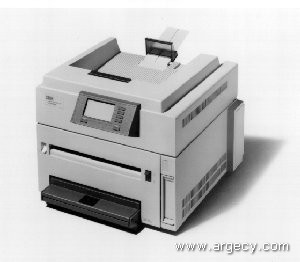
4039-10P Lexmark 4039 10plus
Printer Model 10P, 10R
Fully refurbished with 90-day warranty
4039-10R
Fully refurbished with 90-day warranty
4039-10Plus
Fully refurbished with 90-day warranty
4039-10P
The IBM 4039 LaserPrinter features the ability to add duplex capability, and broader connectivity than the 4029 series of IBM LaserPrinters. A PostScript** Level 1 interpreter with 39 Type 1 outline fonts, PCL5, and true 600 x 600 dots per inch (DPI) meet user needs for broader functions as standard features on a compact desktop LaserPrinter. The 4039 LaserPrinter is designed, through integrated network adapter options, for attachment to Token-Ring and Ethernet local area networks, and networks with the Appletalk** Network Interface. In addition, direct attachment, via parallel or serial, can be made to IBM Personal Computers, RISC System/6000*, and Apple Workstations. The 4039 does not support PPDS.
The Lexmark** 4039 10plus printer is a versatile network/desktop laser printer by Lexmark for attachment to Personal Computers, and PC compatible products, RS/6000 systems, and attachment to Local Area Networks via its INA slot. The Lexmark 4039plus printer is marketed with the Lexmark logo as a Lexmark product. The Lexmark 4039 10plus has all the functions provided by the current IBM LaserPrinter 4039 plus series, with new advances.
Model Abstract 4039-10P
The Lexmark 10plus printer can run at 10PPM in 600 dpi mode. The 4039 10plus can handle many different types of media such as labels and card stock. The 10plus set-up and driver utilities provide standard datastreams of PostScript** Level 2 and enhanced PCL 5 emulations. Versatile bi-directional communications and network management software of MarkVision** allows the customer to set up, monitor, and program the 4039 10plus printer without leaving the workstation.
Highlights
The IBM 4039 LaserPrinter printer provides the following features:
- Hewlett-Packard (HP) LaserJet Series III(PCL5) emulation
- PostScript Level 1 interpreter standard with 39 Type 1 outline fonts
- High-resolution, 600 x 600 dot-per-inch printing with PQET
- Duplex capability that may be added as necessary.
- Integrated Network Adapters for Ethernet, Token Ring, and AppleTalk printing
The Lexmark 4039 10plus provides a versatile, affordable, reliable, and easy-to-use network/desktop laser printer solution with the following standard features:
- 2M memory standard
10PPM at 300/600 dpi with PQET
200 sheet input tray
250 sheet output tray
Manual feed tray for cut sheets and envelopes
4x20 LED Operator Panel
Energy Star compliant power supply
39 Type fonts resident
36 Intellifont** fonts resident
10 True Type** fonts resident
2 bitmapped fonts including PostNet Bar Code
1 IOP (Input/Output Port) for an INA (Internal Network Adapter)
MarkVision
1 Flash memory Slot
1 Memory slot
Quick start utility
User Productivity: The Lexmark 4039 10plus is designed for easy setup. The printer comes pre-assembled with print cartridge and paper tray already installed. A complete startup kit contains instruction manuals and the information necessary to be up and running quickly. A Printer Setup Utility and drivers for several popular software applications are included. A 4 x 20 LCD operator panel display uses terminology that leads the user through the available menus. The flash memory and disk options allow the user to download fonts that remain in the printer as long as the options are installed.
Investment Protection: The 4039 10plus provides a solution for users that can use PostScript and PCL printing with the flexibility of upgradable code and network connectivity.
Model Description 4039-10P:Available are: 4MB Flash Memory, 40MB hard drive options. Toner Saver and Draft modes are standard.
Expandable
Model DPI Throughput Memory Maximum Duty Cycle
----- --------- ------------ ----------- ---------------------
10P 600 x 600 Up to 16 ppm Up to 10 Mb Up to 25,000 pages/mo Physical Specifications
Base Printer Maximum Featured NotesNotes:
-------------------- -------------------- -----
Width: 378 mm (14.9-inches) 378 mm (14.9-inches) 1
Depth: 533 mm (21.0-inches) 872 mm (34.3-inches) 2
Height: 299 mm (11.8-inches) 425 mm (16.7-inches) 1
Weight: 18.2 kg (40 lbs) 23.7 kg (52 lbs) 3
- Width: 508 mm (20.0-inches)
- Depth: 610 mm (24.0-inches)
- Height: 508 mm (20.0-inches)
- Weight: 23.2 kg (50.7 lbs)
- Pallet Size: 40 x 48 x 42.5
- Pallet Weight: 456 lbs
- 305 mm (12-inches) above the printer
- 152 mm (6-inches) on all four sides
- Watts operating: 250
- Watts idle (Power Saver on): 25
- Watts idle (Power Saver off): 67
- 50 dBA operating
- 33 dBA idle
- 100 to 127 volts at 50 to 60 Hz (Low Voltage Printer)
- 200 to 240 volts at 50 to 60 Hz (High Voltage Printer)
- U/L, CSA, FCC(B)
- 600(V) x 600(H) dpi with PQET(up to 10 PPM)
- 300 x 300 dpi with PQET
Rated speed for 8 1/2 x 11 inch paper (up to):
Print Resolution Print Speed
---------------- -----------
300 x 300 DPI 10 PPM
600 x 600 DPI 10 PPM
Minimum Time to Print a Single-Page Job to the Top Exit BinPrint Cartridge Yield:
(after Printer Warm-up):
279.4 mm (11-inches) page
from primary paper tray 16.8 sec
279.4 mm (11-inches) page
from optional second
paper tray 16.8 sec
279.4 mm (11-inches) page
from manual tray/auxiliary
feeder 16.8 sec.
Minimum time between
subsequent 297.4 mm (11-inches)
pages 5.0 sec
Average printer warm-up
time 33.0 sec
- DiamondFine 14K print cartridge: Up to 14,000 pages (at 5% coverage)
- DiamondFine 7K print cartridge: Up to 7,000 pages (at 5% coverage)
- PostScript Level 2 Emulation
- Hewlett-Packard Company LaserJet 4 series (PCL 5) Emulation
2MB, 4MB, 8MB options (expandable to 10MB maximum). Since there are only two slots available for memory, only two memory cards can be installed at one time.
Flash Memory Options: 1MB, 2MB, and 4MB options (for storing fonts and macros).
Disk Option: 40MB (also for storing fonts and macros).
Interface: Parallel interface with standard Centronics and RS-232/RS-422 Serial Adapter (optional).
Maximum Usage: Up to 25,000 pages/month.
Paper Handling:
StandardNote: Paper trays are adjustable for executive, B5, letter, and A4 size paper.
200-sheet input, 250-sheet output capacity (20 lb xerographic paper)
Optional
500-sheet Second Drawer input capacity (20 lb xerographic paper)
Manual Feed Method
Width: 76 to 216 mm (3.0 to 8.5-inches)
Length: 150 to 356 mm (5.9 to 14-inches)
Weight: 75 to 285 g/sqm (20 to 175 lb)
Thickness: 0.086 to 0.191 mm (0.0034 to 0.0075-inches)
Automatic Feed Method
Width: 148 to 216 mm (5.8 to 8.5-inches)
Length: 210 to 356 mm (8.3 to 14-inches)
Weight: 60 to 90 g/sqm (16 to 24 lb)
Thickness: 0.070 to 0.107 mm (0.0028 to 0.0042-inches)
Note: Recycled paper less than 80 g/sqm is not recommended for this printer.
Envelopes:
Manual Feed Method
Width: 92.1 to 216 mm (3.625 to 8.5-inches)
Length: 191 to 356 mm (7.5 to 14-inches)
Weight: 75 to 105 g/sqm (20 to 28 lb)
Automatic Feed Method
Width: 76 to 216 mm (3.625 to 8.5 in)
Length: 191 to 356 mm (7.5 to 14 in)
Weight: 75 to 90 g/sqm (20 to 24 lb)
Transparencies:
Manual and Automatic Feed
Size: A4 (210 x 297 mm) and Letter (215.9 x 279.4 mm)
Weight: 138 to 146 g/sqm (37 to 39 lb)
Thickness: 0.099 to 0.109 mm (0.0039 to 0.0043-inches)
500-Sheet Second Drawer Physical Description:
Height: 155 mm (6.1-inches)
Width: 360 mm (14.2-inches)
Depth: 400 mm (15.7-inches)
Weight: 2.3 kg (5 lb) Without paper tray, 4.1 kg (9 lb) With
letter-size paper tray, 4.5 kg (10 lb) With legal-size paper tray
Envelope + Feeder Physical Description:
Height: 114 mm (4.5-inches)
Width: 312 mm (12.3-inches)
Depth: 330 mm (13 in)
Weight: 1.4 kg (3 lb)
100-Sheet Auxiliary Feeder Physical Description:
Height: 114 mm (4.5-inches)
Width: 312 mm (12.3-inches)
Depth: 330 mm (13-inches)
Weight: 1.4 kg (3 lb)
Input Capacity:
Stack
Source Item Height Reference Capacity
-------------- ----- ------ -------------------
Letter/A4 Tray Paper 20 mm 200 sheets Standard
75 g/sqm (20 lb)
50 mm 500 sheets optional
2nd Drawer
75 g/sqm (20 lb)
Transparency 6 mm 55 Transparencies
Legal Tray Paper 50 mm 500 sheets on optional
2nd Drawer
75 g/sqm (20 lb)
20 mm 200 sheets
75 g/sqm (20 lb)
100-Sheet Paper 10 mm 100 sheets
Auxiliary 75 g/sqm (20 lb)
Feeder Transparency 3 mm 25 Transparencies
Envelope Envelopes 55 mm 75 Envelopes
Feeder 75 g/sqm (20 lb)
Duplex Tray Paper 13 mm 130-Sheets
Feeder 75 g/sqm (20 lb)
Specified Operating Environment
Output Capacity:
Exit Item Capacity
--------- -------------- ---------------------------
Top Tray Paper 250 Sheets @ 75 g/sqm (20 lb)
Transparency 100 Transparencies
Envelopes 50 Envelopes
Front Tray Paper 20 Sheets @ 75 g/sqm (20 lb)
All Models Transparency 10 Transparencies
Envelopes 5 Envelopes
Operating Temperature: Approximately 16 to 32 deg C (60 to 90 deg F)
Humidity: 8 to 80% RH
Maximum Wet Bulb Temperature: Approximately 23 deg C (73 deg F)
Altitude: Approximately 0-2134 m (7,000 ft)
Storage and Shipping
Shipping Temperature: -40 to 43 deg C (-40 to 110 deg F)
Storage Temperature: 1 to 43 deg C (33 to 110 deg F)
Humidity: 8 to 80% RH
Maximum Wet Bulb Temperature: 80 deg F (26.7 deg C)
Altitude: 0-2134 m (7,000 ft)
Media Specifications:
Due to the 4039 10plus print technology, paper designed for use with xerographic copiers may provide satisfactory print quality and feed reliability. Other types of supplies may be suitable. It is recommended that users test any particular brand for suitability to their applications. Refer to the printer User's Guide for additional media specifications.
Printer Memory Requirement
Additional memory is required for printing complex pages or full-page, high resolution images.
Paper Feeding
Envelopes, card stock, and some labels may be fed through the manual feed. The manual feed tray and front exit bin should be used for heavy media that requires a straight paper path.
Display Attachment
When attached as an emulated device, full function of the printer is not supported. Functions such as page rotation, font selection, cpi, lpi, superscript/subscript, etc., may not be supported. Refer to the Connecting IBM Personal Printers to IBM Systems manual for attachment information.
Print Area
The Lexmark 4039 10plus printable area is limited to within 4.2 mm (0.167in) of the top and bottom edges and to within 6.25 mm (0.25-inches) of the left or right edges of the media. Any information placed outside this specified printable area will not print. For A4 paper, the information on the page is adjusted to fit 80 characters per line at 10 characters per inch.
Cables
The recommended parallel and serial cables are:
- Parallel: P/N 92F3176 (or equivalent)
- Serial: P/N 8509386 (RS-232)
Print Quality: During the life of the printer, components are subject to wear based upon usage. Printers continuously operating at or near the maximum duty cycle may require service for replacement of these components to ensure quality performance and printing throughout the life of the printer.
Hardware RequirementsPC Requirements: The 4039 10plus uses a parallel interface (commonly known as the Centronics type interface). The 4039 10plus will connect to some system units (such as IBM PC, AT, PS/2 or compatible) that support a Centronics/parallel interface. When attaching to a system unit, it is recommended that an IBM parallel cable (P/N 32F3176) be used to generally avoid compatibility issues.
The 4039 10plus printer will connect to some system units (such as IBM PC, AT, PS/2 and compatibles) that support an RS-232 (or RS-422) serial interface, if a serial-to-parallel protocol converter is used. It is recommended that a Lexmark RS-232/RS-422 Serial Adapter (P/N 1363110) be used to avoid compatibility issues. It supports serial configurations of protocol, baud, and parity.
The Lexmark 4039 10plus Printer may attaches to the following IBM products:
- IBM PS/2 Server 195/295 (8600), PC, AT, PS/2, or compatible
- The 4033 IBM LAN Connection (all models)
- IBM RISC System/6000
- 7006 Models 41x, 7008 Models M2x, 7009 Models C1o,
- 7011 Models 2xx, 7012 Models 3xx, 7013 Models 5xx,
- 7015 Models 9xx/Rxx, 7030 Models 3xx
- 7007 Model N40
- 7248 Model 100, 120, 132
- IBM AS/400 System IBM Application System/400(R) with Operating System/400(R) Version 2 Release 2 or later.
- Utilizing OS/400(R) Host Print Transform function (available in V2R3 or later):
- Configure as an HP DeskJet 500 Printer with the printer in HP DeskJet 500 mode.
- Refer to the IBM manual "AS/400 Guide to Programming for Printing," SC41-8194, for additional information on using the Host Print Transform function.
- Utilizing IBM PC Support/400 (Workstation Function) and a supported PC:
- Configure as an HP DeskJet 500 Printer with the printer in HP DeskJet 500 mode.
- Utilizing OS/2 Extended Edition Version 1.3 or later using the 5250 Work Station Feature:
- Configure with PFTHP2 and 5219 Emulation with the printer in HP DeskJet 500 mode.
- Utilizing OS/2 Communications Manager/2 using the 5250 Work Station Feature and a supported PC:
- Configure with a compatible printer driver.
- Utilizing the IBM AS/400 ASCII Workstation Controller:
- Configure as 4208 Mod 2 with 5219 emulation with the printer in IBM Proprinter X24E mode (serial attachment only).
- Utilizing the IBM InfoWindow 3477:
- Configure with Multilingual 3 and 5219 emulation with the printer in IBM Proprinter X24E mode (parallel attachment only).
- Utilizing the IBM InfoWindow II Displays (3486, 3487, 3488):
- Configure as an IBM 4207/4208 printer with the printer in IBM Proprinter X24E mode (parallel attachment only).
- Utilizing the IBM Enhanced 5250 Emulation Program (Version 2.20 or later and a supported PC:
- Configure as an HP LaserJet II printer using supplied HPLASER2.PFT and 5219 Emulation with the printer in HP DeskJet 500 mode.
The 4039 10plus is generally compatible with applications running under the following operating systems:
- IBM DOS Version 2.1 to 5.02
- IBM PC DOS 6.1 to 7
- IBM OS/2 Version 2.1 and above
- IBM AIX Version 4.1.3. Printers can be supported on AIX Version 3 in emulation of previously supported printers.
- Microsoft Windows 3.0, 3.1
- IBM Extended Services Version 1.0 FOR OS/2
The software applications that operate with the HP** LaserJet** series 4 printer will generally operate with the Lexmark 4039 10plus in enhanced PCL 5 emulation.
IBM AS/400 System:
AS/400 DOS PC Support Workstation Function (DOS WSF). Parallel or serial attach to PC:
- Utilizing IBM AS/400 DOS PC Support work station function and a supported PC or OS/2.
- Configure as an HP LaserJet IIID.
- Utilizing IBM enhanced 5250 emulation program Version 2.30 and a supported PC OR PS/2.
- Configure with the HP LaserJet 2.PFT and 5219 emulation.
Configure with the PFTHP2 and 5219 printer emulation.
InfoWindow II (3486/3487) and modular display 3488. Parallel Attach may be used. Utilizing the IBM InfoWindow II 3486, 3487 OR 3488:
- Configure with the HP LaserJet III and 3812 Emulation.
The 4039 10plus LaserPrinter with the LocalTalk INA installed may support the following Apple operating systems:
- System 6 Operating System
- System 7 Operating System
Title Part Number
-------------- -----------
User's Guide 1419484
Quick Set-up 1419483
Description Machine Model Feature Part Number
--------------------------- ------- ----- ------- -----------
Lexmark 4039 10plus Printer 4039 10P 1419400
Memory Options
--------------
2 MB Memory 8589 1328589
4 MB Memory 8363 1328363
8 MB Memory 8365 1328365
Flash Options
-------------
1 MB Flash Memory 8586 1328586
2 MB Flash Memory 8585 1328585
4 MB Flash Memory 6461 1376461
New 40MB Hard Drive 5267 1425267
Integrated Network Adapters
---------------------------
LocalTalk 5494 1325494
MarkNet Integrated Network Adapters
-----------------------------------
Ethernet Net Opt.(10BT) 9970 1329970
Ethernet Net Opt.(10B2) 9975 1329975
Token-Ring 9965 1329965
Host Utilities for TCP/IP Networks
----------------------------------
IBM AIX/6000 9830 1429830
SunOs and Sun Solaris 9831 1429831
PAPER HANDLING OPTIONS
Standard (450 Gram)
-------------------
500 Sheet 2nd Drawer Letter 5836 1195836
500 Sheet 2nd Drawer Legal 5830 1195830
500 Sheet Tray Letter 5837 1195837
500 Sheet Tray Legal 5831 1195831
130 Sheet Duplex 6072 1326072
130 Sheet Duplex Tray 6191 1326191
200 Sheet Tray Letter 3260 1183260
200 Sheet Tray Legal 3276 1183276
200 Sheet Heavy Duty Tray Letter 3367 1183367
200 Sheet Heavy Duty Tray Legal 8272 1058272
200 Sheet Universal Tray A5 8486 1058486
Envelope + Feeder 3151 1183151
100 Sheet Auxiliary Feeder 3966 1183966
Lightweight Label and Media (550 Gram)
--------------------------------------
500 Sheet 2nd Drawer Letter 3337 1333337
500 Sheet 2nd Drawer Legal 3334 1333334
500 Sheet Tray Letter 3336 1333336
500 Sheet Tray Legal 3333 1333333
Heavyweight Label Cardstock Media (650 Gram)
---------------------------------------------
500 Sheet 2nd Drawer Letter 2194 1402194
500 Sheet 2nd Drawer Legal 2197 1402197
500 Sheet Tray Letter 2193 1402193
500 Sheet Tray Legal 2196 1402196
Extra Heavyweight Label Cardstock Media Duty (750 Gram)
--------------------------------------------------------
500 Sheet 2nd Drawer Letter 9154 1409154
500 Sheet Tray Letter 9152 1409152
Parallel Cable 3176 92F3176
Serial Cable 6031 8509386
- 500-Sheet Second Drawer(1)
The second drawer provides an alternate automatic paper feed source. It is installed at the base of the machine. The 500-sheet second drawer includes a paper tray. The following second drawer features are available:- 500-Sheet Second Drawer with Letter Size Paper tray
- 500-Sheet Second Drawer with Legal/Letter Size Paper tray
- Extra Paper Trays(1) Optional paper trays provide customers with ability to have two different sizes or types of stationery available for the printer.
- Letter-size 500-Sheet tray
- Legal-size 500-Sheet tray
- Letter-size 200-Sheet tray
- Legal-size 200-Sheet tray
Standard sizes supported: Letter, A4, B5, Executive
Maximum paper size 215.9 x 297.18 mm (8.5 x 11.7 in)
Legal/Letter Size TraysStandard sizes supported: Legal, Letter, A4, B5, Executive
(1) The above drawers and trays are available to accommodate different weights of paper:
Maximum paper size 215.9 x 355.6 mm (8.5 x 14 in)- Standard - 450 Gram
- Lightweight Label and Media - 550 Gram
- Heavyweight Label and Cardstock Media - 650 Gram
- Super Heavyweight Label and Cardstock Media - 750 Gram
The Duplex Option provides the capability to print and collate double-sided pages through the PostScript Level 2 and PCL5 data streams. The Duplex Option comes with a 14" special paper tray that allows duplexing from the standard paper tray location. Due to the design of this tray, input paper capacity is reduced to 130-sheets.
- 130-Sheet Duplex Paper Tray (Extra Tray) (#6191) Simplifies the process of changing from one type paper to another. Rather than removing the paper from the tray in use and replacing it with another type paper, a simple change of paper trays accomplishes the task.
- Flash Memory (#8586, 1MB), (#8585, 2MB), (#6461, 4MB) Flash memory provides the ability to store download fonts and macros, and change the contents as needed. Since there is only one slot available for these features, only one of the features can be installed at a time. Can only be utilized for storing PCL and PostScript resources.
- 40MB Disk Memory, (#5267) For storage of substantial amounts of data that must be kept resident on the printer. (PCL and PostScript resources only.) This feature is attached via the one open INA slot.
- 75 Envelope Feeder (#3151) Envelope Feeder is installed in the back of the machine, in place of the manual input tray. It allows the customer to automatically feed envelopes to be printed. Its capacity is approximately 75 envelopes of 75 g/sqm (20 lb) stock. With this feature installed, the height is increased by 61 mm (2.4 in) and depth by 147 mm (5.8 in). In relative humidity of 65% or higher, envelope flaps may seal. Manual input tray must be removed if Envelope Feeder is used. Only one Envelope+ Feeder can be installed on the printer. The Envelope+ Feeder and the Auxiliary Feeder are mutually exclusive of each other.
- 100-Sheet Auxiliary Feeder (#3966) The Auxiliary Feeder is installed in the back of the machine, in place of the manual input tray. It provides the customer an additional paper source to the standard tray or the second drawer. It is capable of feeding paper and transparencies. Its capacity is approximately 100 sheets of 75 g/sqm (20 lb) stock. With this feature installed, the height is increased by 61 mm (2.4 in) and depth by 147 mm (5.8 in). Manual input tray must be removed if Auxiliary feeder is used. Only one Auxiliary Feeder can be installed on the printer. The Auxiliary Feeder and the Envelope+ Feeder are mutually exclusive of each other.
- ASCII Memory Options Memory Options extend Lexmark 4039 10plus Printer useable memory. Since there are only two slots available for memory, only two memory cards can be installed at a time. The two available slots include the slot occupied by what has been described as standard for the Lexmark 4039 10plus Printer. Printer memory can be expanded up to a total of 16MByte. The following are offered (PCL and PostScript only):
- 2 MByte (#8589)
- 4 MByte (#8363)
- 8 MByte (#8365)
** Company, product, or service name may be a trademark or service mark of others.
** Windows is a trademark of Microsoft Corporation.

