IBM 3178 Coax Terminal
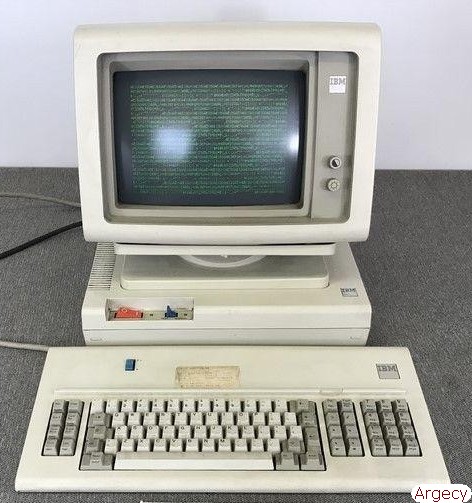
| Displays up to 1,920 characters and provides a 75-key Data Entry Keyboard. Displays up to 1,920 characters and provides a 87-key Typewriter keyboard. | Displays up to 1,920 characters and provides a 87-key Typewriter Keyboard which, with its numeric pad, is identical in layout to the keyboard provided with RPQ 8K1038 for the 3278. This model attaches to the 3274 or 3276 and requires a no-charge RPQ in the control unit. | Displays up to 1,920 characters and provides a 87-key Typewriter Keyboard which, with its numeric pad, is identical in layout to the keyboard provided with RPQ 8K0932 for the 3278. This model attaches to the 3274 or 3276 and requires a no-charge RPQ in the control unit. | Displays up to 1,920 characters and provides a 87-key Typewriter Keyboard which, with its numeric pad, is identical in layout to the keyboard provided with RPQ 8K0932 for the 3278. This model attaches to the 3274 or 3276 and requires a no-charge RPQ in the control unit. |
3178-C10 Coax Terminal Fully refurbished with 90-day warranty 3178-C10 Retired, no longer available: Contact for alternatives | 3178-C20 Coax Terminal Fully refurbished with 90-day warranty 3178-C20 Retired, no longer available: Contact for alternatives | 3178-C30 Coax Terminal Fully refurbished with 90-day warranty 3178-C30 Retired, no longer available: Contact for alternatives | 3178-C40 Coax Terminal Fully refurbished with 90-day warranty 3178-C40 Retired, no longer available: Contact for alternatives |
A cathode-ray tube (CRT) display station used in clusters with the 3274, the 3276, the 4701 Controller, the 4321 Processor or the 4331 Processor with Display Printer Adapter or the 4361 Processor with Display Printer Adapter and Workstation Adapter, for displaying alphanumeric data, and for entering data into and retrieving data from S/360, S/370, a 4300 Processor, 8100 System or 9370 Processor with Workstation Subsystem Controller. A keyboard permits an operator to display and manipulate data on the screen. The 3178 meets both general-purpose and unique display requirements.
All Models
Displays up to 1,920 characters in 24 rows of 80 characters each. Each character is represented in a maximum 7 X 14 dot matrix in the 9 X 16 contiguous box matrix. Displays a 94 character set: 26 uppercase alphabetic, 26 lowercase alphabetic, 10 numeric and 32 special characters.
A monocase switch, located on the keyboard, provides the capability of switching to uppercase alphanumeric mode for 3277 compatibility. Uses 3270 field formatting capability which permits individual fields of data on the screen to be program-defined with various attributes such as protected/unprotected, alphanumeric, normal/intensified, and displayable/non-displayable.
The operator may initiate a local display-to-printer copy function (i.e., without host intervention) from the keyboard of 3178. When the 3178 is attached to a 3274 or 4300 Processor Display Printer Adapter, a 4361 Workstation Adapter or 9370 Workstation Subsystem Controller, the printer designation is controlled by operator use of the IDENT key and by: (a) a printer authorization matrix which is loaded into the 3274 through a user written host application program, or, (b) a customer definable matrix loaded from the System Diskette at IML time. For further details, see the "IBM 3270 Information Display System Planning and Setup Guide", GA27-2827.
When the 3178 is attached to a 3276, the printer designation is controlled by operator use of the IDENT Key and by a configuration default matrix. This matrix is determined by the relative positions of devices attached to the 3276. (The host can perform a copy in a manner compatible with 3271/3272 support.)
The 3178 consists of three workstation elements (WSEs): video, keyboard elements. With optional extension cables, provided as accessory, the logic unit may be placed away from the video unit and the keyboard. The logic unit may be mounted on a vertical surface such as the side of a desk or a wall using a mounting bracket provided as a separate accessory.
Description Prerequisites
Attachment Required on Control Unit
- 3274: Available Category A terminal port.
Model C3 attachment to a 3274 requires one of four no-charge microcode RPQs in the 3274: For 3274s with Configuration Support A, B, or C use 8K1034 if the numeric lock feature is not desired, or 8K1035 if the feature is desired; for 3274s with Configuration Support D use 8K1164 if the numeric lock feature is not desired, or 8K1165 if the feature is desired. Caution: RPQs must be ordered well in advance of the Model C3 to assure receipt prior to receipt of the Model C3.
Model C4 attachment to a 3274 requires one of two no-charge microcode RPQs in the 3274: 8K0931 for 3274s with Configuration Support A, B, or C; or 8K1163 for 3274s with Configuration Support D. Caution: RPQs must be ordered well in advance of the Model C4 to assure receipt prior to receipt of the Model C4. Models C4 and C2 are mutually exclusive; and C2 are mutually exclusive; they can not be accommodated together on the same 3274. Likewise, the Model C4 cannot coexist with 3278s or 3279s which use any of these keyboards: #4624, #4627, #4628, #4628, #4640, #4651 or #4652. However, the Model C4 can be intermixed on the same 3274 with C1s, C3s, and 3278s and 3279s with other standard (non-RPQ) keyboards.
- 3276: Available port or added #3255, #3256 or #3257.
Model C3 attachment to a 3276 requires one of two no-charge RPQs in the 3276: use 8K1059 if the numeric lock feature is not desired, or 8K1060 if the feature is desired. Caution: RPQs must be ordered well in advance of the Model C3 to assure receipt prior to receipt of the Model C3.
Model C4 attachment to a 3276 requires RPQ 8K0930, a no-charge RPQ, in the 3276. Caution: RPQs must be ordered well in advance of the Model C4 to assure receipt prior to receipt of the Model C4. Models C4 and Model C2 are mutually exclusive; they cannot be accommodated together on the same 3276. Likewise, the Model C4 cannot coexist with 3278s and 3279s which use any of these keyboards: #4624, #4627, #4628, #4640, #4651, or #4652. However, the Model C4 can be intermixed on the same 3276 with C1s, C3s, and 3278s and 3279s with other standard (non-RPQ) keyboards.
- 4321: Standard Display/Printer Adapter on 4321.
Attachment of the 3178 Model C3 or C4 to the 4321 is not supported.
- 4331: Standard Display/Printer Adapter on 4331 or Display/Printer Adapter Expansion (#2001) on a 4331 Model group 1 or 2.
- 4361: Standard Display Printer Adapter or Workstation Adapter (optional).
Attachment of the 3178 Model C3 or C4 to the 4331/4361 is not supported.
- 9370: Workstation Subsystem Controller (optional).
- 4701: Available port on optional DCA adapter.
Attachment of the 3178 Model C3 or C4 to the 4701 is not supported.
The 3178 has an etched screen, which minimizes glare and fingerprint. Indicators are displayed in symbols on the bottom row of the screen, outside the data area, and provide useful operator information. Updating the screen from the host is accomplished without refresh interruption (i.e., no blinking). An underline type cursor and a rectangular reverse video cursor, with blinking option, are provided. An audible alarm is provided to alert the operator. The volume of the alarm can be adjusted by the operator. The cable connected keyboard can be moved and the video element can be tilted and swiveled to change the screen angle for the operator. The keyboard is light and thin, and the keyboard can be adjusted to either 12 degrees by attaching or 6 degrees by detaching the keyboard foot assembly offered as basic.
Input Editing Capability
Cursor move, tab, home key, back tab, insert, delete, extended erase (erase to end-of-field, erase all keyboard input data, and erase entire screen) and cursor select keys are all basic for displays equipped with a keyboard. All alphanumeric, special symbol, and cursor move keys have typamatic capability. Double speed cursor typamatic is attached with a simultaneous depressing of the ALT key and a horizontal cursor positioning key. Fields of data may be selected by positioning the cursor, then using the cursor select key. Ten Program Function (PF) keys are available on the Data Entry Keyboard; 24 PF keys are available on the Typewriter Keyboard.
When attached to a 3274 with Configuration Support C with Entry Assist RPQ or with Configuration Support D and with a typewriter keyboard (3178 Model C2), it provides capabilities which facilitate operator entry and editing of text material. The capabilities include margins, tabbing, wordwrap, improved cursor positioning, improved character/word delete, cursor position indicator and an audible end-of-line warning tone. Entry Assist is intended for use primarily with a specific set of host editor programs. See 3274 pages for languages supported.
Security Facilities
A special non-displayed input mode provides for fields of data to be program-defined so that they will accept data entered from the keyboard without displaying the data on the screen. A Security Keylock prevents modification or display of data in the display terminal unless the key is turned to the "on" position.
These capabilities and the terminal's ability to identify itself to the host program allow customer-supplied security program routines to control access to data and audit of actions.
Customer Problem Analysis and Resolution
Functions have been designed into the 3178 to enhance the availability to the customer. This has been done through the use of customer problem analysis and resolution (CPAR) routines and procedures that are used by the operator. See "Customer Responsibilities". Models Model Summary Matrix
Model Characters KeyboardC10 1,920 75-key data entry
----- ---------- --------
C20 1,920 87-key data entry
C30 1,920 87-key typewriter
C40 1,920 87-key typewriter
Customer Setup (CSU)The 3178 is designated as a customer setup machine except for the Logic Unit Mounting Bracket accessory. The customer is responsible for arranging for the attachment of the Mounting Bracket to the desk, wall or other surface. Setup instructions are included with each machine, as a part of the "IBM 3178 Display Station Operator Reference Guide".
Customer Responsibilities
The customer is responsible for:
- Adequate site, system and other vendor preparation.
- Receipt at customer's receiving dock, unpacking and placement of unit.
- Physical setup, connection of cables in customer access areas, switch settings and checkout.
- Contacting an IBM customer service coordinator for attachment of the 3178 communications cable to an on-site serviced IBM control unit where customer access area is not provided.
- Determination of the required number of spares.
- Performing customer problem analysis and resolution (CPAR).
- Returning failing workstation element to the Repair Center or to the Service/Exchange Center with a completed Service/ Replacement Order Form for repairs.
- Each customer must order the IBM 3178 Display Station Description Manual, GA18-2127, for site planning and preparation work since this is not shipped with each machine.

