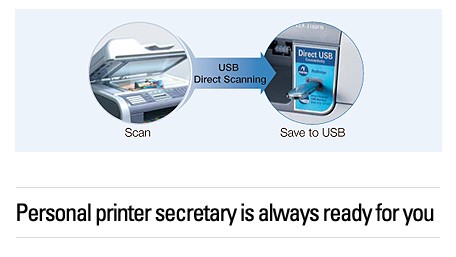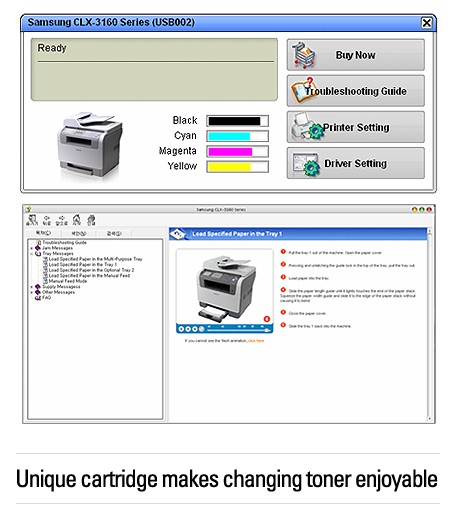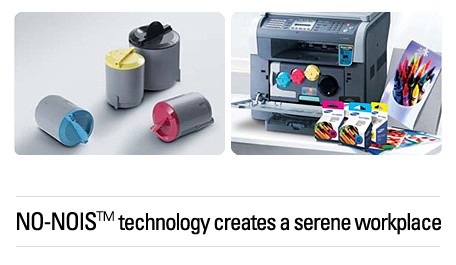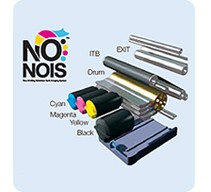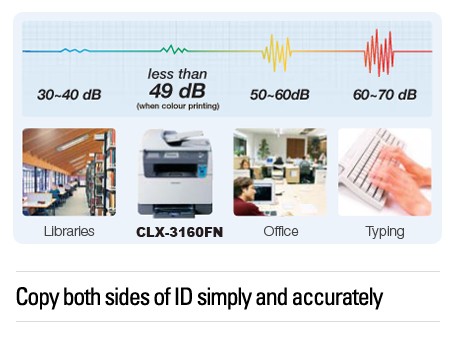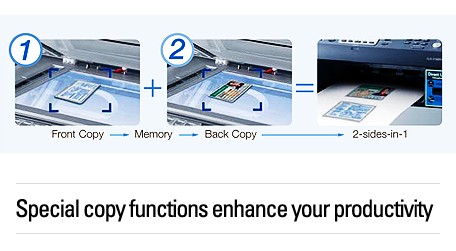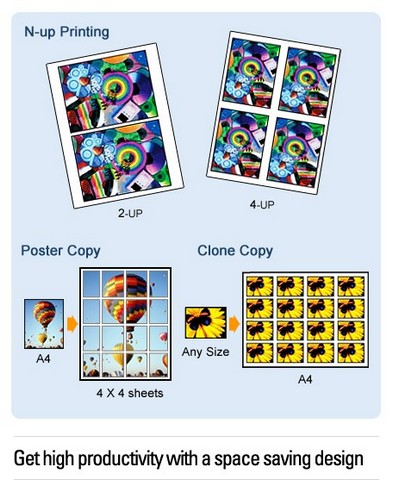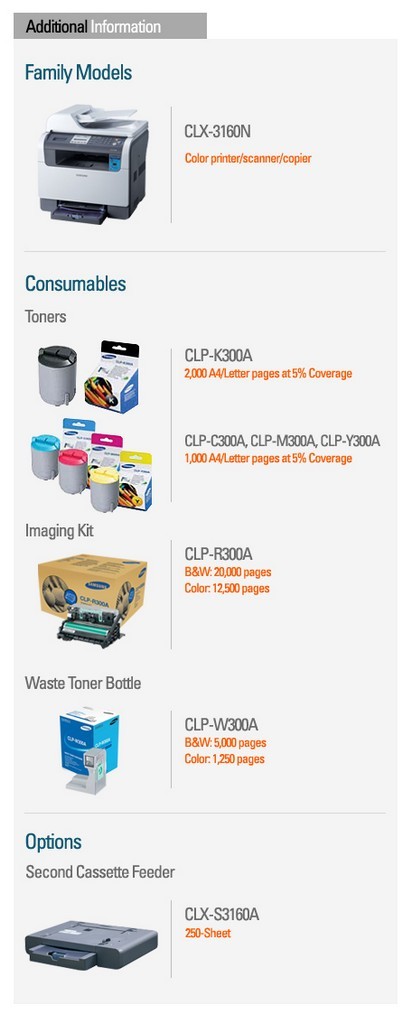Samsung CLX-3160FN Color Laser MFP
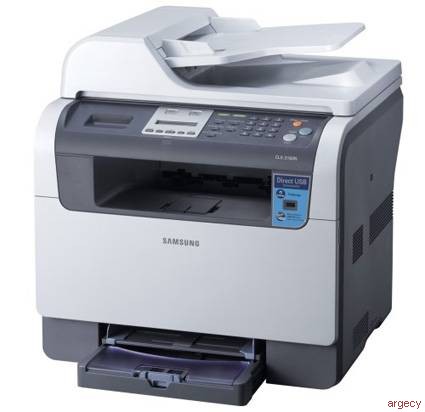
CLX-3160FN
A color laser MFP with easy to use USB alternatives
imagine a simple and fast way to connect your camera or phone directly to the printer. Samsung's CLX-3160FN provides USB ports for you to instantly print various image files. The CLX-3160FN also features a USB Direct Scan feature and NO-NOIS technology. Weighing in at only 45 lbs, it's designed to fit any workspace.
 |
/table>Now print quickly without a PC by connecting any PictBridge camera or phone directly to the printer. Just connect the device to Samsung's CLX-3160FN and use the direct print feature for instant photo printouts! |  | Take any documents that are saved on your USB memory and print directly without a PC. Just insert your USB memory into the USB slot on the CLX-3160FN and print directly (JPEG, BMP, TIFF, and PRN supported). |
|  | Even when you don?t have access to a PC, you can still save what you scanned directly to a USB memory. The USB Direct Scan feature increases flexibility and saves you time. |
| 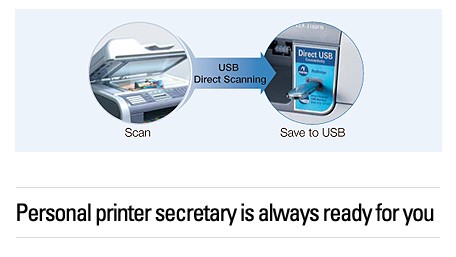 | What?s the use of such user-friendly features without being able to access them easily? Samsung asked themselves this question and came up with the Smart Panel Program. Apart from providing the current status of the printer, it also plays animations of solutions in the unlikely event of a problem, and provides information on a whole range of performance levels. |
| 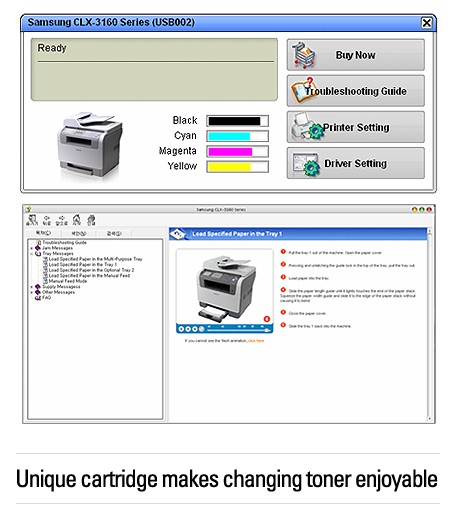 | | Unlike most of its competition which use large, cumbersome toner cartridges, Samsung has slimmed down the CLX-3160FN cartridges to enable easy installation and easy storage. What?s more, the CLX-3160FN, with its semi-gloss toners, prints vivid & true-to-life colors every time. |
| 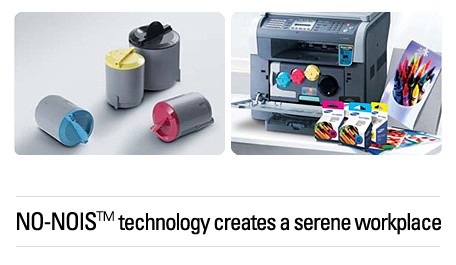 | 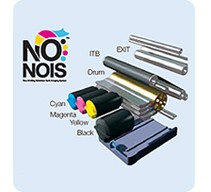 | | With NO-NOIS? technology (Non-orbiting Noiseless Optic Imaging System), the CLX-3160FN maintains a whisper quiet noise level by utilising toner stored in fixed cartridges. Most multi-function printers operate a 4-toner cartridge system held together in a rotating mechanism, creating both noise and vibration. By using this new technology, Samsung has created one of the quietest printers on the market. |
|  |
| 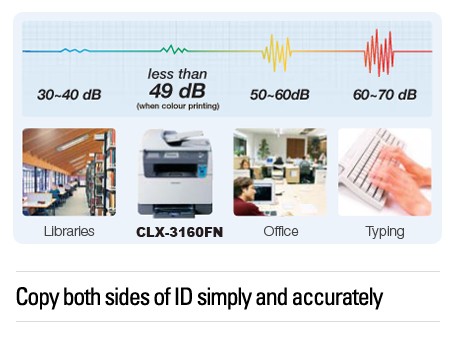 | | As a special feature for businesses making frequent copies of clients? ID, Samsung has introduced the ID Card Copy function. The task of copying identification badges or other small double-sided documents can be arduous at best. ID Card Copy allows both sides to be copied and printed on one sheet quickly and easily. |
| 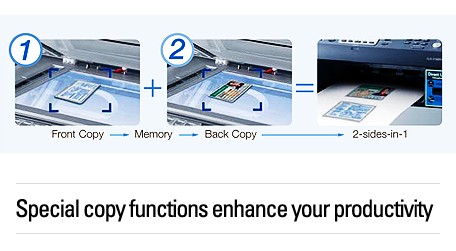 | | The CLX-3160FN also offers 2-up and 4-up copying, poster copying and clone copy, bringing a little fun and creativity back into the work environment. |
| 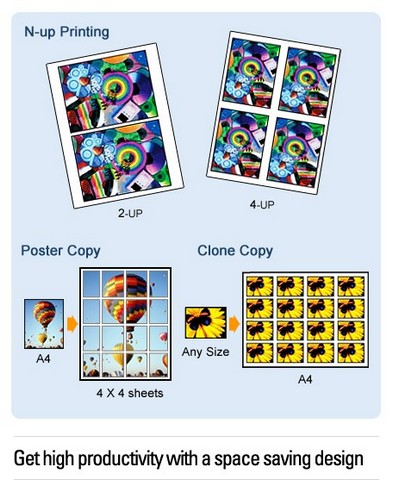 |  |  | | The Samsung CLX-3160FN has been designed to fit any workspace, weighing in at only 45.1 lbs, and sized at 18" x 16" x 19". This space saving design lets you keep the MFP close to your workstation. |
|  |
|
| 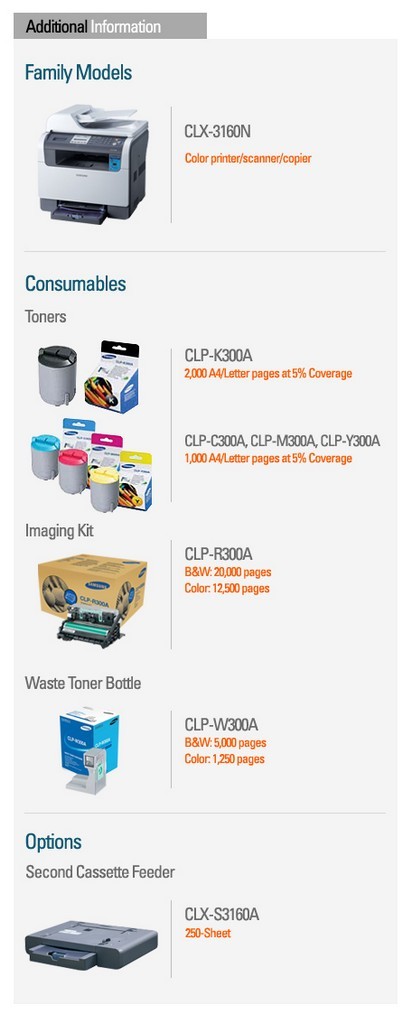 |
|
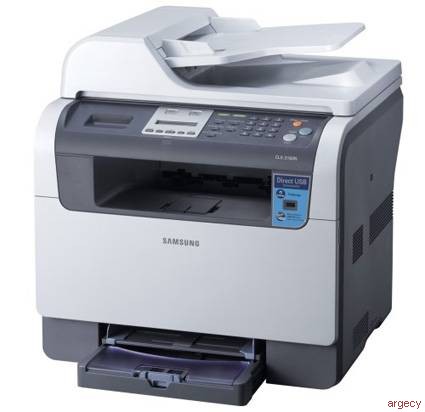 CLX-3160FN
CLX-3160FN