IBM Infoprint Color 1634 (4931)



Fully refurbished with 90-day warranty
4931-301 39V1739
$499.00
Fully refurbished with 90-day warranty
4931-4d1 39V1741
$699.00
 3K Use and Return Cyan Toner 39V0303 3,000 impressions | |
 3K Use and Return Magenta Toner 39V0304 3,000 impressions | 39V0304 Return Toner Cartridge For IBM Infoprint Color Magenta New 39V0304 3K Page Yield (New) $124.00 |
 3K Use and Return Yellow Toner 39V0305 3,000 impressions | 39V0305 Return Toner Cartridge For IBM Infoprint Color Yellow New 39V0305 3K Page Yield (New) $124.00 |
 4K Use and Return Black Toner 39V0306 4,000 impressions | |
 5K Use and Rtrn Hi-Yield Cyan Toner 39V0311 5,000 impressions | 39V0307 IBM InfoPrint 1534 1634 Series Cyan Toner Cartridge New 39V0307 5K Yield Compatible (New) $104.00 |
 5K Use and Rtrn Hi-Yield Magenta 39V0312 5,000 impressions | 39V0308 IBM InfoPrint 1534 1634 Series Magenta Toner Cartridge New 39V0308 5K Yield Compatible (New) $104.00 |
 5K Use and Rtrn Hi-Yield Yellow 39V0313 5,000 impressions | 39V0309 IBM InfoPrint 1534 1634 Series Yellow Toner Cartridge New 39V0309 5K Yield Compatible (New) $104.00 |
 8K Use and Rtrn Hi-Yield Black 39V0314 8,000 impressions | 39V0310 IBM InfoPrint 1534 1634 Series Black Toner Cartridge New 39V0310 8K Yield Compatible (New) $104.00 |
 39v2620 Transfer Belt Maintenance Kit 120,000 impressions (ITU) | |
 39v2617 120V Fuser Maintenance Kit 120,000 impressions | 39V2617 IP 1534/1634 Fuser Unit (LV) New 39V2617 (New) Retired, no longer available: Contact for alternatives |
 39V1626 Return Extra High Yield Toner Cartridge, Cyan 7,000 | |
 39V1627 Return Extra High Yield Toner Cartridge, Magenta 7,000 | |
 39V1628 Return Extra High Yield Toner Cartridge, Yellow 7,000 | |
 39V1635 Photoconductor* *Unit one. (If changing all four colors will need to purchase four.) 20,000 | |
 39V0384 Toner Waste Bottle 25,000 | |
4390  75P6986 128 MB Memory DIMM | |
4391  75P6987 256 MB Memory DIMM | |
4392  75P6988 512 MB Memory DIMM | 75P6988 Infoprint Brand 512 MB DIMM New 75P6988 (New) Retired, no longer available: Contact for alternatives |
4038  75P6989 32 MB Flash Memory | |
4040  75P6990 64 MB Flash Memory | |
4166  75p6992 Ethernet 1000BaseTX | |
4132  28p1845 External Serial Adapter | |
4139 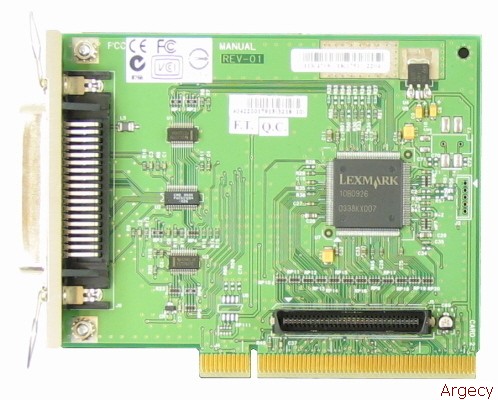 39V0327 Parallel 1284-B Interface Card | |
4138  39V0326 Serial Interface Card | |
4180  28p1871 10 ft. Parallel Cable | |
4184  28p1875 2-meter USB Cable | |
4190  75P6854 Wireless to USB | |
4193  75P6857 Wireless to Ethernet | |
| 4171 75P5449 USB to Ethernet | |
 39V1782 550-Sheet Drawer with Tray | |
 75P6990 64 MB Flash Memory | |
 39V1617 40+ GB Hard Disk with Adapter | |
 39V1783 Bar Code Card | |
 75p6992 Ethernet 1000BaseTX | |
 39V1524 Ethernet 10/100BaseTX (1 USB port) | |
 39V1525 Ethernet 1000BaseTX (4 USB ports) |
Powerful, affordable color and monochrome printing from a single device
A powerful 500 MHz processor and 128MB of memory produce first-page-out-times as fast as 10.5 seconds1 for monochrome and 11 seconds1 for color, giving small and medium workgroups the ability to produce high quality output whenever it is needed.
The IBM Infoprint Color 1634 Express includes tools to help you control color print access, produce consistent print quality and help keep confidential jobs secure. Add wireless networking support or an additional paper tray when you're ready to boost the performance of your investment.
A duplex model, high yield use and return cartridges and an intuitive operator panel are all designed to improve user productivity while reducing the number of user interventions.
Highlights
- A powerful 500 MHz processor and 128MB of memory (on the duplex model) produce first-page-out-times as fast as 10.5 seconds1 for monochrome and 11 seconds1 for color
- Color Care Technology is designed to help you manage the costs of color printing
- The easy-to-use operator panel displays show me graphics and includes a USB direct printing port for walk-up printer access
- Make an impact with 4800 color quality2 resolution and toner specifically designed for consistent high quality output
- Security features to help maintain highly secure network transmissions and print job confidentiality at the printer
- Improve efficiency with high-yield toner cartridges
- Business affordability Combine a low acquisition cost with high-yield toner cartridges and a robust duty cycle to support active workgroups efficiently and cost effectively
- Supports a wide variety of media, allowing you to print your marketing materials and customer presentations in-house in brilliant color
- Share in workgroups to boost efficiency Replace expensive older, slower personal inkjet devices with the designed for business
- Network easily using the standard Ethernet or USB ports or upgrade to the optional 802.11g wireless or gigabit Ethernet
- Easy printer and driver installation provide simple access to a centralized color printer
- Color Care technology, Color Saver and other cost saving features Manage color use and expense by defining users with color print permissions, installing mono only drivers or implementing the printer's mono only lock mode
- Proof documents in monochrome before you print them in color
- Estimate color job cost with the coverage estimator
- Use Color Saver to reduce the amount of color toner used while keeping black text crisp and bold
- On demand, high quality color In-house color printing allows you to dynamically develop and print more engaging color marketing collateral, invoices, memos, handouts, proposals and business graphic materials while saving costly, time-consuming trips to external print shops.
- 4800 color quality1 resolution and automatically adjusting photo, graphics and document modes are designed to produce outstanding print quality
- Excellent performance The duplex model's powerful 625 MHz processor, impressive 256MB of included memory, and fast color and mono print speeds help provide fast times to first print
- Excellent performance as a color enabled monochrome device
- Intuitive, easy-to-use operator interface Minimize job delays with simple show me graphics and tell me more selections
- The all-points-addressable, image-capable, easy-to-use operator panel with icons and a context-sensitive help screen can guide users quickly through job instructions
- Enhanced security Raise your confidence about document confidentiality with multi-layer security features for access, transmission, print and storage, including built-in encryption, physical printer security, PIN control and more
- Job confidentiality options offer the security of a personal desktop printer in a networked environment
The IBM 4931 Infoprint Color 1634 Express is the replacement for theInfoprint Color 1534 workgroup printer. This powerful color printer provides versatile, cost-effective printing that is an excellent alternative to inkjet printing. With its low-cost, flexible networking options and robust memory and hard disk options, the Infoprint Color 1634 is the perfect printer for small to medium workgroups and businesses.
Model Abstract 4931-301
The 4931 Infoprint Color 1634 Express Model 301 has 128 MB standard memory, 640 MB maximum memory, a 500 MHz processor, and a USB port. Duplex capability is not available on this model.
Model Abstract 4931-X31
The 4931 Infoprint Color 1634 Express Model X31 has 128 MB standard memory, 640 MB maximum memory, a 500 MHz processor, and a USB port. Duplex capability is not available on this model.
Model Abstract 4931-4D1
The 4931 Infoprint Color 1634 Express Model 4D1 has 256 MB standard memory, 768 MB maximum memory, a 625 MHz processor, and a USB port. Duplex capability is standard with this model.
IBM Infoprint Color 1634 Express offers faster printing of up to 22 pages per minute (PPM)(1) letter size/20.8 ppm(1) A4 size for color and up to 24 ppm(1) letter size/22.7 ppm (1) A4 size for monochrome. The time to first print is as fast as 10.52 seconds for monochrome and 10.97 seconds for color.
Note: (1) Exact print speed varies depending on document complexity, system configuration, software applications, driver, and printer status.
The printer comes in the following models:
Standard Maximum Standard
Model memory memory USB port Processor Duplex
-------- -------- ------- -------- --------- --------
301, x31 128 MB 640 MB Standard 500 MHz No
302, x32 128 MB 640 MB Standard 500 MHz No
4d1, 4d2 256 MB 768 MB Standard 625 MHz Yes
All models come with one 250-sheet drawer, and 100-sheet multipurpose tray standard. One 550-sheet optional drawer is supported for a total input capacity of 900 sheets. Output capacity for all models is 250 sheets. Duplex capability is only available on the models that come with duplex standard (see table above).
Memory
All models have one slot for additional SDRAM memory. Memory options for the printer include 128 MB, 256 MB, and 512 MB memory DIMMs. See table above for maximum memory by model. All models have one slot for flash memory with 32 MB, 64 MB flash memory options available. There is one slot for a bar code card option. There is one interface slot for a hard disk feature.
Network connections
All models come with 10/100BaseTX Ethernet as standard. Optional gigabit Ethernet and wireless Ethernet are available. Ethernet connections using external print servers are also available.
Usage rates
The maximum monthly usage for the Infoprint Color 1634 is 100,000 impressions. IBM does not recommend printing to the monthly maximum on a consistent basis.
Print quality
The resolutions of the printers are:
- 1200 x 1200 dpi (at half rated speed)
- 4800CQ (default resolution out-of-box) (full printer speed)
The Color Quality (CQ) enhancement, is a special print mode designed to vary the intensity of each individual printed dot by manipulating its size to produce the appearance of greater print resolution within the limitation of a set number of dots per inch (dpi).
Infoprint Color 1634 Express has five Toner Darkness levels for color and monochrome. The default setting is 4. When printing in color, level 5 is equal to level 4. Refer to the table below.
Setting 1 2 3 4 5
-------------------------------- ----- ----- ----- ------- -----
Delta toner from default (mono) -50% -35% -20% Default +10%
Delta toner from default (color) -50% -35% -20% Default N/A
Note: These percentages are only approximate.
Note: N/A = Not applicable.
Font support
The Infoprint Color 1634 Express printer resident fonts include support for following:
Emulation Number of scalable fonts Number of bitmapped fonts
------------ ------------------------ -------------------------
PCL 89 2
PostScript 91 0
PPDS 39 5
Additional fonts can be downloaded to the printer RAM or optional Flash card or hard disk. PCL emulation supports both scalable and bitmapped downloadable fonts. PostScript emulation supports only downloadable scalable fonts.
Included on the CD-ROM shipped with the printer are a variety of downloadable fonts for Hebrew and Arabic.
Features
The printer supports the following features:
Description
------------------------------------------
39V1782 550-Sheet Drawer with Tray
75P6986 128 MB Memory DIMM
75P6987 256 MB Memory DIMM
75P6988 512 MB Memory DIMM
75P6989 32 MB Flash Memory
75P6990 64 MB Flash Memory
39V1617 40+ GB Hard Disk with Adapter
39V1783 Bar Code Card
75P6992 Ethernet 1000BaseTX
39V1524 Ethernet 10/100BaseTX (1 USB port)
39V1525 Ethernet 1000BaseTX (4 USB ports)
75P6854 802.11g Wireless to USB
39V0326 RS-232C Serial Interface Card
39V0327 Parallel 1284-B Interface Card
75P7029 10 ft. Parallel Cable
75P7030 2-meter USB Cable
Model Summary Matrix
| Model | Standard Memory | Maximum Memory | USB Port | Processor | Standard Duplex |
|---|---|---|---|---|---|
| 301 | 128 MB | 640 MB | Standard | 500 MHz | No |
| x31 | 128 MB | 640 MB | Standard | 500 MHz | No |
| 4d1 | 256 MB | 768 MB | Standard | 625 MHz | Yes |
Customer Setup (CSU)
All products in this announcement are Customer setup.
Performance Specifications
The Infoprint Color 1634 Express maximum print speeds are shown in the following table. Actual performance depends on:
- Interface to the host (serial, parallel, network)
- Host system and application
- Page complexity and content
- Certain printer options installed or selected with the printer
- Available memory in the printer
- Media size
- Printer resolution
- Printer usage setting
Continuous Print Speeds in pages-per-minute (ppm) are shown in the following table:
4800CQ 1200
Media Size - Primary Tray Color Black Color Black
-------------------------------------------- ----- ----- ----- -----
Full-sized media, full rated speed
- Letter (8.5x11 inches) 22.0 24.0 10.0 10.0
- A4 (8.x311.7 inches) 20.8 22.7 9.5 9.5
- Legal (8.5x14.0 inches) 17.7 19.4 8.1 8.1
Full-sized media, less than full rated speed
- Transparency (8.5x11 inches)(1) 6.0 6.0 6.0 6.0
- Cardstock (8.5x11 inches) 10.0 10.0 10.0 10.0
- Paper Labels (8.5x11 inches) 10.0 10.0 10.0 10.0
- Coated Paper (8.5x11 inches) 10.0 10.0 10.0 10.0
- Glossy Paper (8.5x11 inches) 10.0 10.0 10.0 10.0
Smaller sizes, reduced throughput
- Nearly Narrow (>6.8 in. to <8.3 in.) 23.6 25.8 10.8 10.8
(i.e. B5/Exec)
- Narrow Media (<6.8 in. wide) 12.7 12.7 12.8 12.8
(i.e. A5)
- Standard duplex 15.0 16.0 7.5 7.5
- Quality duplex 11.0 11.5 5.5 5.5
- Envelopes (all supported sizes) 10.0 10.0 10.0 10.0
Note: (1) The first 30 transparencies are printed at 6 ppm, then 5 ppm.
Note: If op panel is set to heavey media (>24lb), it prints at 22 ppm for first 30 pages, then it drops down to 17.6 ppm.
Time to First Print (TTFP) values are shown in the following table:
Mode TTFP
----------------- ---------
Standby Mono 10.5 sec.
Standby Color 10.9 sec.
Power Saver Mono 90 sec.
Power Saver Color 90 sec.
Note: All first copy times are measured for 4800 "Color Quality" simplex printing on letter sized paper. The test job consists of the character "A" followed by a form feed (single page job). The First Copy time is defined as the elapsed time from hitting enter on the PC keyboard to the page exiting to the output bin. All tests will pick paper from the default primary input tray and the page will exit into the default primary output bin.
Print Area
The Infoprint Color 1634 printable area is limited to within 4.2 mm (0.167 in.) of top, bottom, left or right edges of the media. Any information placed outside this specified printable area will not print.
Media Support
The printer comes standard with one 250-sheet paper drawers and a 100-sheet multi-purpose feeder (MPF). A 150-sheet (top) output bin is standard. See table below for standard and maximum media capacities.
Input Media Combinations and Capacities (sheets)
Standard Optional Total
Drawer 1 MPF Drawer 2 Capacity
-------- --- -------- --------
Standard 250 100 350
Maximum 250 100 550 900
Output Media Capacities (sheets)
Standard
Output Bin
----------
Standard 250
Maximum 250
Media Sizes Supported
Input Media for Infoprint Color 1634
Std Opt
Tray Duplex Tray
Media 1 MPF (2) 2
----------------------------------- ---- --- ------ ----
A4 (210x297 mm) Yes Yes Yes Yes
A5 (148x210 mm) Yes Yes Yes Yes
JIS-B5 (182x257 mm) Yes Yes Yes Yes
Statement (5.5"x8.5"] (1) No Yes Yes No
Letter (8.5"x11"] Yes Yes Yes Yes
Legal (8.5"x14"] Yes Yes Yes Yes
Executive (7.25"x10.5"] Yes Yes Yes Yes
Folio (8.5"x13"] (1) Yes Yes Yes Yes
Universal (width) No Yes No No
76.2 mm to 123.8 (3 x 4.88 in.) to
215.9 x 355.6 (8.5 x 14 in.)
Universal No Yes No No
76.2 mm to 152.4 (3 x 6 in.) to
215.9 x 355.6 (8.5 x 14 in.)
Universal No Yes Yes No
139.7 mm to 210.0 to 215.9 x 355.6 mm
5.5 x 8.27 in. to 8.5 x 14 in.
Universal Yes Yes Yes Yes
148 mm to 210.0 to 215.9 x 355.6 mm
5.83 x 8.27 in. to 8.5 x 14 in.
7 3/4 Env. No Yes No No
(98.4 x 190.5 mm)
9 Env. No Yes No No
(98.4 x 225.4 mm)
Commercial #10 Env. No Yes No No
(104.8 x 241.3 mm)
DL Env. (110x220 mm) No Yes No No
C5 Env. (169 x 229 mm) No Yes No No
B5 Env. (176 x 250 mm) No Yes No No
Other Envelope No Yes No No
76.2 to 123.8 mm to 215.9 x 355.6 mm
76.2 to 152.4 mm to 215.9 x 355.6 mm
Note: (1) Lower feed reliability might be encountered when using non-standard media sizes.
Note: (2) Only duplex models have duplex capability. Duplex is integrated and cannot be added to non-duplex models.
Media Weights by source
Source Size Type Weight
------------ -------------- ----------------------- ---------------------
Primary Tray Letter, Legal, Xerographic Long Grain 16-47lb (60-177gsm)
& 550-sheet A4 and Bonds Short Grain 24-58lb (90-218gsm)
Optional Recycled Long Grain 20-47lb (75-177gsm)
Tray Short Grain 28-58lb (105-218gsm)
Card Stock Cover 50/65lb (135/176gsm)
(max) (long/short)
Index 67/90lb (120/163gsm)
(long/short)
Tag 74/100lb (120/163gsm)
(long/short)
Transparency .12-.14 mm 161-179gsm)
4.8-5.4 mil
A5, B5, Xerographic Long Grain 20-47lb (75-177gsm)
B5-JIS, Exec, and Bonds Short Grain 24-58lb (90-218gsm)
Statement, Folio
MPF Letter, Legal, Xerographic Long Grain 20-47lb (75-177gsm)
A4 and Bonds Short Grain 24-58lb (90-218gsm)
Recycled Long Grain 20-47lb (75-177gsm)
Short Grain 28-58lb (105-218gsm)
Card Stock Cover 50/65lb (135/176gsm)
(max) (long/short)
Index 67/90lb (120/163gsm)
(long/short)
Tag 74/100lb (120/163gsm)
(long/short)
Labels Paper(1) 35lb (131gsm)
Vinyl Not Supported
Transparency Thickness .12-.13 mm
Weight 161-179gsm
A5, B5, Xerographic Long Grain 20-47lb (75-177gsm)
B5-JIS, Exec, and Bonds Short Grain 24-58lb (90-218gsm)
Statement, Folio
Envelope Monarch, 7 3/4, #9, 16-28lb (60-105gsm)
#10, DL, B5, C5,
C6, B6
Duplexer A5, B5, Exec, Xerographic Long Grain 20-32lb (75-120gsm)
Statement, and Bonds Short Grain 24-32lb (90-120gsm)
Folio, Letter, Recycled Long Grain 20-32lb (75-120gsm)
A4 and Legal Short Grain 28-32lb (105-120gsm)
Note: (1) Occasional paper label use only.
Additional Media Guidelines for Infoprint Color 1634
Follow the media guidelines below for successful printing:
Paper
- Rough, highly textured, limp, or pre-curled papers will result in lower print quality and more frequent paper feed failures.
- Colored papers must be able to withstand 190 deg C (374 deg F) fusing temperature.
- Preprinted forms and letterheads should be selected using guidelines found in the printer User's Guide. The chemical process used in preprinting may render some papers unsuitable for use with these printers.
- Unsuitable papers include multipart forms and documents; chemically treated papers; coated, synthetic and thermal papers; A5 paper less than 80 gsm (21 lb); recycled paper less than 75 gsm (20 lb): and preprinted papers requiring a high degree of registration
- Recycled paper less than 80 gsm (21 lb) may cause unacceptable results
Envelopes
- If envelope wrinkling occurs refer to the User's Guide for correct loading and stacking of envelopes.
- All envelopes should be new, unused, and without package damage.
- Envelopes with excessive curl or twist exceeding 6 mm, those stuck together, those with bent corners or nicked edges, or those that interlock should not be used.
- Minimum weight: 60 gsm (16 lb.)
- The following envelopes should not be used:
- Envelopes with windows, holes, perforations, cutouts, or deep embossing.
- Envelopes with metal clasps, string ties, or metal folding bars.
- Envelopes with exposed flap adhesive when the flap is in the closed position.
- For best results, printing on new 90 g/m2 (24 lb.) sulfite or 25% cotton bond envelopes is recommended.
- Under high humidity conditions (over 60%), envelopes may seal during printing.
Transparencies
- Use letter or A4-size sheets only.
- Transparencies specifically designed for xerographic copy machines or laser printers may be used with the Infoprint Color 1634.
Labels
Labels should be selected using guidelines found in the User's Reference, Complete Printer Reference, or the Cardstock and Label, and tested for acceptability.
Note: VINYL AND POLYESTER LABELS ARE NOT SUPPORTED.
Media Sensing
Standard Optional
Sensing Function Models Tray 1 Tray 2
------------------------------ ------ -------- --------
Paper Size Sensing
- Paper Tray Yes
- MPF
Media out Sensing
- Paper Tray Yes
- MPF
Tray Present Sensing
- Paper Tray Yes Yes Yes
- MPF Yes
Output Bin Near Full Yes
Output Bin Full Yes
Output Bin Empty
Envelope Conditioning
Transparency
- Paper Tray Yes Yes Yes
- MPF Yes
Misc. Other
- Narrow Media Yes Yes Yes
- Auto Size Yes
- Tray Low Yes
Cover Open/cartridge present Yes
- Input sensor Yes
- Fuser Exit Yes
- Waste Toner Near Full Yes
- Waste Toner Full Yes
Print Quality
General Statement
During the life of the printer, components are subject to wear based on usage. Printers continuously operating at or near the maximum duty cycle may require service for replacement of these components to ensure high quality printing and good performance throughout the life of the printer. Replacement is recommended by the customer every 120,000 pages for the fuser and 120,000 pages for the transfer belt. These customer replaceable maintenance item part numbers can be found in the Ordering Information section.
Note: Because transfer belt life is affected by environment, duty cycle, and toner coverage, actual page count at the end of life may vary.
Automatic Calibration
The printer has three unique modes of automatic calibration defined. When the engine default resolution is 4800CQ and a triggering event occurs, a "Quick Calibration" is asserted, which includes Auto Alignment and 600 dpi calibration. Conversely, when the engine default resolution is 1200 dpi, a "Full Calibration" is asserted, which includes Auto Alignment, 600 dpi calibration, and 1200 dpi linearization. Additionally, in certain scenarios, a unique "1200 dpi Linearization Only" calibration is performed. The printer performs an automatic calibration under the following conditions: 1. at power on if the printer is cold, 2. after 8 hours of Power Saver under certain conditions (if not within +/-5 deg. C of last cal., and/or more than 100 pgs. have been printed since last cal.), 3. every 500 pages (user selectable), 4. after changing a print cartridge, 5. after changing a transfer belt, 6. after changing photoconductor units, 7. for the first 1200 dpi page received if 1200 dpi mode is uncalibrated, 8. an aborted calibration, or NVRAM reset, is detected at power on. Calibration can be manually initiated by selecting "Color Adjust" from the Quality Menu. In Black Only Mode (i.e. Op Panel Color Lockout), Auto Calibration is automatically disabled, and previous calibration values or defaults are used, depending upon the triggering event. Calibration status may be inferred from CalStat and CalSet values displayed on printed Menus pages or in Device Settings via the printer's Web server.
Resolution
The following resolutions are available:
- 4800 "Color Quality" (default resolution out-of-box) (full printer speed)
- 1200 x 1200 dpi (one half printer speed)
Color and Black & White Printer Controls
The printer offers several controls that will allow the user or Printer / Network Administrator to direct the preferred output to be Color or Black & White.
There are several ways to invoke Black Only printing:
Op Panel Color Lockout
This is a printer based operation that is invoked from the configuration menu (requires POR). The user manually removes color cartridges and photo conductor units, and sets the printer to color lockout mode. This mode overrides all other modes.
Mono Driver Mode
This is a workstation based control that can be chosen via the driver.
Op Panel Black-Only Mode
This is a printer based operation that is invoked from the Settings menu. This mode overrides all other modes and does not require the removal of color supplies.
Network (NPA or PJL) Black & White Mode
This is data stream based remotely enabled operation.
Print Permissions Black & White Mode
This is MarkVision controlled. It allows privileged users to print color.
Color Correction Settings
The Infoprint Color 1634 will offer the following color correction settings:
Auto (default)
Applies different color correction to each object on the printed page depending upon the type of object and how the color for each object is specified.
Off
No color correction is implemented.
Manual
Allows users to customize color correction output from the Op Panel.
"Auto/default" Color Correction Setting
Incoming Color Format Color Correction Output
--------------------- -----------------------
RGB Graphics sRGB Vivid
RGB Image sRGB Display
RGB Text sRGB Vivid
CMYK Graphics US CMYK/Euro CMYK
CMYK Image US CMYK/Euro CMYK
CMYK Text US CMYK/Euro CMYK
Manual" Color Correction Output Op Panel Selections
Incoming
Color Format Color Correction Output Selections
------------ ------------------------------------------------------------
RGB Graphic sRGB Vivid#, Vivid, sRGB Display, RGB Off, Display True Black
RGB Image sRGB Vivid, Vivid, sRGB Display# RGB Off, Display True Black
RGB Text sRGB Vivid#, Vivid, sRGB Display, RGB Off, Display True Black
CMYK(1) US CMYK, Vivid CMYK, CMYK Off, Euro CMYK
Note: # Default setting.
Note: (1) US CMYK is default for low volt printers, Euro CMYK is default for high volt printers.
"Manual" Color Correction Output Selection Definitions
Vivid
Applies a color correction algorithm that produces brighter, more saturated colors. May be selected for all incoming color formats.
sRGB Display
Applies color correction to produce output that approximates the colors displayed on a computer monitor.
sRGB Vivid
Increased color saturation for the sRGB Display color correction.
Display - True Black
Applies color conversion table to produce output that approximates the colors displayed on a computer monitor using only black toner for neutral gray colors.
RGB Off
No color correction is implemented.
US CMYK
Applies color correction to approximate SWOP R color output.
Vivid CMYK
Increased color saturation for the US CMYK color correction.
CMYK Off
No color correction is implemented.
Euro CMYK
Applies color correction to approximate EuroScale color output.
Color Balance Control
Infoprint Color 1634 offers a Color Balance Control. It is a color correction option that allows the user to increase or decrease the amount of toner going to the page individually for the cyan, magenta, yellow and black color planes. The scale for the adjustments is +5 to -5.
RGB Brightness/RGB Contrast/RGB Saturation
This is selectable in a similar fashion to color balance.
ColorSaver Mode
Infoprint Color 1634 will offer a ColorSaver Mode that allows end users to print images and graphics lighter. Text will print at Toner Darkness "4", while images and graphics print at Toner Darkness "1". The ColorSaver Mode is located on the Op panel under the Quality Menu. The Color Saver feature is available in PostScript and PCL/XL jobs.
Coverage Estimator
The Coverage Estimator (windows only) is designed to give the user an approximation of percent coverage per color when printing a composite color document. The estimation of coverage can be used to calculate an approximate cost of any given document if yield and coverage are assumed to be linear and inversely related. This tool should allow customers to discover for themselves that printing color documents on color laser printers is frequently an economical way to create these documents. Furthermore, they can discover that many black and white documents can be improved for a nominal increase in cost.
The Coverage Estimator allows end users to estimate the percent coverage of cyan, magenta, yellow and black on a page. The estimates will be printed on the page. The Coverage Estimator is available from the Op Panel under the utility menu.
The Coverage Estimator utilizes an algorithm that counts pixels for each toner color: black, cyan, magenta and yellow. Once the utility is selected, the printer overlays the percent coverage on every printed page. The printed percentages are not included in the estimate. The utility can be turned off by deselecting it from the menu or by powering off.
The Coverage Estimator is intended to only estimate the coverage on a given page. For all toner colors that are used, the minimum percentage reported will be two percent. Reported values may vary from printer to printer. The accuracy of the estimates may be affected by the fullness of the print cartridges, environmental conditions, media type, application, application settings, driver, driver settings, and the content of the page. IBM makes no claim as to the accuracy of the estimated percents.
Color Samples
To assist users in selecting the colors to be printed, they can print color samples pages for each of the RGB and CMYK color conversion tables used in the printer. The color samples pages consist of a series of colored boxes along with the RGB or CMYK combination that creates the color observed for each particular box. These pages can be useful in helping users decide which RGB or CMYK combinations to use in their software applications to create the desired printed color output.
Enhance Fine Lines
In this feature, setting this option to TRUE has the effect of more faithfully representing fine detail in jobs, such as fine lines in CAD drawings. The default is false.
Data Streams
- PostScript 3 Emulation
- PCL 5e and PCL 6 (XL) Emulations
- PDF 1.5 with backward compatibility
- PPDS (activated from configuration menu)
Font and Symbol Sets
This printer includes international font support. The printer's resident fonts include support for languages that use the following character sets:
- Latin 1 (US, Western Europe, etc)
- Latin 2 (Eastern Europe)
- Latin 5 (Turkish)
- Latin 6 (Baltic)
- Cyrillic
- Greek
- Japanese (Katakana characters only)
There are 88 symbol sets in the PCL emulation to support all the languages that use these characters. All fonts do not necessarily support all symbol sets. Refer to the Technical Reference manual or use the printer operator panel to find the symbol sets each font supports. All printer models have UTF-8 code support standard. UTF-8 code is a particular way in which fonts are accessed. UTF-8 is available for PCL and PostScript fonts.
Operator Panel
Display
Four-line160x64 pixel APA gray scale display: Non-double byte languages use a proportional font, supporting four lines with 20 characters per line maximum. Double byte characters, at 16x16 pixels in size, support four lines of 10 characters per line maximum.
Non-double byte languages use a proportional font so the number of characters per line will vary. The printer has an Op Panel that has numeric keypad, backlight and USB flash drive support. It supports both Sandisk and Lexar USB flash drives.
Two-Toned LED
The two-toned LED button is green and red. The lighting/flash patterns are:
- Blinking green: Device warming up, processing data, or printing
- Solid red: User intervention occurring or required
- Solid green: Ready state
Navigational Elements
An intuitive grouping of navigation elements is placed close to the display panel. Up/Down navigation arrows navigate up and down lists. Left/Right buttons navigate within the screens.
User Workflow Separated from Administration/Configuration
User and print job related workflow is accessed via the Home screen. Administrative related workflow is accessed via the Menu button.
Home States
There are two Home States: HomePrime and HomeStatus. HomePrime is the legacy "Ready" state. HomeStatus is the legacy "Busy" state.
Toner at A Glance
A graphical representation of toner cartridge levels is available.
Show Me
Additional information is provided for a select group of required user interventions via a "Show me" selection. "Show me" selections contain detailed steps (graphics and text) that instruct the user how to clear the specified intervention.
Tell Me More
Additional information is provided for a select group of user interventions via a "Tell me more" selection. "Tell me more" selections contain more detail about the specific, such as why it has occurred and/or what the user can do to clear the intervention.
Certifications
The Infoprint Color 1634 printer complies with the global safety standard for Information Technology Equipment, IEC 60950, and its country equivalents in the markets we serve. The following sections highlight the approvals and certifications that printer is expected to receive.
100V Version
- VCCI
- Energy Star
110V Version
- Underwriters Laboratories, Inc. UL 60950-1, First Edition
- U.S. FDA
- ENERGY STAR compliant (Only duplex models are compliant)
- FCC Class B
- Canadian Standards Association CAN/CSA-C22.2 No. 60950-00
- Industry Canada (EMC) Compliance Statement
- Canadian environmental choice
- IEC 60320, International Standard Electrical Appliance Connectors
- BSMI, EMC certification fromTaiwan
- WEEE compliance
Printer Management Utilities
Software Installation and Distribution Tools
Provided on Drivers and Utilities CD
The IBM Script Install utility provides a very powerful method to install or uninstall printer software in Windows NT 4.0, Windows 2000, Windows XP or Windows Server 2003 environments. Through the use of the Script Install utility, System Administrators can easily perform mass rollouts of IBM printers by creating custom scripts to perform local or remote printer software installations on end user workstations. When combined with the Driver Profiler utility, I/T shops can centrally create and deploy custom printing environments for each remote location. Together, these utilities drastically reduce the time required to install printer software in a distributed environment.
Printing Solution for Novell systems
Available via download from IBM.com.
The IBM Printing Solution for Novell systems offers administrators more control over IBM printers. This all-inclusive package provides support for both NDPS and iPrint printing systems on NetWare 5.1, 6.0, 6.5 and NOES for NetWare servers. The package conists of Novell's NDPS gateway coupled with IBM's custom control snap-ins for both NetWare Administrator (NWAdmin) and iManager. By offering custom support for both NetWare Administrator and iManager management utilities, this offering allows administrators to take full control of IBM printers in a Novell printing environment.
Printer Management Options
MarkVision Professional
(Available from ibm.com).
MarkVision Professional is a cross-platform print management solution that enables IT administrators to proactively monitor and manage network devices in an enterprise environment via a Web browser. It provides IT administrators with realtime device status and information, centralized device setup, remote printer monitoring and management, and asset management capabilities.
MarkVision Messenger
(Available from ibm.com).
MarkVision Messenger provides real-time notification of printer conditions via e-mail, paging, or other applications and facilitates automated responses to these conditions before they become critical and disruptive to user productivity. MarkVision Messenger enhances administrators' quality for service and improves end-user productivity and satisfaction.
Host Software
Windows System Drivers (Available via CD for Windows 2K/XP/03)
System drivers for Windows provide users with basic printing capabilities for their IBM printers. Built on Microsoft technology, system drivers mix key IBM printer capabilities with Microsoft's rendering engine to provide a solid, no-frills driver. IBM system drivers are available in PCL emulation and PostScript versions.
Windows Custom Drivers (Available via CD for Windows 95/98/Me/NT)
Custom drivers for Windows provide users with basic printing capabilities for their IBM printers. Built on IBM technology, custom drivers provide a solid, no-frills driver to legacy Windows environments. IBM custom drivers are available in PCL emulation and PostScript versions.
IBM Printer Drivers for UNIX and Linux systems
IBM printer drivers reduce the complications of printing in UNIX and Linux environments. Built on the LPRng printing system, the IBM printer drivers provide fully scriptable command-line options. When running in X-Windows mode, IBM printer drivers make it easy to access many popular printer features without memorizing command line options through a GUI interface.
IBM Printing Software for Macintosh
(Available from ibm.com).
IBM offers Mac OS printing software (PPDs, PDEs, etc.) to provide a first rate printing experience in an Apple environment. These files allow Mac OS 9 and Mac OS X users access to advanced printing features included with the IBM product. Status Window complements the driver software by providing printer status feedback from a remote location. Other utilities such as File Downloader and IP Settings Utility provide efficient means to perform targeted tasks. Printer Certifications by Software Vendors
Microsoft Windows Certification
The IBM laser printers include Microsoft Certified and digitally signed printer drivers. The driver certification indicates a high level of compatibility between the Windows operating system and the IBM printer. Printer drivers for these products have received certification under the following operating systems:
- Windows XP:
- Standard Edition
- Professional Edition
- Professional x64 Edition (System driver only)
- Windows Server 2003:
- Standard Edition
- Enterprise Edition
- Standard x64 Edition (System driver only)
- Enterprise x64 Edition (System driver only)
- Windows Vista:
- Home Basic
- Home Premium
- Business
- Enterprise
- Ultimate
Novell "Yes" Certification
IBM's family of printers have been certified under Novell's "Yes" Tested & Approved product certification program. The "Yes" trademark demonstrates the printer family has passed Novell's stringent product certification requirements. "Yes" certification applies to the following Novell products:
- NetWare 5.1
- NetWare 6
- NetWare 6.5
- Novell Open Enterprise Server (NOES) for NetWare
Software
Printer drivers are provided on the Drivers and Utilities CD that is packaged with the printer. See Publications section for details.
The Windows software applications, which operate in the operating systems listed above, are best suited to run with the drivers supplied with the printer. These drivers for Windows take advantage of your printer functions and increase the printer performance wherever possible.
Operating Systems
Infoprint Color 1634 is compatible with applications running under the following operating systems for either local or network connections: For information about USB connections, see Local Connections.
Apple Macintosh(1)
- Apple Mac OS 9.x .APPLE
Microsoft Windows(1)
- Microsoft Windows 95 4.00950 (OSR2) or later(4)(8)
- Microsoft Windows 98.1st Edition(4)(8)
- Microsoft Windows 98 SE(8)
- Windows Me(8)
- Microsoft Windows NT 4 SP6(8)
- Microsoft Windows NT 4 Server SP6(8)
- Microsoft Windows 2000 Professional(7)
- Microsoft Windows 2000 Server(7)
- Microsoft Windows 2000 Advanced Server(7)
- Microsoft Windows 2000 Server running Terminal Services(7)
- Microsoft Windows 2000 Server running Terminal Services with Citrix MetaFrame XP Presentation Server(7)
- Microsoft Windows 2000 Server running Terminal Services with Citrix MetaFrame Presentation Server 3.0(7)
- Microsoft Windows 2000 Server running Terminal Services with Citrix MetaFrame Presentation Server 4.0(7)
- Microsoft Windows XP Home(7)
- Microsoft Windows XP Professional (7)
- Microsoft Windows XP Professional x64 Edition(6)(7)
- Microsoft Windows XP Professional x64 Edition(6)(7)
- Microsoft Windows Vista Home Basic
- Microsoft Windows Vista Home Premium
- Microsoft Windows Vista Business
- Microsoft Windows Vista Enterprise
- Microsoft Windows Vista Ultimate
- Microsoft Windows Server 2003 Standard Edition(7)
- Microsoft Windows Server 2003 Enterprise Edition(7)
- Microsoft Windows Server 2003 x64 Standard Edition(6)(7)
- Microsoft Windows Server 2003 x64 Enterprise Edition(6)(7)
- Microsoft Windows Server 2003 running Terminal Server(7)
- Microsoft Windows Server 2003 running Terminal Services with Citrix MetaFrame XP Presentation Server(7)
- Microsoft Windows Server 2003 running Terminal Server with: Citrix MetaFrame Presentation Server 3.0(7)
- Microsoft Windows Server 2003 running Terminal Server with: Citrix MetaFrame Presentation Server 4.0(7)
Novell(2)
- Novell NetWare** 3.2, 4.2 (bindery)
- Novell NetWare** 4.2, 5.x, 6.x (NDS)(6)
- Novell NetWare** 5.x, 6.x with iPrint or NDPS(6)
- Novel Open Enterprise Server for NetWare with NDPS, iPrint or NDPS(6)
Linux(5)
- SuSE Linus Enterprise Server 8, 9
- SuSE Linux Professional 9.0, 9.1, 9.2, 9.3(6)
- SuSE Linux 10.0, 10.1
- Red Hat Enterprise Linux WS 3, 4(6)
- Debian GNU/Linux 3.0, 3.1
- Linspire 4.5, 5.0
- Linpus Linux Desktop 9.2, 9.3 (Traditional Chinese)(6)
- Red Flag Linux Desktop 4.0, 5.0 (Simplified Chinese)(6)
Download the Enhanced Printer Drivers from the IBM Web site.
UNIX(3)
- HP-UX 11.00, 11.11(6)
- Sun Solaris SPARC 7, 8, 9, 10
- Sun Solaris x86 10
- IBM AIX 5.1, 5.2, 5.3(6)
IBM AIX Colon Files
- IBM AIX 4.3.3, 5.1, 5.2, 5.3
Other
- Virtually any platform supporting TCP/IP
- IBM iSeries Systems with TCP/IP with OS/400(R) V3R1 or later using OS/400 Host Print Transform.
- SAP Device Type support(6)
Note: (1) Download the latest printer drivers from IBM Web Site.
Note: (2) NPDS is only available from IBM Web Site.
Note: (3) Printer Driver for Unix are shipped on the Drivers and Utilities CD.
Note: (4) Printer driver support only. No support for IBM utilities.
Note: (5) Printer Drivers for Linux that are shipped on the Drivers and Utilities CD.
Note: (6) Support for these operating systems only available from IBM Web site.
Note: (7) System driver support only; no customer driver support.
Note: (8) USB connection not available for Windows 98SE, Me and NT.
IBM Infoprint Manager
Infoprint Manager support: Yes (post GA). Requires administrators to create printer objects.
Network Printer Resource Utility (NPRU)
NPRU will not support the Infoprint Color 1634.
TCP/IP Network Port Monitor Utility
This utility will not support the Infoprint Color 1634.
LPR Remote Printing Client Utility
This utility will not support the Infoprint Color 1634
Physical Specifications
Dimensions
Width Depth Height Weight
All --------- --------- --------- ----------
models 440.0 mm 408.0 mm 484.0 mm 26.1 kg
(17.3 in) (16.1 in) (19.0 in) (57.0 lb)
550-Sheet 420.0 mm 518.0 mm 127.0 mm 3.2 kg
Drawer (16.5 in) (20.4 in) (5.0 in) (7.0 lb)
Operating Environment
Operating environment
Temperature (operating) 15.6 to 32.2 C (60 to 90 F)
Temperature (powered off) 10.0 to 40.0 C (50 to 104 F)
Relative humidity: 8 to 80%
Wet bulb temperature (operating) 22.8 C (73.0 F) Maximum
Wet bulb temperature (powered off) 26.7 C (80.1 F) Maximum
Altitude: 0 to 3,048 meters (10,000 ft)
Atmospheric pressure 74.6 kPa
Ambient operating environment 15.6 to 32.2 C (60 to 90 F)
and 8 to 80% RH
Storage and shipping environment (packed)
Cartridges -40 C to 40 C (104 F)
Printer with cartridges -40 to 40 C (104 F)
Printer without cartridges -40 to 40 C (104 F)
Relative humidity: 8 to 80%
Altitude: 3,048 meters (10,000 ft)
Wet bulb temperature (powered off) 26.7 C (80.1 F) Maximum
Electrical specifications
Low voltage models
- 110 - 127 VAC at 47 to 63 Hz, nominal
- 99 - 137 VAC, extreme
High voltage models
- 220 - 240 VAC at 47 to 63 Hz (not available in all countries)
- 198 - 259 VAC, extreme
100 volt models
- 100 VAC at 47 to 63 Hz nominal
- 90 - 110 VAC, extreme
Average power consumption
Printing states IPC 1634
--------------------------------- --------
Continuous Printing - standard 410 W
Continuous Printing - all options 410 W
Average power while idle
Power Saver On <18 W
Power Saver Off 120 W
Maximum current while printing
120 Volts 5.0 A
230 Volts 2.5 A
100 Volts 5.5 A
Note: Using a 220 VAC to 110 VAC power converter with the low voltage model is not recommended.
Note: Only duplex models are ENERGY STAR compliant.
Acoustics
Declared A-Weighted Declared A-Weighted
Sound Power Sound Pressure Level
Mode Level LWAd (B) LpAm (dB) Bystander Position
-------------- ------------------- ----------------------------
Mono Printing 6.7 53
Color Printing 6.6 51
Idle 4.6 31
Note: LWAd is the statistical upper-limit A-weighted sound power level (rounded to the nearest 0.1 B);
Note: LpAm is the mean A-weighted emission sound pressure level measured at the 1-meter bystander positions (rounded to the nearest dB);
Note: All measurements made in conformance with ISO 7779 and declared in conformance with ISO 9296
Publications
- Infoprint Color 1634 Express Setup Sheet (wordless)
- IBM Quick Reference Card
Operator Panel
This will be available in the following languages: English, Danish, Dutch, Finnish, French, German, Italian, Korean, Norwegian, Polish, Brazilian Portuguese, Russian, Spanish, Swedish, Hungarian, Czech, Turkish, Simplified Chinese, Traditional Chinese, Japanese.
User's Guide
This will be available in the following languages: English, Danish, Dutch, Finnish, French, German, Italian, Korean, Norwegian, Polish, Brazilian Portuguese, Russian, Spanish, Swedish, Simplified Chinese, Traditional Chinese.
Mach Feature Part
type Model number number Description UPC
---- ----- ------- ------- ------------------------------ ---------------
4931 301 39V1739 Infoprint Color 1634 0-00435-94597-6
4931 x31 39V1740 Infoprint Color 1634 0-00435-94598-3
4931 4d1 39V1741 Infoprint Color 1634 0-00435-94599-0
39V1782 550-Sheet Drawer with Tray 0-00435-94827-4
39V1783 Bar Code Card 0-00435-94828-1
ServicePacs
Machine Electronic
type Model Description part number
------- ------------ --------------------------------- -----------
4931 All SVCPAC PTR 1YR IOR 9X5/ND 44D4587
4931 All SVCPAC PTR 2YR IOR 9X5/ND 44D4535
4931 All SVCPAC PTR 3YR IOR 9X5/ND 44D4536
4931 All SVCPAC PTR 1YR IOR 24X7/SD 44D4537
4931 All SVCPAC PTR 2YR IOR 24X7/SD 44D4538
4931 All SVCPAC PTR 3YR IOR 24X7/SD 44D4539
4931 All SPACMA PTR 1YR IOR 9X5/ND 44D4540
4931 All SPACMA PTR 2YR IOR 9X5/ND 44D4541
4931 All SPACMA PTR 1YR IOR 24X7/SD 44D4542
4931 All SPACMA PTR 2YR IOR 24X7/SD 44D4543
Printer Features
All printer features are customer-installable.
Input, Output and Other Media Features
The Infoprint Color 1634 media features include:
(P/N 39V1782) 550-Sheet Drawer
- Minimum required = 0, maximum required = 1
- Prerequisite =none, Co-requisite = none
This additional drawer fits under the standard drawer and increases the printer's input capacity by 500 sheets.
Memory and Flash Memory Features
The Infoprint Color 1634 has one slot for memory DIMMs and one slot for flash memory cards.
The memory features include the following SDRAM features:
(P/N 75P6986) 128 MB Memory DIMM
- Minimum required = 0, maximum allowed = 1
- Prerequisite = none, Co-requisite = none
(P/N 75P6987) 256 MB Memory DIMM
- Minimum required = 0, maximum allowed = 1
- Prerequisite = none, Co-requisite = none
(P/N 75P6988) 512 MB Memory DIMM
- Minimum required = 0, maximum allowed = 1
- Prerequisite = none, Co-requisite = none
The flash memory features include:
(P/N 75P6989) 32 MB Flash Card
- Minimum required = 0, maximum allowed = 1
- Prerequisite = none, Co-requisite = none
(P/N 75P6990) 64 MB Flash Card
- Minimum required = 0, maximum allowed = 1
- Prerequisite = none, Co-requisite = none
A hard disk feature is available that plugs into a dedicated hard disk slot.
(P/N 39V1617) 40+ GB Hard Disk with Adapter
- Minimum required = 0, maximum allowed = 1
- Prerequisite = none, Co-requisite = none
Application Solution Features
The features plug into the dedicated application solution slot. Only one card (either bar code card or decryption card) is supported.
(P/N 39V1783) Bar Code Card
- Minimum required = 0, maximum allowed = 1
- Prerequisite = none, Co-requisite = none
The Bar Code Card enables the printers to print a wide variety (over 47) of the most popular industry standard bar codes. The Bar Code card generates bar codes algorithmically. The Bar Code Card emulates HP printers with an HP Barcodes&More Cartridges/ SIMM/DIMM or a JetCAPS BarSIMM?/BarDIMM (v. 2.0b) installed for compatibility with existing bar code applications using HP/JetCAPS solutions.
Cable Features
(P/N 75P7029) 10 Ft. Parallel Cable
- Minimum required = 0, maximum allowed = no maximum
- Prerequisite = none, Co-requisite = none
This IEEE 1284 cable allows the user to connect one laser printer to one host machine (or external print server). The cable is 10 feet in length and provides a DB-25 pin connector for the host and a 36-pin Centronics connector for the printer.
(P/N 75P7030) 2-meter USB Cable
- Minimum required = 0, maximum allowed = no maximum
- Prerequisite = none, Co-requisite = none
This 2 meter USB cable allows the user to connect one laser printer to one host machine (or external print server). The cable provides a USB "A" connector for the host machine and a USB "B" connector for the printer.
USB Support
The Infoprint Color 1634 can be attached using a USB cable between the host and printer when using the following operating systems:
- Windows 2000, Windows XP, Windows Server 2003, Windows x64 operating systems and Vista
- Apple Macintosh with built in USB and OS 9 or higher, or Max OS X 10.2 or higher
- Red Hat Linux and SuSE Linux
- All desktop operating systems and server operating systems that offer full USB printing support
Network Connection Features
The Infoprint Color 1634 supports internal and external network cards.
(P/N 39V0326) Serial Interface Card
- Minimum required = 0, maximum allowed = 1
- Prerequisite = none, Co-requisite = none
This feature includes a RS232C interface.
(P/N 39V0327) Parallel 1284-B Interface Card
- Minimum required = 0, maximum allowed = 1
- Prerequisite = none, Co-requisite = none
This feature includes a parallel interface.
Network Connection Features
Network cards plug into the one interface slot. Only one Ethernet connection is allowed. If an Ethernet card in installed, it will disable the onboard Ethernet.
(P/N 75P6992) Ethernet 1000BaseTX
- Minimum required = 0, maximum allowed = 1
- Prerequisite = none, Co-requisite = none
This feature provides a Gigabit Ethernet port.
(P/N varies by country) 802.11g Wireless to Ethernet
- Minimum required = 0, maximum allowed = 1
- Prerequisite = network model or Ethernet feature, Co-requisite =none
This external feature allows the printer to be connected directly to a wireless LAN using the IEEE 802.11g wireless standard. This standard operates at speeds of up to 54 megabits per second (Mbps). The range of this wireless adapter depends on the environment, whether used indoors or outdoors and building contruction. Typical indoor ranges are 20-50 meters and outdoor ranges are 100-200 meters. Performance will degrade with distance. The wireless LAN feature is compliant with any WiFi-compliant device.
The feature is an external adapter that connects to the ethernet port on the printer. The ethernet port can be the standard port that comes on any network model, or an internal ethernet or external print server port. This feature includes a cable that plus into the Ethernet port.
(P/N varies by country) 802.11g Wireless to USB
- Minimum required = 0, maximum allowed = 1
- Prerequisite = network model or Ethernet feature, Co-requisite =none
This external feature allows the printer to be connected directly to a wireless LAN using the IEEE 802.11g wireless standard. This standard operates at speeds of up to 54 megabits per second (Mbps). The range of this wireless adapter depends on the environment, whether used indoors or outdoors and building contruction. Typical indoor ranges are 20-50 meters and outdoor ranges are 100-200 meters. Performance will degrade with distance. The wireless LAN feature is compliant with any WiFi-compliant device.
The feature is an external adapter that connects to the standard USB port on the printer.
External Print Servers Features
Theses external features plug into a USB port on the printer.
(P/N 39V1524) Ethernet 10BaseT/100BaseTX (1 USB port)
- Minimum required = 0, maximum allowed = 1
- Prerequisite = none, Co-requisite = none
(P/N 39V1525) Ethernet 1000BaseTX (4 USB ports)
- Minimum required = 0, maximum allowed = 1
- Prerequisite = none, Co-requisite = none
Trademarks
(R), (TM), * Trademark or registered trademark of International Business Machines Corporation.
** Company, product, or service name may be a trademark or service mark of others.
Windows is a trademark of Microsoft Corporation.
UNIX is a registered trademark in the United States and other countries licensed exclusively through X/Open Company Limited.
IBM Corporation 2006.
Powerful, affordable color and monochrome printing from a single device
A powerful 500 MHz processor and 128MB of memory produce first-page-out-times as fast as 10.5 seconds1 for monochrome and 11 seconds1 for color, giving small and medium workgroups the ability to produce high quality output whenever it is needed.
The IBM Infoprint Color 1634 Express includes tools to help you control color print access, produce consistent print quality and help keep confidential jobs secure. Add wireless networking support or an additional paper tray when you re ready to boost the performance of your investment.
A duplex model, high yield use and return cartridges and an intuitive operator panel are all designed to improve user productivity while reducing the number of user interventions.
Highlights
- A powerful 500 MHz processor and 128MB of memory (on the duplex model) produce first-page-out-times as fast as 10.5 seconds1 for monochrome and 11 seconds1 for color
- Color Care Technology is designed to help you manage the costs of color printing
- The easy-to-use operator panel displays show me graphics and includes a USB direct printing port for walk-up printer access
- Make an impact with 4800 color quality2 resolution and toner specifically designed for consistent high quality output
- Security features to help maintain highly secure network transmissions and print job confidentiality at the printer
- Improve efficiency with high-yield toner cartridges
- Business affordability Combine a low acquisition cost with high-yield toner cartridges and a robust duty cycle to support active workgroups efficiently and cost effectively
- Supports a wide variety of media, allowing you to print your marketing materials and customer presentations in-house in brilliant color
- Share in workgroups to boost efficiency Replace expensive older, slower personal inkjet devices with the designed for business
- Network easily using the standard Ethernet or USB ports or upgrade to the optional 802.11g wireless or gigabit Ethernet
- Easy printer and driver installation provide simple access to a centralized color printer
- Color Care technology, Color Saver and other cost saving features Manage color use and expense by defining users with color print permissions, installing mono only drivers or implementing the printer s mono only lock mode
- Proof documents in monochrome before you print them in color
- Estimate color job cost with the coverage estimator
- Use Color Saver to reduce the amount of color toner used while keeping black text crisp and bold
- On demand, high quality color In-house color printing allows you to dynamically develop and print more engaging color marketing collateral, invoices, memos, handouts, proposals and business graphic materials while saving costly, time-consuming trips to external print shops.
- 4800 color quality1 resolution and automatically adjusting photo, graphics and document modes are designed to produce outstanding print quality
- Excellent performance The duplex model s powerful 625 MHz processor, impressive 256MB of included memory, and fast color and mono print speeds help provide fast times to first print
- Excellent performance as a color enabled monochrome device
- Intuitive, easy-to-use operator interface Minimize job delays with simple show me graphics and tell me more selections
- The all-points-addressable, image-capable, easy-to-use operator panel with icons and a context-sensitive help screen can guide users quickly through job instructions
- Enhanced security Raise your confidence about document confidentiality with multi-layer security features for access, transmission, print and storage, including built-in encryption, physical printer security, PIN control and more
- Job confidentiality options offer the security of a personal desktop printer in a networked environment
The IBM 4931 Infoprint Color 1634 Express is the replacement for theInfoprint Color 1534 workgroup printer. This powerful color printer provides versatile, cost-effective printing that is an excellent alternative to inkjet printing. With its low-cost, flexible networking options and robust memory and hard disk options, the Infoprint Color 1634 is the perfect printer for small to medium workgroups and businesses. Model Abstract 4931-301The 4931 Infoprint Color 1634 Express Model 301 has 128 MB standard memory, 640 MB maximum memory, a 500 MHz processor, and a USB port. Duplex capability is not available on this model. Model Abstract 4931-X31The 4931 Infoprint Color 1634 Express Model X31 has 128 MB standard memory, 640 MB maximum memory, a 500 MHz processor, and a USB port. Duplex capability is not available on this model. Model Abstract 4931-4D1The 4931 Infoprint Color 1634 Express Model 4D1 has 256 MB standard memory, 768 MB maximum memory, a 625 MHz processor, and a USB port. Duplex capability is standard with this model. IBM Infoprint Color 1634 Express offers faster printing of up to 22 pages per minute (PPM)(1) letter size/20.8 ppm(1) A4 size for color and up to 24 ppm(1) letter size/22.7 ppm (1) A4 size for monochrome. The time to first print is as fast as 10.52 seconds for monochrome and 10.97 seconds for color. Note:(1) Exact print speed varies depending on document complexity, system configuration, software applications, driver, and printer status. The printer comes in the following models: Standard Maximum Standard All models come with one 250-sheet drawer, and 100-sheet multipurpose tray standard. One 550-sheet optional drawer is supported for a total input capacity of 900 sheets. Output capacity for all models is 250 sheets. Duplex capability is only available on the models that come with duplex standard (see table above). Memory All models have one slot for additional SDRAM memory. Memory options for the printer include 128 MB, 256 MB, and 512 MB memory DIMMs. See table above for maximum memory by model. All models have one slot for flash memory with 32 MB, 64 MB flash memory options available. There is one slot for a bar code card option. There is one interface slot for a hard disk feature. Network connections All models come with 10/100BaseTX Ethernet as standard. Optional gigabit Ethernet and wireless Ethernet are available. Ethernet connections using external print servers are also available. Usage rates The maximum monthly usage for the Infoprint Color 1634 is 100,000 impressions. IBM does not recommend printing to the monthly maximum on a consistent basis. Print quality The resolutions of the printers are:
The Color Quality (CQ) enhancement, is a special print mode designed to vary the intensity of each individual printed dot by manipulating its size to produce the appearance of greater print resolution within the limitation of a set number of dots per inch (dpi). Infoprint Color 1634 Express has five Toner Darkness levels for color and monochrome. The default setting is 4. When printing in color, level 5 is equal to level 4. Refer to the table below. Setting 1 2 3 4 5 Note:These percentages are only approximate. Note:N/A = Not applicable. Font support The Infoprint Color 1634 Express printer resident fonts include support for following: Emulation Number of scalable fonts Number of bitmapped fonts Additional fonts can be downloaded to the printer RAM or optional Flash card or hard disk. PCL emulation supports both scalable and bitmapped downloadable fonts. PostScript emulation supports only downloadable scalable fonts. Included on the CD-ROM shipped with the printer are a variety of downloadable fonts for Hebrew and Arabic. Features The printer supports the following features: Description Model Summary Matrix
Customer Setup (CSU)All products in this announcement are Customer setup. Performance Specifications The Infoprint Color 1634 Express maximum print speeds are shown in the following table. Actual performance depends on:
Continuous Print Speeds in pages-per-minute (ppm) are shown in the following table: 4800CQ 1200 Note:(1) The first 30 transparencies are printed at 6 ppm, then 5 ppm. Note:If op panel is set to heavey media (>24lb), it prints at 22 ppm for first 30 pages, then it drops down to 17.6 ppm. Time to First Print (TTFP) values are shown in the following table: Mode TTFP Note:All first copy times are measured for 4800 "Color Quality" simplex printing on letter sized paper. The test job consists of the character "A" followed by a form feed (single page job). The First Copy time is defined as the elapsed time from hitting enter on the PC keyboard to the page exiting to the output bin. All tests will pick paper from the default primary input tray and the page will exit into the default primary output bin. Print Area The Infoprint Color 1634 printable area is limited to within 4.2 mm (0.167 in.) of top, bottom, left or right edges of the media. Any information placed outside this specified printable area will not print. Media Support The printer comes standard with one 250-sheet paper drawers and a 100-sheet multi-purpose feeder (MPF). A 150-sheet (top) output bin is standard. See table below for standard and maximum media capacities. Input Media Combinations and Capacities (sheets) Standard Optional Total Output Media Capacities (sheets) Standard Media Sizes Supported Input Media for Infoprint Color 1634 Std Opt Note:(1) Lower feed reliability might be encountered when using non-standard media sizes. Note:(2) Only duplex models have duplex capability. Duplex is integrated and cannot be added to non-duplex models. Media Weights by source Source Size Type Weight Additional Media Guidelines for Infoprint Color 1634 Follow the media guidelines below for successful printing: Paper
Envelopes
Transparencies
Labels Labels should be selected using guidelines found in the User's Reference, Complete Printer Reference, or the Cardstock and Label, and tested for acceptability. Note:VINYL AND POLYESTER LABELS ARE NOT SUPPORTED. Media Sensing Standard Optional Print Quality General Statement During the life of the printer, components are subject to wear based on usage. Printers continuously operating at or near the maximum duty cycle may require service for replacement of these components to ensure high quality printing and good performance throughout the life of the printer. Replacement is recommended by the customer every 120,000 pages for the fuser and 120,000 pages for the transfer belt. These customer replaceable maintenance item part numbers can be found in the Ordering Information section. Note:Because transfer belt life is affected by environment, duty cycle, and toner coverage, actual page count at the end of life may vary. Automatic Calibration The printer has three unique modes of automatic calibration defined. When the engine default resolution is 4800CQ and a triggering event occurs, a "Quick Calibration" is asserted, which includes Auto Alignment and 600 dpi calibration. Conversely, when the engine default resolution is 1200 dpi, a "Full Calibration" is asserted, which includes Auto Alignment, 600 dpi calibration, and 1200 dpi linearization. Additionally, in certain scenarios, a unique "1200 dpi Linearization Only" calibration is performed. The printer performs an automatic calibration under the following conditions: 1. at power on if the printer is cold, 2. after 8 hours of Power Saver under certain conditions (if not within +/-5 deg. C of last cal., and/or more than 100 pgs. have been printed since last cal.), 3. every 500 pages (user selectable), 4. after changing a print cartridge, 5. after changing a transfer belt, 6. after changing photoconductor units, 7. for the first 1200 dpi page received if 1200 dpi mode is uncalibrated, 8. an aborted calibration, or NVRAM reset, is detected at power on. Calibration can be manually initiated by selecting "Color Adjust" from the Quality Menu. In Black Only Mode (i.e. Op Panel Color Lockout), Auto Calibration is automatically disabled, and previous calibration values or defaults are used, depending upon the triggering event. Calibration status may be inferred from CalStat and CalSet values displayed on printed Menus pages or in Device Settings via the printer's Web server. Resolution The following resolutions are available:
Color and Black & White Printer Controls The printer offers several controls that will allow the user or Printer / Network Administrator to direct the preferred output to be Color or Black & White. There are several ways to invoke Black Only printing: Op Panel Color Lockout This is a printer based operation that is invoked from the configuration menu (requires POR). The user manually removes color cartridges and photo conductor units, and sets the printer to color lockout mode. This mode overrides all other modes. Mono Driver Mode This is a workstation based control that can be chosen via the driver. Op Panel Black-Only Mode This is a printer based operation that is invoked from the Settings menu. This mode overrides all other modes and does not require the removal of color supplies. Network (NPA or PJL) Black & White Mode This is data stream based remotely enabled operation. Print Permissions Black & White Mode This is MarkVision controlled. It allows privileged users to print color. Color Correction Settings The Infoprint Color 1634 will offer the following color correction settings: Auto (default) Applies different color correction to each object on the printed page depending upon the type of object and how the color for each object is specified. Off No color correction is implemented. Manual Allows users to customize color correction output from the Op Panel. "Auto/default" Color Correction Setting Incoming Color Format Color Correction Output Manual" Color Correction Output Op Panel Selections Incoming Note:(1) US CMYK is default for low volt printers, Euro CMYK is default for high volt printers. "Manual" Color Correction Output Selection Definitions Vivid Applies a color correction algorithm that produces brighter, more saturated colors. May be selected for all incoming color formats. sRGB Display Applies color correction to produce output that approximates the colors displayed on a computer monitor. sRGB Vivid Increased color saturation for the sRGB Display color correction. Display - True Black Applies color conversion table to produce output that approximates the colors displayed on a computer monitor using only black toner for neutral gray colors. RGB Off No color correction is implemented. US CMYK Applies color correction to approximate SWOP R color output. Vivid CMYK Increased color saturation for the US CMYK color correction. CMYK Off No color correction is implemented. Euro CMYK Applies color correction to approximate EuroScale color output. Color Balance Control Infoprint Color 1634 offers a Color Balance Control. It is a color correction option that allows the user to increase or decrease the amount of toner going to the page individually for the cyan, magenta, yellow and black color planes. The scale for the adjustments is +5 to -5. RGB Brightness/RGB Contrast/RGB Saturation This is selectable in a similar fashion to color balance. ColorSaver Mode Infoprint Color 1634 will offer a ColorSaver Mode that allows end users to print images and graphics lighter. Text will print at Toner Darkness "4", while images and graphics print at Toner Darkness "1". The ColorSaver Mode is located on the Op panel under the Quality Menu. The Color Saver feature is available in PostScript and PCL/XL jobs. Coverage Estimator The Coverage Estimator (windows only) is designed to give the user an approximation of percent coverage per color when printing a composite color document. The estimation of coverage can be used to calculate an approximate cost of any given document if yield and coverage are assumed to be linear and inversely related. This tool should allow customers to discover for themselves that printing color documents on color laser printers is frequently an economical way to create these documents. Furthermore, they can discover that many black and white documents can be improved for a nominal increase in cost. The Coverage Estimator allows end users to estimate the percent coverage of cyan, magenta, yellow and black on a page. The estimates will be printed on the page. The Coverage Estimator is available from the Op Panel under the utility menu. The Coverage Estimator utilizes an algorithm that counts pixels for each toner color: black, cyan, magenta and yellow. Once the utility is selected, the printer overlays the percent coverage on every printed page. The printed percentages are not included in the estimate. The utility can be turned off by deselecting it from the menu or by powering off. The Coverage Estimator is intended to only estimate the coverage on a given page. For all toner colors that are used, the minimum percentage reported will be two percent. Reported values may vary from printer to printer. The accuracy of the estimates may be affected by the fullness of the print cartridges, environmental conditions, media type, application, application settings, driver, driver settings, and the content of the page. IBM makes no claim as to the accuracy of the estimated percents. Color Samples To assist users in selecting the colors to be printed, they can print color samples pages for each of the RGB and CMYK color conversion tables used in the printer. The color samples pages consist of a series of colored boxes along with the RGB or CMYK combination that creates the color observed for each particular box. These pages can be useful in helping users decide which RGB or CMYK combinations to use in their software applications to create the desired printed color output. Enhance Fine Lines In this feature, setting this option to TRUE has the effect of more faithfully representing fine detail in jobs, such as fine lines in CAD drawings. The default is false. Data Streams
Font and Symbol Sets This printer includes international font support. The printer's resident fonts include support for languages that use the following character sets:
There are 88 symbol sets in the PCL emulation to support all the languages that use these characters. All fonts do not necessarily support all symbol sets. Refer to the Technical Reference manual or use the printer operator panel to find the symbol sets each font supports. All printer models have UTF-8 code support standard. UTF-8 code is a particular way in which fonts are accessed. UTF-8 is available for PCL and PostScript fonts. Operator Panel Display Four-line160x64 pixel APA gray scale display: Non-double byte languages use a proportional font, supporting four lines with 20 characters per line maximum. Double byte characters, at 16x16 pixels in size, support four lines of 10 characters per line maximum. Non-double byte languages use a proportional font so the number of characters per line will vary. The printer has an Op Panel that has numeric keypad, backlight and USB flash drive support. It supports both Sandisk and Lexar USB flash drives. Two-Toned LED The two-toned LED button is green and red. The lighting/flash patterns are:
Navigational Elements An intuitive grouping of navigation elements is placed close to the display panel. Up/Down navigation arrows navigate up and down lists. Left/Right buttons navigate within the screens. User Workflow Separated from Administration/Configuration User and print job related workflow is accessed via the Home screen. Administrative related workflow is accessed via the Menu button. Home States There are two Home States: HomePrime and HomeStatus. HomePrime is the legacy "Ready" state. HomeStatus is the legacy "Busy" state. Toner at A Glance A graphical representation of toner cartridge levels is available. Show Me Additional information is provided for a select group of required user interventions via a "Show me" selection. "Show me" selections contain detailed steps (graphics and text) that instruct the user how to clear the specified intervention. Tell Me More Additional information is provided for a select group of user interventions via a "Tell me more" selection. "Tell me more" selections contain more detail about the specific, such as why it has occurred and/or what the user can do to clear the intervention. Certifications The Infoprint Color 1634 printer complies with the global safety standard for Information Technology Equipment, IEC 60950, and its country equivalents in the markets we serve. The following sections highlight the approvals and certifications that printer is expected to receive. 100V Version
110V Version
Printer Management Utilities Software Installation and Distribution Tools Provided on Drivers and Utilities CD The IBM Script Install utility provides a very powerful method to install or uninstall printer software in Windows NT 4.0, Windows 2000, Windows XP or Windows Server 2003 environments. Through the use of the Script Install utility, System Administrators can easily perform mass rollouts of IBM printers by creating custom scripts to perform local or remote printer software installations on end user workstations. When combined with the Driver Profiler utility, I/T shops can centrally create and deploy custom printing environments for each remote location. Together, these utilities drastically reduce the time required to install printer software in a distributed environment. Printing Solution for Novell systems Available via download from IBM.com. The IBM Printing Solution for Novell systems offers administrators more control over IBM printers. This all-inclusive package provides support for both NDPS and iPrint printing systems on NetWare 5.1, 6.0, 6.5 and NOES for NetWare servers. The package conists of Novell's NDPS gateway coupled with IBM's custom control snap-ins for both NetWare Administrator (NWAdmin) and iManager. By offering custom support for both NetWare Administrator and iManager management utilities, this offering allows administrators to take full control of IBM printers in a Novell printing environment. Printer Management Options MarkVision Professional (Available from ibm.com). MarkVision Professional is a cross-platform print management solution that enables IT administrators to proactively monitor and manage network devices in an enterprise environment via a Web browser. It provides IT administrators with realtime device status and information, centralized device setup, remote printer monitoring and management, and asset management capabilities. MarkVision Messenger (Available from ibm.com). MarkVision Messenger provides real-time notification of printer conditions via e-mail, paging, or other applications and facilitates automated responses to these conditions before they become critical and disruptive to user productivity. MarkVision Messenger enhances administrators' quality for service and improves end-user productivity and satisfaction. Host Software Windows System Drivers (Available via CD for Windows 2K/XP/03) System drivers for Windows provide users with basic printing capabilities for their IBM printers. Built on Microsoft technology, system drivers mix key IBM printer capabilities with Microsoft's rendering engine to provide a solid, no-frills driver. IBM system drivers are available in PCL emulation and PostScript versions. Windows Custom Drivers (Available via CD for Windows 95/98/Me/NT) Custom drivers for Windows provide users with basic printing capabilities for their IBM printers. Built on IBM technology, custom drivers provide a solid, no-frills driver to legacy Windows environments. IBM custom drivers are available in PCL emulation and PostScript versions. IBM Printer Drivers for UNIX and Linux systems IBM printer drivers reduce the complications of printing in UNIX and Linux environments. Built on the LPRng printing system, the IBM printer drivers provide fully scriptable command-line options. When running in X-Windows mode, IBM printer drivers make it easy to access many popular printer features without memorizing command line options through a GUI interface. IBM Printing Software for Macintosh (Available from ibm.com). IBM offers Mac OS printing software (PPDs, PDEs, etc.) to provide a first rate printing experience in an Apple environment. These files allow Mac OS 9 and Mac OS X users access to advanced printing features included with the IBM product. Status Window complements the driver software by providing printer status feedback from a remote location. Other utilities such as File Downloader and IP Settings Utility provide efficient means to perform targeted tasks. Printer Certifications by Software Vendors Microsoft Windows Certification The IBM laser printers include Microsoft Certified and digitally signed printer drivers. The driver certification indicates a high level of compatibility between the Windows operating system and the IBM printer. Printer drivers for these products have received certification under the following operating systems:
Novell "Yes" Certification IBM's family of printers have been certified under Novell's "Yes" Tested & Approved product certification program. The "Yes" trademark demonstrates the printer family has passed Novell's stringent product certification requirements. "Yes" certification applies to the following Novell products:
Software Printer drivers are provided on the Drivers and Utilities CD that is packaged with the printer. See Publications section for details. The Windows software applications, which operate in the operating systems listed above, are best suited to run with the drivers supplied with the printer. These drivers for Windows take advantage of your printer functions and increase the printer performance wherever possible. Operating Systems Infoprint Color 1634 is compatible with applications running under the following operating systems for either local or network connections: For information about USB connections, see Local Connections. Apple Macintosh(1)
Microsoft Windows(1)
Novell(2)
Linux(5)
UNIX(3)
IBM AIX Colon Files
Other
Note:(1) Download the latest printer drivers from IBM Web Site. IBM Infoprint Manager Infoprint Manager support: Yes (post GA). Requires administrators to create printer objects. Network Printer Resource Utility (NPRU) NPRU will not support the Infoprint Color 1634. TCP/IP Network Port Monitor Utility This utility will not support the Infoprint Color 1634. LPR Remote Printing Client Utility This utility will not support the Infoprint Color 1634 Physical SpecificationsDimensions Width Depth Height Weight Operating EnvironmentOperating environment Electrical specifications Low voltage models
High voltage models
100 volt models
Average power consumption Printing states IPC 1634 Note:Using a 220 VAC to 110 VAC power converter with the low voltage model is not recommended. Note:Only duplex models are ENERGY STAR compliant. Acoustics Declared A-Weighted Declared A-Weighted Note:LWAd is the statistical upper-limit A-weighted sound power level (rounded to the nearest 0.1 B); Note:LpAm is the mean A-weighted emission sound pressure level measured at the 1-meter bystander positions (rounded to the nearest dB); Note:All measurements made in conformance with ISO 7779 and declared in conformance with ISO 9296 Publications
Operator Panel This will be available in the following languages: English, Danish, Dutch, Finnish, French, German, Italian, Korean, Norwegian, Polish, Brazilian Portuguese, Russian, Spanish, Swedish, Hungarian, Czech, Turkish, Simplified Chinese, Traditional Chinese, Japanese. User's Guide This will be available in the following languages: English, Danish, Dutch, Finnish, French, German, Italian, Korean, Norwegian, Polish, Brazilian Portuguese, Russian, Spanish, Swedish, Simplified Chinese, Traditional Chinese. Mach Feature Part Printer FeaturesAll printer features are customer-installable. Input, Output and Other Media Features The Infoprint Color 1634 media features include: (P/N 39V1782) 550-Sheet Drawer
This additional drawer fits under the standard drawer and increases the printer's input capacity by 500 sheets. Memory and Flash Memory FeaturesThe Infoprint Color 1634 has one slot for memory DIMMs and one slot for flash memory cards. The memory features include the following SDRAM features: (P/N 75P6986) 128 MB Memory DIMM
(P/N 75P6987) 256 MB Memory DIMM
(P/N 75P6988) 512 MB Memory DIMM
The flash memory features include: (P/N 75P6989) 32 MB Flash Card
(P/N 75P6990) 64 MB Flash Card
A hard disk feature is available that plugs into a dedicated hard disk slot. (P/N 39V1617) 40+ GB Hard Disk with Adapter
Application Solution FeaturesThe features plug into the dedicated application solution slot. Only one card (either bar code card or decryption card) is supported. (P/N 39V1783) Bar Code Card
The Bar Code Card enables the printers to print a wide variety (over 47) of the most popular industry standard bar codes. The Bar Code card generates bar codes algorithmically. The Bar Code Card emulates HP printers with an HP Barcodes&More Cartridges/ SIMM/DIMM or a JetCAPS BarSIMM?/BarDIMM (v. 2.0b) installed for compatibility with existing bar code applications using HP/JetCAPS solutions. Cable Features(P/N 75P7029) 10 Ft. Parallel Cable
This IEEE 1284 cable allows the user to connect one laser printer to one host machine (or external print server). The cable is 10 feet in length and provides a DB-25 pin connector for the host and a 36-pin Centronics connector for the printer. (P/N 75P7030) 2-meter USB Cable
This 2 meter USB cable allows the user to connect one laser printer to one host machine (or external print server). The cable provides a USB "A" connector for the host machine and a USB "B" connector for the printer. USB SupportThe Infoprint Color 1634 can be attached using a USB cable between the host and printer when using the following operating systems:
Network Connection FeaturesThe Infoprint Color 1634 supports internal and external network cards. (P/N 39V0326) Serial Interface Card
This feature includes a RS232C interface. (P/N 39V0327) Parallel 1284-B Interface Card
This feature includes a parallel interface. Network Connection FeaturesNetwork cards plug into the one interface slot. Only one Ethernet connection is allowed. If an Ethernet card in installed, it will disable the onboard Ethernet. (P/N 75P6992) Ethernet 1000BaseTX
This feature provides a Gigabit Ethernet port. (P/N varies by country) 802.11g Wireless to Ethernet
This external feature allows the printer to be connected directly to a wireless LAN using the IEEE 802.11g wireless standard. This standard operates at speeds of up to 54 megabits per second (Mbps). The range of this wireless adapter depends on the environment, whether used indoors or outdoors and building contruction. Typical indoor ranges are 20-50 meters and outdoor ranges are 100-200 meters. Performance will degrade with distance. The wireless LAN feature is compliant with any WiFi-compliant device. The feature is an external adapter that connects to the ethernet port on the printer. The ethernet port can be the standard port that comes on any network model, or an internal ethernet or external print server port. This feature includes a cable that plus into the Ethernet port. (P/N varies by country) 802.11g Wireless to USB
This external feature allows the printer to be connected directly to a wireless LAN using the IEEE 802.11g wireless standard. This standard operates at speeds of up to 54 megabits per second (Mbps). The range of this wireless adapter depends on the environment, whether used indoors or outdoors and building contruction. Typical indoor ranges are 20-50 meters and outdoor ranges are 100-200 meters. Performance will degrade with distance. The wireless LAN feature is compliant with any WiFi-compliant device. The feature is an external adapter that connects to the standard USB port on the printer. External Print Servers FeaturesTheses external features plug into a USB port on the printer. (P/N 39V1524) Ethernet 10BaseT/100BaseTX (1 USB port)
(P/N 39V1525) Ethernet 1000BaseTX (4 USB ports)
Trademarks(R), (TM), * Trademark or registered trademark of International Business Machines Corporation. |

