IBM 3489 Terminal
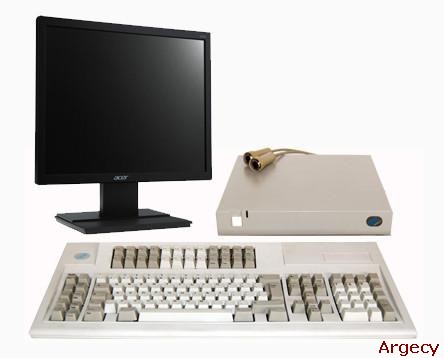
The IBM 3489 InfoWindow II Modular Display Station is an AS/400* twinaxial-attach, modular design, display terminal supporting OS/400* advanced 5250 functions of: 5250 Image/Fax: The 3489 can display and locally print single-page monochrome image or facsimile. The 3489 supports popular image formats (IOCA, PCX, TIFF) and image viewing manipulations (scale, rotate, reverse image, scroll). The 3489 is designed for AS/400 applications that support image or facsimile, for example, IBM's Facsimile Support 400*. 5250 Shared-Addressing: The 3489 can have up to four display sessions share a single address. 5250 Video Delivery: An AS/400 application can control audio and full-motion color video of Tecmar's PC/TV**.
The modular design, logic unit and the attachment of various IBM monitors, provides customers: a wide range of price points, the ability to maintain their monitor investment with PC environments, and the ability to place the modular logic unit on the floor or desktop, as well as mount on the wall for optimized use of space. The 3489 supports attachment of Tecmar's PC/TV with full tuner controls of audio and full-motion color analog video, in a fully scalable pop-up window. The 3489, with attachment of selected IBM monitors, meets recognized national and international standards, including guidelines on ergonomics, emissions, safety and power consumption. This includes: International Standard ISO 9241-Part 3 on ergonomics and MPR-II guideline on emissions. The 3489 also supports the following previously announced InfoWindow functions: four-display with printer session, five screen formats, split screen, enhanced user interface, mouse/light pen support, power management, printer definition table download, and calculator.
Model Abstract
The IBM 3489 Model V11 is a Logic Unit with no monitor
Highlights
- Supports OS/400 advanced 5250 functions: Image/Fax, Shared-Addressing and Video Delivery.
- Image/Fax: The 3489 can display and locally print single-page monochrome image or facsimile. Users can simultaneously view an image within a 5250 text session. Users can also print the displayed image on a printer that is attached to the 3489. The 3489 supports popular image formats and image viewing manipulations.
- Shared-Addressing: The 3489 can have up to four display sessions can share a single address which increases the maximum possible display sessions per controller.
- Video Delivery: An AS/400 application can control the audio and full-motion color analog video of Tecmar's PC/TV.
- Provides modular design, like the InfoWindow II 3488, that allows the user to select the monitor, maintain monitor investment with PC environments, and provides for wall, floor or desktop placement.
- Supports attachment of Tecmar's PC/TV with full tuner controls of audio and full-motion color analog video, in a fully scalable pop-up window.
- Meets recognized national and international standards, and guideline on ergonomics, emissions, safety and power consumption. This includes: International Standard ISO 9241 Part 3 on ergonomics and MPR-II guideline on emissions.
- Supports previously announced InfoWindow functions, which includes: four-display with printer session, five screen formats, split screen, enhanced user interface, mouse/light pen support, power management, printer definition table download, and calculator.
Description
- Image/Fax Display-Print Capabilities:
5250 Image/Fax allows the 3489 to display and locally print a single-page monochrome image or facsimile. The 3489 supports popular image formats (IOCA, PCX, TIFF) and image viewing manipulations (scale, rotate, reverse image, scroll). The image, that is displayed on the 3489, can be locally printed on a printer that is attached to the 3489's parallel printer port. Printers, attached to the 3489, that support image print include: IBM's LaserPrinter (4019, 4029, 4039) and IBM's ExecJet II (4076).
The 3489 offers customers a simple, lower-cost method to view facsimile or image.
- Shared-Addressing:
The 3489 can have four display sessions share a single address.
Shared Addressing increases the total number of possible display sessions per twinaxial workstation controller port from 7 to 28, which increases the total number of possible display sessions that can be supported by the workstation controller.
The following examples list the previous and new limits for workstation controllers that support shared-addressing:
- #6050 local workstation controller: The total possible display sessions increases from 40 to 120 display sessions.
- 5494 Remote Control Unit: The total possible display sessions increases from 56 to 120 display sessions.
These increases allow customers to take advantage of the multi-session of the two, three, and four, display session capability without requiring the need and associated cost for additional workstation controllers and cabling to support the additional display sessions.
For end-users that require two, three or four display sessions, Shared Addressing reduces the cost of installing additional workstation controllers and cabling. For end-users that today require one display session, in the future, they can have two, three or four display sessions without any increase in cost.
- PC/TV Attachment, 5250 Video Delivery:
The 3489 supports attachment of Tecmar's PC/TV which provides end users the capability to display and control audio as well as full-motion color analog video using an antenna, cable, or external video source, in a movable, sizable pop-up window. Control of audio and full-motion color analog video is possible through local 3489 keyboard control and/or through an AS/400 application with the capability of OS/400 5250 Video Delivery. Potential applications include: education/training, closed circuit monitoring for medical, banking, hotel, warehouse and distribution operations. PC/TV attachment reduces the hardware requirements for customers that use an AS/400 application and have the capability of viewing full-motion color analog video.
- Meets National and International Standards and Guidelines:
With 3489 setup and attachment of selected IBM monitors, the 3489 meets recognized national and international standards and guidelines on ergonomics, emissions, safety and power consumption.
With 3489 setup and attachment of selected IBM monitors, the 3489 meets ISO 9241 on ergonomics. This standard specifies front-of-screen characteristics, such as: flicker, jitter, brightness, character height, character format, character spacing, and luminance balance. Compliance with ISO 9241 provides for improved operator comfort and performance.
The 3489 also supports advanced power management techniques which reduces IBM monitor power consumption, thus reducing energy costs, and prolonging the life of the IBM monitor when the 3489 is left unattended for long periods of time.
- Modular Design:
The 3489 is a modular design consisting of: logic unit, keyboard and support for attachment of an IBM monitor.
The modular design provides customers workstation flexibility. Customers can:
- Choose an IBM monitor that best meets their feature and price requirements,
- Change IBM monitors,
- Maintain their IBM monitor investment for use in PC environments,
- Install the modular logic unit on the desk, floor or mount on the wall for optimized use of space.
- Packaged Offering with IBM Monitors:
Selected models of the 3489 include popular IBM monitors.
These packaged offerings allow customers to order an entire display workstation; modular logic unit, keyboard and IBM monitor. This reduces the administration time for ordering. The one-time delivery of the modular logic unit and IBM monitor also allows quick 3489 installation and setup.
- Previous InfoWindow Capability:
The 3489 supports the previously announced InfoWindow capabilities, for increased user productivity, which include:
- Four Display and One Printer Sessions (DDDD+P): Users can have up to four display sessions and one printer session. Display sessions can be displayed by toggling between the sessions. When combined with split screen, users can display data from two display sessions at the same time.
- Five Screen formats: Users can configure for 24, 32, 43, or 49 rows by 80 columns, as well as 27 rows by 132 columns.
- Variable horizontal and vertical split screen: Users can display two partially or full sessions in a top-bottom or side-by-side format. Using the mouse, light pen or keyboard users can move the split line up-down or left-right.
- Enhanced User Interface: The Enhanced User Interface exploits the user interface of AS/400 applications include items like: menu bars/pull-downs, pop-up windows, selection fields, selection lists, and pushbuttons using special symbols. The Enhanced User Interface is designed for use with the mouse and/or light pen for point-and-click operations.
- Mouse and/or light pen: Mouse and/or light pen attachment allows for point-and-click operation of: setup, local functions, copy/paste, enhanced user interface or hotspots.
- Calculator: The calculator allows users to import data from an AS/400 application, perform a calculation, export data back to the AS/400 application for increased accuracy.
- Record/Play: Users can store up to 6,000 keystrokes for later playback.
- Printer Definition Table (PDT) Download: The 3489 can receive a downloaded printer definition table from an AS/400. A printer definition table provides printer support flexibility.
The IBM 3489 Model V11 is a Logic Unit with no monitor
Product Positioning
The 3489 is a full-function InfoWindow II Modular Display with added capabilities of: Image/Fax Viewing, Shared Addressing, and PC/TV attachment. The 3489 includes all of the functions in the InfoWindow II 3488 Modular Display Station Model V.
Image/Fax
The 3489 is the first AS/400 Display Terminal with image capabilities. The 3489 is designed for customers that need to view facsimile or image. The 3489 is best suited for customers that have 'casual' image requirements, and is not designed for customers that have 'production/operational' image requirements. 'Casual' image is defined as: the need to view single-page image every few minutes. 'Production/operational' image is defined as: that need to view multiple-page documents every few seconds. The 3489 can receive and display single-page image in a few seconds.
The 3489 is designed for the many AS/400 image and facsimile applications on the market today. Contact the AS/400 image or facsimile provider to determine 3489 support. The 3489 benefits include:
- Lower cost of ownership; initial purchase price, maintenance costs, in addition to minimal support personal required
- Ease of installation; no communication adapters or software to install, as well as simple user setup menus.
- Managed work environment; only approved use of authorized programs.
InfoWindow II 3486/3487/3488/3489
The following table lists the comparison of major functions of the InfoWindow II 3486/3487/3488/3489. For detailed information on the 3486/3487/3488, refer to the 3486/3487/3488 announcements. Some of the listed functions are dependent on OS/400, AS/400 application and workstation controller, refer to 'Software Requirements' for details.
+-------------------------------+----+----+----+-----------+
| Function |3486|3487|3488| 3489 |
|-------------------------------+----+----+----+---+---+---|
| | | | |V1x|V4x|V5x|
|-------------------------------+----+----+----+---+---+---|
| Integrated Design | X | X | | | | |
| Modular Design | | | X | X | X | X |
|-------------------------------+----+----+----+---+---+---|
| Color Monitor | | X+ | X* | X*| X | X |
| Monochrome Monitor | X | X+ | X* | X*| | |
| Screen Formats | | | | | | |
| Mode 2 (24 by 80) | X | X | X | X | X | X |
| Mode 3 (32 by 80) | | X | X | X | X | X |
| Mode 4 (43 by 80) | | X | X | X | X | X |
| Mode 5 (27 by 132) | | X | X* | X*| X | X |
| Mode 6-Twin (49 by 80) | | X+ | X* | X*| X | X |
|-------------------------------+----+----+----+---+---+---|
| Image/Fax | | | | X | X | X |
| Shared Addressing | | | X+ | X | X | X |
| 5250 Video Delivery | | | | X | X | X |
| Light Pen Support | | | X+ | X | X | X |
| PC/TV Attachment | | | | X | X | X |
| Enhanced User Interface | X | X | X | X | X | X |
| Mouse | X | X | X | X | X | X |
| Maximum Display Sessions | 2 | 2 |2/4+| 4 | 4 | 4 |
| Variable Split Screen | X | X | X | X | X | X |
| Parallel Printer Port | X | X | X | X | X | X |
| PDT Download | X | X | X | X | X | X |
| Calculator | X | X | X | X | X | X |
|-------------------------------+----+----+----+---+---+---|
| 262,000 Color Pallet | | | X | X*| X | X |
| Extended Foreground Colors | | | | X*| X | X |
| Selectable Background Colors | | | X* | X*| X | X |
|-------------------------------+----+----+----+---+---+---|
| Expansion Cartridge | X | X | X+ | X | X | X |
| Power Management | X | X | X* | X*| X | X |
|-------------------------------+----+----+----+---+---+---|
| ISO 9241 Part 3 | | | | | | |
| Mode 2 (24 by 80) | X | X | X* | X*| X | X |
| Mode 3 (32 by 80) | | X | X* | | X | X |
| Mode 4 (43 by 80) | | | | | | |
| MPR-II Guideline | X | X | X* | X*| X | X |
+-------------------------------+----+----+----+---+---+---+
Note (*) - Dependent of IBM Monitor Attachment
(+) - Model Dependent
Model
Customer Setup (CSU)
The 3489 and specify features are customer setup (CSU).
CSU information is described in the 'IBM InfoWindow II 3489 Users Guide'. The 3489 Users Guide is available in English or National Languages.
National Language Support
The 3489 supports US English.
Note: The AS/400 application may not support national languages, refer to the appropriate AS/400 application for information on national language support. For AS/400 national language support, refer to the appropriate AS/400 announcements or manuals.
Technical Description
Screen Format/Screen Resolution Characteristics
The 3489 supports attachment of IBM monitors. The 3489 supports the following screen formats:
- 24 rows by 80 columns (Mode 2)
- 32 rows by 80 columns (Mode 3)
- 43 rows by 80 columns (Mode 4)
- 27 rows by 132 columns (Mode 5)
- 49 rows by 80 columns (Mode 6 - Twin Screen)
OS/400 supports the following two screen formats:
- 24 rows by 80 columns (Mode 2)
- 27 rows by 132 columns (Mode 5)
The 3489 screen formats (Modes 2,3,4,5 and 6) can be combined with OS/400 screen formats (Modes 2 and 5) when the 3489 is configured for two or more display session and split screen allowing users to view two display session simultaneously in split screen mode.
The following table lists the 3489 IBM monitor support, and 3489 Screen Resolution/Font Matrix.
3489 IBM PC Monitor Support:
Monitor: The Machine Type-Model. Not all monitors are available
in every geography and monitors may be withdrawn from marketing.
Viewable Image Size: The monitor's viewable image size (inches).
Notes: Any notes that may apply for a specific monitor.
M2 (Mode 2): Supports 24 rows by 80 columns (Mode 2) Screen format.
An asterisk indicates ISO 9241 Part 3 compliant.
M3 (Mode 3): Supports 32 rows by 80 columns (Mode 3) Screen format.
An asterisk indicates ISO 9241 Part 3 compliant.
M4 (Mode 4): Supports 43 rows by 80 columns (Mode 4) Screen format.
An asterisk indicates ISO 9241 Part 3 compliant.
M5 (Mode 5): Supports 27 rows by 132 columns (Mode 5) Screen format.
An asterisk indicates ISO 9241 Part 3 compliant.
M6 (Mode 6): Supports 49 rows by 80 columns (Mode 6) twin Screen
Format.
Pwr Mgmt (Power Management): 3489 supports power management to US EPA
Energy Star levels.
RR (Refresh Rate): The monitor's operating refresh rate.
Group: Defines the screen resolution when operating in M2, M3, M4,
M5 or M6. Refer to '3489 Viewable Area Resolution and Font
Matrix Resolution' section.
Monitor Adapter: The monitor adapter part number required. IBM
includes a monitor adapter with every 3488. If monitor adapter
is not used, monitor operates as follows:
- M2, M3, M4 is supported, M5 or M6 is not supported.
- Power Management is not supported.
- Monitors operate in 60 Hz refresh rate.
- Monitors operate in Group B screen resolution.
Viewable
Image Pwr
Monitor Size Notes M2 M3 M4 M5 M6 Mgmt RR Group Adapter
-------- -------- ----- ---- ---- ---- ---- --- ---- -- ----- -------
6542-1xx 12.3" 2,4 Yes Yes Yes Yes - Yes 72 B -
6542-3xx 13.0" - Yes* Yes* Yes Yes Yes Yes 75 A 96G1999
6543-3xx 13.4" - Yes* Yes* Yes Yes Yes Yes 75 A 96G1999
6544 15.7" 5 Yes* Yes* Yes Yes* Yes Yes 75 A 96G1999
6545 18.4" - Yes* Yes* Yes Yes Yes Yes 75 A 96G1999
6554-60x 15.9" 5 Yes* Yes Yes Yes Yes Yes 75 A 96G1999
6554-67x 15.9" 5 Yes* Yes* Yes* Yes Yes Yes 75 A 96G1999
6555-7xx 19.1" - Yes Yes Yes Yes Yes Yes 75 A 96G1999
6555-8xx 19.1" - Yes Yes Yes Yes Yes Yes 75 A 96G1999
2215-002 13.7" - Yes Yes Yes Yes Yes Yes 75 A 96G1999
2238-R03 13.3" 1,2,4 Yes Yes Yes Yes - Yes 72 B -
2248 13.3" 1,3,4 Yes Yes Yes Yes - Yes 75 B -
2264-002 13.2" - Yes Yes Yes Yes Yes Yes 75 A 96G1999
2264-017 15.8" - Yes Yes Yes Yes Yes Yes 75 A 96G1999
6315 13.7" 3,4 Yes Yes Yes Yes - Yes 75 B -
6321-001 12.5" 2 Yes Yes Yes Yes - - 72 B -
6321-011 12.5" 2 Yes Yes Yes Yes - - 72 B -
6322-00x 13.0" 2 Yes* Yes* Yes Yes - - 75 B -
6322-02x 13.0" 3,4 Yes* Yes* Yes Yes - Yes 75 A -
6324 13.0" - Yes* Yes* Yes Yes Yes Yes 75 A -
6325 13.7" - Yes* Yes* Yes Yes Yes Yes 75 A -
6327 15.6" - Yes* Yes* Yes* Yes Yes Yes 75 A -
9524 13.0" - Yes* Yes* Yes Yes Yes Yes 75 A -
9525 13.7" - Yes* Yes* Yes Yes Yes Yes 75 A -
9527 15.4" 5 Yes* Yes* Yes* Yes* Yes Yes 75 A -
9515 12.3" - Yes Yes Yes Yes - 75 B -
9517 14.8" - Yes Yes Yes Yes - 75 B -
9518 12.3" - Yes Yes Yes - - 75 B -
6527 8.0" - Yes Yes Yes - - 60 B -
8503 10.2" - Yes Yes Yes - - 60 B -
8504 10.3" - Yes Yes Yes - - 60 B -
8511 11.8" - Yes Yes Yes - - 60 B -
8512 11.8" - Yes Yes Yes - - 60 B -
8513 10.2" - Yes Yes Yes - - 60 B -
8514 13.9" - Yes Yes Yes - - 60 B -
8515 12.3" - Yes Yes Yes - - 60 B -
8518 12.3" - Yes Yes Yes - - 60 B -
Table Notes:
1: 2238, 2248 have analog controls, not digital controls which
may require adjustments when changing between M2, M3 and M4.
2: By default, the 6542-1xx, 2238, 6321 operate in M2, M3, M4
60 Hz refresh rate. M5 is supported at 72 Hz refresh rate is
selected by using 3489 Resolution Override Option.
3: By default, the 2248, 6315, 6322 operate in M2, M3, M4
60 Hz refresh rate. M5 is supported at 75 Hz refresh rate is
selected by using 3489 Resolution Override Option.
4: 6542-1xx, 2238, 2248, 6315, 6322-02x supported power saver to US
EPA Energy Star Levels. Functions must be manually selected.
5: 6544, 6554, 9527 are ISO Part 3 compliant in M2 when Alternate
Font Type is selected using 3489 Resolution Override Option.
3489 Viewable Area Resolution and Font Matrix Resolution
Monitor Group - A Monitor Group - B
Screen Format Viewable Area/Font Matrix Viewable Area/Font Matrix
(Columns by rows) (Horizontal by Vertical) (Horizontal by Vertical
------------------ ------------------------- ------------------------
80 by 24 (Mode 2) 960 by 529 / 9 by 12 720 by 479 / 7 by 9
80 by 32 (Mode 3) 960 by 499 / 9 by 9 720 by 466 / 7 by 9
80 by 43 (Mode 4) 960 by 664 / 9 by 9 720 by 444 / 7 by 9
132 by 27 (Mode 5) 1188 by 508 / 7 by 10 1188 by 480 / 7 by 9
80 by 49 (Mode 6) 960 by 654 / 9 by 9 -------
Notes:
- Viewable Area includes divider line and Operator Information Area.
- Font Matrix is based on upper case characters.
Screen Format/Screen Resolution Characteristics are a local function of the 3489.
Multiple Display-Printer Sessions
The 3489 can be configured for the following display and system printer sessions:
- One-display (D) with or without a printer session
- Two-display (DD) with or without a printer session
- Three-display (DDD) with or without a printer session
- Four-display (DDDD) with or without a printer session
- Printer-Only
If the 3489 is configured for a Printer-Only, the IBM monitor does not need to be attached.
Multiple display sessions allow users to have multiple sign-ons and execute multiple AS/400 applications simultaneously. Note: For increased user productivity, multiple sessions can be used with the Split Screen function, which allows users to view two display sessions simultaneously.
Multiple Display-Printer Sessions is a local function of the 3489.
Split Screen
Split Screen allows users to view two display sessions in a top-bottom (horizontal split screen) or a side-by-side (vertical split screen) combination. The two display sessions are separated by a Split Screen Separator Line. The Separator Line can be moved by the keyboard, mouse or light pen.
Split-Screen is a local function of the 3489.
Image/Fax
Image/Fax capability allows users to view facsimile or image. The 3489 supports displaying and local printing single page image or facsimile. The 3489 can receive up to 128k bytes (compressed or uncompressed) of image data. The 3489 supports the display of bi-level (monochrome) image in a Image/Fax Viewport. The 3489 supports the following image/fax formats/algorithms:
- TIFF Format: Only one image is supported per TIFF format. The following five TIFF algorithms are supported:
- No compression
- CCITT Group 3 Fax one-dimensional modified Huffman run length encoding.
- CCITT Group 3 Fax compression
- CCITT Group 4 Fax compression
- PackBits run length encoding
- IOCA Format (function set 10 only): Only one image is supported per IOCA format. The following five IOCA function set 10 algorithms are supported:
- IBM MMR (Modified CCITT Modified Read algorithm)
- No compression
- CCITT Group 3 Fax one-dimensional modified Huffman run length encoding.
- CCITT Group 3 Fax compression
- CCITT Group 4 Fax compression
- PCX Format: Only 1 format for monochrome images
- Stand-alone Group 3 Fax Compression Format
The 3489 supports scrolling, reverse image, rotation, and scaling image viewing manipulations. All image viewing manipulations are performed within the 3489. The image viewing manipulation functions are described below:
- Scrolling: The 3489 supports the following local and AS/400 application controlled scrolling methods:
- Scroll Bar Local Scrolling: The mouse can be used on the local scroll bars (slider, arrows) to move the image up/down or left/right. When using the mouse on the scroll bar slider, the image moves at the same rate as the mouse moves.
- Direct Image Local Scrolling: The mouse can be used directly on the image within the Image/Fax Viewport to move the image in any direction. The image moves at the same rate and direction as the mouse moves.
- Keyboard Local Scrolling: The 3489 has local keys defined to scroll image up/down or left/right.
- AS/400 Application Controlled Scrolling: An AS/400 application can define scroll bars for image scrolling.
- Reverse Image: The 3489 supports reverse image. This causes the image foreground and background colors to reverse, for example black-on-white to white-on-black. Reverse Image is user initiated and AS/400 application controlled.
- Rotation: The 3489 supports 0, 90, 180, and 270 degrees of clockwise rotation. Rotation is user initiated and AS/400 application controlled.
- Scaling: The 3489 supports a scaling range of 3% to 400%. Scaling can be local or AS/400 application controlled.
- Local Control Scale Up: The mouse is used to size a magnify area within the Image/Fax Viewport. The image, within the magnify area, is scaled up to the size of the Image/Fax Viewport.
- AS/400 Application Control: The AS/400 application can scale the image as follows:
- Specific Percentage Scaling: The image is displayed at a percentage value of 3% to 400%.
- No Scroll Bar Scaling: The image is displayed at the largest scaling percentage without requiring local scroll bars (horizontal and vertical).
- Fill Scaling: The image is displayed at the largest scaling percentage value that would not require horizontal local scroll bars.
- Increment/Decrement Scaling: The image is scaled up 133% (Increment) or scaled down 75% (Decrement).
The 3489 has the following Image/Fax support limitations:
- Any session can display an Image/Fax Viewport; however, the 3489 can have only one active Image/Fax Viewport.
- The resolution of the image/fax is dependent on the IBM monitor that is attached, and the configured 3489 screen format. Refer to 'Screen Formats/Screen Resolution Characteristics'.
- 5250 display session text cannot overlay Image/Fax data in the Image/Fax Viewport.
- The 3489 can receive up tp 128k bytes (compressed or uncompressed) of image data.
Image/Fax is dependent on OS/400, AS/400 application, and workstation controller. Refer to 'Software Requirements' for details.
5250 Video Delivery, PC/TV Attachment
5250 Video Delivery allows AS/400 application control of PC/TV.
PC/TV attachment allows end users to display and control audio and full-motion color analog video using antenna, cable, or external video source in a movable, sizable pop-up window. An external video source may include: video cassette recorder, videodisc player or a video camera. Control of audio and full-motion color analog video is possible local, through the 3489 keyboard, or via an AS/400 application using 5250 Video Delivery. PC/TV is a separate modular unit which contains a cable ready TV tuner and internal speaker. Audio and full-motion color analog video PC/TV controls include: channel selection, volume, mute, brightness, contrast and color.
Contact Tecmar (216-349-0600 USA) for more information regarding PC/TV.
Requires the following attachment cables:
- RJ(Male)/Mini-DIN(Female) Cable, part number 66G8046
- RJ(Female)/Mini-DIN(Male) Cable, part number 66G8047
5250 Video Delivery is dependent on OS/400, AS/400 application, and workstation controller. Refer to 'Software Requirements' for details.
Enhanced User Interface
The Enhanced User Interface improves the user interface of AS/400 applications that display items like: menu bars/pull-downs, pop-up windows, selection fields, selection lists, pushbuttons, using the following special symbols: scroll bars, check boxes, radio buttons and window frames.
Users can use the mouse or light pen for menu bar selections, pushbutton and scroll bar operations. Scroll bar operations include scrolling the image in the Image/Fax Viewport.
Enhanced User Interface is dependent on OS/400, AS/400 application and workstation controller. Refer to 'Software Requirements' for details.
Shared Addressing
Shared Addressing allows up to four 3489 display sessions to share a single address.
Shared Addressing is dependent on OS/400 and workstation controller. Refer to 'Software Requirements' for details.
Extended Foreground Colors
Extended Foreground Colors increases the number of AS/400 application displayable foreground colors from 7 to 14.
Extended Foreground Color is dependent on OS/400, AS/400 application and workstation controller. Refer to 'Software Requirements' for details.
Mouse Support
A mouse can be attached to enhance the keyboard operation of advanced OS/400 5250 and 3489 local functions.
Advanced OS/400 5250 functions include:
- Enhanced User Interface (scroll bars, check boxes, pushbuttons, selection lists).
- AS/400 simple hotspots (menus, command keys, Enter key emulation)
- Copy/Paste.
3489 Local Functions include:
- Sizing the magnify area within the Image/Fax Viewport.
- Locally scrolling an image in the Image/Fax Viewport.
- Moving the split screen separator line when in split screen mode.
- Scrolling the display session window.
- Selecting setup parameters in the setup menus.
- Sizing the trim frame for local print and calculator box summation.
Enhanced User Interface, Hot Spots, Copy/Paste is dependent on OS/400, AS/400 application and workstation controller. Refer to 'Software Requirements' for details.
Light Pen Support
The 3489 supports attachment of FTG Data Systems Light Pen, Model PXL-780. The light pen connects into the mouse port. The mouse may also be attached to the light pen connector. The light pen provides mouse emulation of left button, double click and right button for use with advanced OS/400 5250 and 3489 local functions as described in 'Mouse Support' section.
Contact FTG Data Systems (714-995-3900 USA) for more information regarding light pen.
7695 Barcode/Magnetic Slot Reader Support
The 3489 supports attachment of the IBM 7695 Model 255 Barcode/Magnetic Badge Slot Reader. The 7695 connects to the 3489 via the keyboard port of the 3489. The 3489 keyboard is then connected to the 7695. The 3489 perceives the 7695 input as keyboard input.
Calculator
Calculator allows users to perform calculations locally. The Calculator provides storing and retrieving of numeric data, and well as frequently used mathematical expressions. Data can be imported from the AS/400 application, perform calculation, then exported back to the AS/400 application. The calculator also supports box-summation capability.
The calculator is a local function of the 3489, but calculator export feature is dependent on OS/400 and workstation controller. Refer to 'Software Requirements' for details.
Record/Play
The Record/Play function allows users to store, retrieve, and display data with a single key entry. The Record/Play function eliminate repetitive operations. The Record/Play function allows storage of 6,000 keystrokes. The keystrokes are assigned to the 24 function keys. The recorded keystrokes are saved in 3489 memory, even during power-off. The Record/Play function offers three levels of security: No protection, Non-display field protection and Record/Play function disabled.
Record/Play is a local function of the 3489.
Background Colors
Users can configure each display sessions background color. Background colors provide for quick display session identification when multiple display sessions are configured.
Background Colors is a local function of the 3489.
Color Palette
A 262,000 color palette is available for users to change various items that are displayed on the 3489. Items include: foreground colors, display session background colors, image foreground and background, rule line cursor, mouse pointer, trim print border, and split screen separator line.
Color Palette is a local function of the 3489.
Expansion Cartridge
The 3489 supports an IBM or customer installable expansion cartridge. This expansion cartridge modifies the 3489 operation, providing investment protection as customer requirements evolve. This expansion cartridge may be used to add possible future IBM enhancements, or IBM may offer a cartridge to meet unique customers requirements.
Auto Dim
The 3489 logic unit will automatically dim the monitor, except for the status line, when the keyboard has not been used for a predetermined amount of time.
Auto Dim is a local function of the 3489.
Advanced Power Management
The 3489 logic unit supports Video Electronics Standards Association Display Power Management Signaling Proposal (VESA DPMS) which uses the horizontal and vertical sync lines to control the power circuitry (reduces monitor power consumption) in the monitor when the 3489 does not receive any data from the host system for long periods of time. The 3489 supports Suspend (horizontal sync is active, vertical sync is in-active) State, Off (horizontal sync is in-active, vertical sync is in-active) State. Power Saver is a separate feature to the Auto Dim feature. Auto Dim blanks the monitor but does not reduce monitor power consumption. Power Saver occurs after Auto Dim (if selected in 3489 setup).
Suspend State is entered (if selected in 3489 setup) after Auto Dim. The time for Suspend State is 5-60 minutes, in 5 minute increments, which is specified in 3489 setup. Off State is entered 60 minutes after Suspend State.
When any key is pressed, the power saver feature ends, and a beep sounds several times (if enabled). In a few seconds, the 3489 displays the screen image. The following IBM monitors support advanced power management techniques:
- 14V, 15V, and 17V are designed to meet U.S Environmental Protection Agency "Energy Star" program.
- 14P, 15P, and 17P are designed to meet U.S Environmental Protection Agency "Energy Star" program and Swedish NUTEK standards.
Note: The U.S. Environmental Protection Agency, as a matter of policy does not endorse any particular company or product. For specific reduced monitor consumption values, refer to the appropriate IBM monitor information.
Advanced Power Management is a local function of the 3489.
Printer Support
The 3489 has a parallel printer port which can be used for local printing or, when the 3489 is configured for a printer session, for system (AS/400 host) printing.
Local Printing: The 3489 allows the user to locally print what is displayed on the screen. The user can print either the alphanumeric text or the image.
System Printing: The 3489 emulates IBM 5256, IBM 4214 and IBM 3812-SCS printers. 3812-SCS printer emulation includes support for Computer-Output Reduction (COR) function. COR, along with Automatic Page Orientation, provides automatic adjustment of print output on selected page printers. Automatic adjustment includes: page orientation (rotation), font selection, lines per inch, and top/left margins. COR allows printer output to be modified automatically without changing paper settings.
The following table lists the supported printers, system printer emulations (5256, 4214, 3812-SCS), and local image print.
System Printer Local
Emulations Image
Printers 5256 4214 3812-SCS Print
------------------------------------- ---- ----- -------- -----
IBM Proprinter* I (4201-1) Yes Yes+
IBM Proprinter II (4201-2) Yes Yes+
IBM Proprinter III (4201-3) Yes Yes+
IBM Proprinter XL (4202-1,2) Yes Yes+
IBM Proprinter XL III (4202-3) Yes Yes+
IBM Proprinter X24E (4207-2) Yes Yes+
IBM Proprinter XL24E (4208-2) Yes Yes Yes+
IBM Quietwriter* Printer (5201-1) Yes Yes Yes+
IBM Quietwriter II Printer (5201-2) Yes+
IBM Quietwriter III Printer (5202) Yes+
IBM Quickwriter Printer (5204) Yes Yes Yes+
IBM Proprinter 24P (4212) Yes Yes Yes+
IBM LaserPrinter (4019-001,E01) Yes Yes Yes-COR+ Yes
IBM LaserPrinter (4029) Yes Yes Yes-COR+ Yes
IBM LaserPrinter (4039) Yes Yes Yes-COR+ Yes
IBM Personal Printer Series II (2380) Yes Yes+
IBM Personal Printer Series II (2381) Yes Yes+
IBM Personal Printer Series II (2390) Yes Yes Yes+
IBM Personal Printer Series II (2391) Yes Yes Yes+
IBM InkJet* (4070) Yes Yes Yes+
IBM ExecJet* (4072) Yes Yes Yes+
IBM ExecJet II (4076) Yes Yes Yes+ Yes
IBM 4226 Printer Model 302 Yes Yes+
HEWLETT-PACKARD** ThinkJet** II Yes Yes+
HEWLETT-PACKARD LaserJet** III Yes Yes Yes-COR+ Yes
(+) Indicates 3489 default setting
The printer cable should be ordered, part number 1525612.
Printer Table Definition (PDT) Download
Printer Table Definition (PDT) Download allows the user to customize their printer environment; to support printers not listed in 'Printer Support' or to enable additional functions (color support, font mapping, EBCDIC to ASCII translation, or multiple bin support) on printers by downloading a PDT from the AS/400.
Printer Table Definition Download is dependent on OS/400 and workstation controllers. Refer to 'Software Requirements' for details.
Keyboards
The 3489 offers a choice of typewriter style keyboards with the following features:
- Home row indicator keys
- Low-profile keyboard providing two angles of inclination (5 or 12 degrees).
- Adjustable keyboard typematic rate.
- Typeahead provides continuous typing of up to 32 characters while the keyboard is locked.
- An IBM KeyGuard is available for typewriter and IBM Enhanced keyboards for persons that may be physically impaired.
- Most keys are recappable allowing the user to install custom keycaps (blank, clear with inserts) for unique application requirements.
- Both audible and tactile feedback indicates the acceptance of a key entry without the need to view the display. This positive feedback is designed to reduce typing errors, thereby increasing productivity and accuracy.
- A 122-key Quiet Typewriter keyboard is available for noise sensitive environments. Note: The 122-key Quiet Typewriter keyboard provides tactile feedback only and is not recappable.
- A 101-key Quiet Touch keyboard is available for environments that require a space-saving keyboard, such as; banking or point-of-sale. The Quiet Touch has two components, an 84-key PS/2* style keyboard with PS/2 nomenclature and a detachable 17-key numeric keypad.
Note: OS/400 support keyboard customization function which allows modifications to the keyboard operation. Keyboard customization is dependent on OS/400 and workstation controllers, refer to 'Software Requirements' for details.
Physical Specifications
Modular Logic Unit Base (horizontal):
Width: 322mm (12.68 inches)
Depth: 322mm (12.68 inches)
Height: 60mm (2.36 inches)
Weight: 2.6kg (5.7 lbs)
Modular Logic Unit with Base Foot for Floor Mount (vertical):
Width: 322mm (12.68 inches)
Depth: 60mm (2.36 inches)
Height: 360mm (14.17 inches)
Weight: 3.2kg (7.1 lbs)
122-key Keyboard:
Width - 533mm (21.0 inches)
Depth - 215mm ( 8.5 inches)
Height- 64mm ( 2.5 inches)*
Weight- 2.5kg ( 5.5 lbs)
* Home Row: 30mm (1.2 inches)
102-key IBM Enhanced Keyboard:
Width - 488mm (19.2 inches)
Depth - 210mm ( 8.3 inches)
Height- 40mm ( 1.6 inches)*
Weight- 2.3kg ( 5.1 lbs)
* Home Row: 30mm (1.2 inches)
Quiet Touch Keyboard
84-key component:
Width - 332mm (13.7 inches)
Depth - 131mm(5.2 inches)
Height- 44mm (1.7 inches)
Weight- 0.66kg (1.4 lbs)
* Home Row: 30mm (1.2 inches)
17-key detachable numeric keypad component:
Width - 94mm (3.7 inches)
Depth -131mm (5.2 inches)
Height- 44mm (1.7 inches)
Weight- 0.24kg(0.5 lbs)
Operating Environment
Temperature: 10 to 40.0 degrees C (50 to 104 degrees F)
Relative Humidity: 8 to 80 (percent)
Wet Bulb: 27.0 degrees C (80.6 degrees F)
Calorific value : 11 Kcal/hr
Electrical power : 0.020 KVA
Leakage Current : Less than 1 mA
Starting Current : Less than 50 A
The 3489 requires single phase, 50 or 60 Hz electrical power.
Voltage Range: 100-250 Vac.
Power Requirement: 0.020 kVA, 0.2 A
Heat Output: 11 watts (37 BTU/hr)
Power Cord:
The 3489 is shipped with a power cord as follows:
- 2.8 m (9 ft)
- 1.8 m (6 ft) (Chicago only)
Limitations
The 3489 has the following Image/Fax support limitations:
- Any session can display an Image/Fax Viewport; however, the 3489 can have only one active Image/Fax Viewport.
- The resolution of the image/fax is dependent on the IBM monitor that is attached, and the configured 3489 screen format. Refer to 'Screen Formats/Screen Resolution Characteristics' in 'Technical Description'.
- 5250 display session text cannot overlay Image/Fax data in the Image/Fax Viewport.
- The 3489 can receive up tp 128k bytes (compressed or uncompressed) of image data.
National Language Support of the following languages:
Japanese Katakana, Arabic, Hebrew, Cyrillic, Greek, New Greek,requires attachment of one of the following IBM monitors:
Turkish, Croatian/Slovenian/Serbian Latin, Hungarian,
Czech, Slovak, Polish, Romanian, Russian Cyrillic,
Macedonian/Serbian Cyrillic, New Turkish, Bulgarian Cyrillic, Farsi
14V: A 14-inch (356 mm) color CRT monitor, with a maximum viewable
screen size of 13.06 inches (332 mm) when measured diagonally.
15V: A 15-inch (381 mm) color CRT monitor, with a maximum viewable
screen size of 13.7 inches (348 mm) when measured diagonally.
17V: A 17-inch (431 mm) color CRT monitor, with a maximum viewable
screen size of 15.8 inches (402 mm) when measured diagonally.
14P: A 14-inch (356 mm) color CRT monitor, with a maximum viewable
screen size of 13.03 inches (332 mm) when measured diagonally.
15P: A 15-inch (381 mm) color CRT monitor, with a maximum viewable
screen size of 13.7 inches (348 mm) when measured diagonally.
17P: A 17-inch (431 mm) color CRT monitor, with a maximum viewable
screen size of 15.39 inches (391 mm) when measured diagonally.
Hardware Requirements
The 3489 attaches directly to an AS/400 via a local workstation controller, or remotely to an AS/400 via a 5394 or 5494 Remote Control Unit. Attachment is by the same type of cable as used to attach an IBM 3486, 3487, 3488, 3476, 3477, or other IBM 5250 Information Display System device. An Auto Termination Unit is provided with each 3489.
Notes:
- Some 3489 functions are dependent on the workstation controller and 5494 Remote Control Unit. Refer to 'Software Requirements' for details.
- When using the 3489 with an AS/400 image or facsimile environment, determine what hardware is required by the image or facsimile application. For example, IBM Facsimile Support/400 would require either a PS/2 Fax Controller or AS/400 Integrated Fax Adapter.
Prerequisites
The 3489 attaches directly to an AS/400 via a local workstation controller, or remotely to an AS/400 via a 5394 or 5494 Remote Control Unit. Cabling used may include the IBM Cabling System, twinaxial cable, type 3 telephone twisted-pair (TTP), or equivalent. When attached via the TTP, there can only be one display per port unless a 5299 Model 3 Terminal Multiconnector is used. If a 5299 is not used, a twinax to twisted-pair adapter (TTPA) at each end of the twisted-pair cable is required.
When connected to an AS/400, the 3489 must be configured as follows:
Monitor Monitor Monitor
System Configuration Group 1 Group 2 Group 3
------------------------------------------ ------- ------- -------
AS/400 with OS/400 V2 R2.0 or later 3487 HC 3486 BA 3487 HC
5494 R1.1 or later on AS/400 with OS/400 3487 HC 3486 BA 3487 HC
V2 R2.0 or later
5394 R2.0 on AS/400 with OS/400 V2 R2.0 3197 C 3476 EA 3477 FC
or later
Monitor Group 1: IBM color monitors supporting 80 columns
Monitor Group 2: IBM monochrome monitors supporting 80 columns
Monitor Group 3: IBM color monitors supporting 132 columns
Monitor Group 1:
6527: A 9-inch (228 mm) color CRT monitor, with a maximum viewable
screen size of 8.02 inches (204 mm) when measured diagonally.
14L8: A 14-inch (356 mm) color CRT monitor, with a maximum viewable
screen size of 13.06 inches (331 mm) when measured diagonally.
14L39: A 14-inch (356 mm) color CRT monitor, with a maximum viewable
screen size of 13.06 inches (331 mm) when measured diagonally.
Monitor Group 2:
8504: A 12-inch (305 mm) monochrome CRT monitor, with a
screen size of 10.3 inches (262 mm) when measured diagonally.
Monitor Group 3:
14V: A 14-inch (356 mm) color CRT monitor, with a maximum viewable
screen size of 13.06 inches (332 mm) when measured diagonally.
15V: A 15-inch (381 mm) color CRT monitor, with a maximum viewable
screen size of 13.7 inches (348 mm) when measured diagonally.
17V: A 17-inch (431 mm) color CRT monitor, with a maximum viewable
screen size of 15.8 inches (402 mm) when measured diagonally.
14P: A 14-inch (356 mm) color CRT monitor, with a maximum viewable
screen size of 13.03 inches (332 mm) when measured diagonally.
15P: A 15-inch (381 mm) color CRT monitor, with a maximum viewable
screen size of 13.7 inches (348 mm) when measured diagonally.
17P: A 17-inch (431 mm) color CRT monitor, with a maximum viewable
screen size of 15.39 inches (391 mm) when measured diagonally.
Monitor Group 2:
8504: A 12-inch (305 mm) monochrome CRT monitor, with a viewable
screen size of 10.3 inches (262 mm) when measured diagonally.
Software Requirements
- AS/400: OS/400 V2 R2.0 or later, V3 (all releases)
- 5494: Release 1.1 or later and OS/400 V2 R2.0 or later
- 5394: Release 2.0 and OS/400 V2 R2.0 or later
The following table lists OS/400 advanced 5250 functions supported by OS/400 and workstation controllers. Note: These OS/400 advanced 5250 functions are not supported by the 5394 Remote Control Unit.
Advanced 5250 OS/400 Workstation Controller
Function Local 5494
------------- ------------------------ -----------------------
Image/Fax* V3 R1.0 or later New R3.0 or later
V3 R0.5 with PTF MF07510
or later
V2 R3.0 with PTF MF07412
or later
Shared+ V3 R1.0 or later New R3.0 or later
Addressing
5250 Video* V3 R1.0 or later New -
Delivery
Extended* V2 R3.0 or later Any R2.0 or later
Foreground
Colors
Enhanced User* V2 R2.0 or later New R1.1 or later
Interface
Calculator V2 R3.0 or later New R2.0 or later
Export V2 R2.0 with PTF MF07241
Copy/Paste V2 R3.0 or later New R2.0 or later
V2 R2.0 with PTF MF07241
Hot Spots V2 R3.0 or later New R2.0 or later
V2 R2.0 with PTF MF07241
PDT Download V2 R2.2 or later Any R1.1 or later
Keyboard V2 R2.0 or later Any R1.1 or later
Customization
Notes:
(*) Requires AS/400 application support
(+) Supported on 3488 Model V (Asia/Pacific, Americas) or
Models Axx, Bxx, Cxx, Dxx, Exx (Europe/Middle East/Africa)
as described above. 3488 requires an AS/400 PTF.
New: Refers to new (V2 R2.0 or later) local twinaxial workstation
controllers: #2661, #6050, #9146, #9148.
Any: Refers to new (V2 R2.0 or later) local twinaxial workstation
controllers: #2661, #6050, #9146, #9148 and older (before V2 R2.0)
local twinaxial workstation controllers: #2638, #6040, #6140.
IBM's Facsimile Support/400 supports the 3489 Image/Fax capabilities by one of the following:
- Facsimile Support/400 V3 R0.5 with an AS/400 PTF SF17822, or
- Facsimile Support/400 V2 R3 with an AS/400 PTF SF17821
Publications
The following publication is shipped with the product. Additional copies are available immediately.
Title Order Number
------------------------------------------ ------------
InfoWindow II 3489 User's Guide GA18-7492
Note: Only the Ship Pack publications appear in the Sales Manual. A complete list of publications is provided in the PUBS section of HONE.
Features -- Specify/Special/Exchange
No Charge Specify Codes
1-Year 3-Year
Warranty Warranty
Description Machine Model Model
------------------------------------- ------- -------- ---------
InfoWindow II Modular Display Station 3489 V11 V13
without Monitor
InfoWindow II Modular Display Station 3489 V43
with 14P Monitor
InfoWindow II Modular Display Station 3489 V53
with 15P Monitor
InfoWindow II Modular Display Station 3489 V41
with 14V Monitor
InfoWindow II Modular Display Station 3489 V51
with 15V Monitor
* One of the following must be specified:
Specify Code Keyboard Type
------------ ----------------------------------------
9122 122-key Typewriter Keyboard
(124-key for Japanese Katakana)
9124 122-key Data Entry Keyboard
9101 122-key Quiet Typewriter Keyboard
8300 101-key Quiet Touch Typewriter and Cable
(8300 is a chargeable feature)
9131 102-key IBM Enhanced Keyboard
* Specify code 9986 Power Cable-6 foot (available for Chicago)
Special Feature Codes -- Chargeable
Special Feature Name and Number
Feature Part
Code Description Number
------ --------------------------------------------- -------
FC5192 Base Foot for Floor Mount 66G1794
(includes 215mm Keyboard Extension Cable)
FC5182 IBM PS/2 Mouse 96F9275
Minimum Number of Features: 0
Maximum Number of Features: 1 (each)
Prerequisites: None
Corequisites: None
Compatibility Conflicts: None
Customer Setup (CSU): Yes
Limitations: None
Field Installable: Yes
Cable Order: Supplied with feature
Feature Exchanges
None.
Accessories
Accessory Name Part-No.
---------------------------------------------------- --------
Light Blank Keycaps (60) with Keycap Removal Tool 1351710
Dark Blank Keycaps (60) with Keycap Removal Tool 1351728
Clear Lens Keycaps (60) with Paper Inserts 6341707
(60 light/60 dark) and Keycap Removal Tool
Paper Inserts (150 light/150 dark) 6341704
Keycap Removal Tool (6) 1351717
Blank Function Key Overlay for 122-key keyboard (10) 6341703
Blank Function Key Overlay for IBM Enhanced keyboard (10) 6238058
IBM KeyGuard for 122-key Typewriter Keyboard 32G2684
IBM KeyGuard (US English) for IBM Enhanced Keyboard 32G2687
RJ(Male)/Mini-DIN(Female) Cable 66G8046
RJ(Female)/Mini-DIN(Male) Cable 66G8047
Blank Sticky Labels 23F1809
IBM KeyGuard (World Trade) for IBM Enhanced Keyboard 32G2689
Customer Replacement Parts
None.
Machine Elements
Description P/N Ref.
--------------------------------- --------
3489 Logic Unit 66G7665
122-key Typewriter Keyboard 1394167
122-key Data Entry 35G4750
122-key Quiet Typewriter Keyboard 92G9007
102-key IBM Enhanced 1394193
101-key Quiet Touch Keyboard 1398055
Power Cord 6952300
Power Cord (6 ft for Chicago) 6952301
Auto Termination Unit 23F3794
Base Foot For Floor Mount 66G1794
Quiet Touch Keyboard Cable 66G1743
Supplies
None.
DiskettesNone.
Trademarks(R), (TM), * Trademark or registered trademark of International Business Machines Corporation.
** Company, product, or service name may be a trademark or service mark of others.
Windows is a trademark of Microsoft Corporation.
File Last Updated on Wed, 26 May 1999

