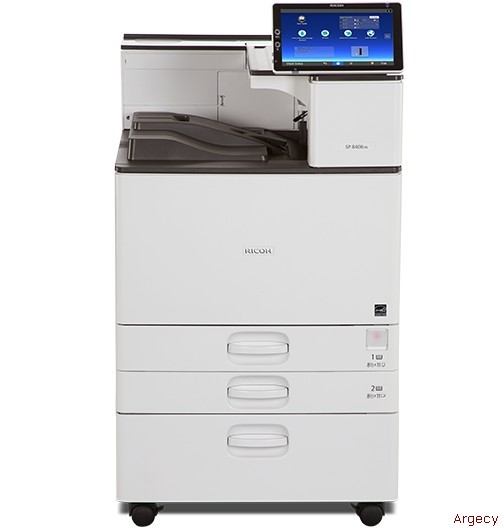Ricoh SP 8400DN A3 Printer
With Workstyle Innovation Technology, productivity is within reach. The RICOH
® SP 8400DN Black-and-White Laser Printer comes standard with the 10.1" Smart Operation Panel touchscreen. The laser printer can meet almost any deadline with fast print speeds, producing up to 60 black-and-white prints per minute. You can even create print workflow shortcuts to reduce manual steps.
Finishing Options |
|
Mail Box CS3010 ID: 407965 The 4-Bin Mailbox offers workgroups the ability to separate and stack document output to designated bins directly from the print driver. This option helps keep workflows streamlined and organized.Weight: 28.7 lbs. (13 kg)W x D x H (inches): 21.9 x 21.4 x 19.9W x D x H (mm): 556 x 544 x 505Notes: The Mailbox CS3010 can be installed by itself or simultaneously with either Finisher, the Attention Light or the paper supply options. |
|
Output Jogger Unit Type M25ID: 417630Aligns and stacks output delivered to Finisher SR4120, Finisher SR3230 or Booklet Finisher SR4130.Notes: This option cannot be installed with Finisher SR4080. |
|
Output & Finishing Options |
|
Punch Unit PU3050 NA ID: 416609 Optional hole punching for the Finisher SR3210 or Booklet Finisher SR3220.Supports Paper Sizes up to 11" x 17".Notes:1. Finisher SR3210 or Booklet Finisher SR3220 is required to for this option. 2. Punch Unit PU3050NA cannot be installed with the Internal Finisher SR3130 or Internal Finisher SR3180. |
|
Punch Unit PU3060 ID: 416612 Optional hole punching unit for Finisher SR3230, Booklet Finisher SR3240, Finisher SR4120 or Booklet Finisher SR4130.Notes: 1. One of the following finishers is required to add this option: Finisher SR3230, Booklet Finisher SR3240, Finisher SR4120 or Booklet Finisher SR4130. 2. This option cannot be installed with Finisher SR4080. |
|
Finisher SR3210 ID: 417483 1,000-sheet Finisher.For offices that produce collated and stapled sets of documents, the SR3210 helps shorten production time. It offers 50-sheet, multi-position stapling, mixed sized stapling, optional hole-punching, and shift-sort collating, as well as a staple-less binding capability of up to 5 sheets.Supports Paper Sizes up to 12" x 18".Weight: 60 lbs. (27 kg)W x D x H (inches): 22.2 x 24.4 x 37.8W x D x H (mm): 564 x 620 x 960Notes: 1. Bridge Unit BU3070 is required to add this option. 2. Finisher SR3210 cannot be installed with these options: Internal Shift Tray SH3070, Internal Finisher SR3130, Finisher SR3230, Booklet Finisher SR3220, Booklet Finisher SR3240, or any related options. |
|
Finisher SR3230 ID: 417487 3,000-sheet Finisher.For offices that produce collated and stapled sets of documents, the SR3230 helps shorten production time. It offers 50-sheet, multi-position stapling, mixed sized stapling, optional hole-punching, and shift-sort collating.Supports Paper Sizes up to 12" x 18".Weight: 74 lbs. (33.5 kg)W x D x H (inches): 25.9 x 24.1 x 37.8W x D x H (mm): 658 x 612 x 960Notes: 1. Bridge Unit BU3070 is required to add this option. 2. Finisher SR3230 cannot be installed with these options: Internal Shift Tray SH3070, Internal Finisher SR3130, Finisher SR3210, Booklet Finisher SR3220, Booklet Finisher SR3240, or any related options. |
|
Bridge Unit BU3070 ID: 417587 A required accessory when the main unit is configured with an external finisher. The Bridge Unit transports pages from the standard exit area into a Finisher for online stapling or hole-punching.Notes: One of the following finishers is required to add this option: Finisher SR3210, Finisher SR3230, Booklet Finisher SR3220, or Booklet Finisher SR3240. |
|
Internal Multi-Fold Unit FD3000 ID: 417838 Multi-fold option that allows for the creation of professionally designed finished documents such as newsletters, brochures, and sales and marketing materials. Folding patterns include Z-Fold, Half-Fold, Outer Tri-Fold and Inner Tri-Fold.Weight: 33 lbs. (15 kg)W x D x H (inches): 24.1 x 21.9 x 7.3W x D x H (mm): 612 x 556 x 185Notes: 1. Internal Multi-Fold Unit FD3000 cannot be installed with Internal Shift Tray SH3070, Internal Finisher SR3130, or any related options. 2. This option or Bridge Unit BU3070 must be installed when adding the following items: Hybrid Finisher SR3210, Finisher SR3230, Booklet Finisher SR3220, or Booklet Finisher SR3240. |
|
Paper Tray & Optional Accessories |
|
Cabinet Type F ID: 100478FNG Provides businesses with a convenient option for the storage of supplies and paper.Can only be configured with the standard configuration.Weight: 32.3 lbs. (14.7 kg)W x D x H (inches): 23.1 x 26.7 x 10W x D x H (mm): 587 x 678 x 254Notes: Cabinet Type F cannot be installed with Caster Table Type M3, Paper Feed Unit PB3220, Paper Feed Unit PB3240, Paper Feed Unit PB3250 or Paper Feed Unit PB3260. |
|
Paper Feed Unit PB3240 ID: 408112 Provides an additional 1,100 sheets.Paper Sizes up to 12" x 18".Paper Weights up to 300 g/m2.Weight: 48.5 lbs. (22 kg)W x D x H (inches): 23.1 x 27 x 9.7W x D x H (mm): 587 x 686 x 246Notes: 1. Paper Feed Unit PB3240 cannot be installed with Paper Feed Unit PB3250, Paper Feed Unit PB3260, Caster Table Type M3, or Cabinet Type F. |
|
LCIT PB3260 ID: 408116 Provides an additional 2,000 sheets.Paper Sizes up to 8.5" x 11"/A4.Paper Weights up to 300 g/m2.Weight: 48.5 lbs. (22 kg)W x D x H (inches): 23.1 x 27 x 9.7W x D x H (mm): 587 x 686 x 246Notes: LCIT PB3260 cannot be installed with Paper Feed Unit PB3240, Paper Feed Unit PB3250, Caster Table Type M3, or Cabinet Type F. |
|
LCIT RT3030 ID: 416548 Provides an additional 1,500 sheets.Paper Sizes up to 8.5" x 11"/A4.Paper Weights up to 80 lb. Bond/166 lb. Index (300 g/m2).Weight: 21.6 lbs. (9.8 kg)W x D x H (inches): 13.4 x 21.4 x 11.4W x D x H (mm): 340 x 544 x 290Notes: 1. LCIT RT3030 cannot be installed with any of these Paper Bank options: Paper Feed Unit PB3250, Caster Table Type M3, or Cabinet Type F. 2. LCIT RT3030 must be configured with either the Paper Feed Unit PB3240 or PB3260. |
|
Print Options |
|
XPS Direct Print Option Type P13 ID: 408071 Allows for direct printing of XPS type file formats.Notes: XPS Direct Print Option Type P13 cannot be installed with VM Card Type P13. |
|
HDD Option Type P13 ID: 408078 Required for Sample Print, Locked/Secure Print, HDD Hold & Storage Print, Stored Print, Stored Print (Shared) and Cover Sheet features. |
|
Print/Scan Options |
|
Postscript 3 Unit Type P13 ID: 408095 Genuine Adobe® PostScript®3™. Recommended for printing more complex B&W and PDF files.The SP 8400DN comes with standard PostScript3 Emulation and PDF Direct Print Emulation. This option is available for customers who require True Adobe® workflows like Photoshop®, illustrator® and PDF/X as well as additional font support. When enabled, the standard PostScript3 Emulation will be disabled. |
|
IEEE 802.11a/g/n Interface Unit Type M19ID: 417493 This option allows you to connect the device to an IEEE 802.11 a/b/g/n wireless LAN.Notes: IEEE 802.11a/g/n Interface Unit Type M19 cannot be installed with IEEE 1284 Interface Board Type M19, File Format Converter Type M19, or Extended USB Board Type M19. |
|
Extended USB Board Type M19 ID: 417566 Required for printing from USB Type B port.Notes: Extended USB Board Type M19 cannot be installed with IEEE 1284 Interface Board Type M19, IEEE 802.11a/g/n Interface Unit Type M19, or File Format Converter Type M19. |
|
IEEE 1284 Interface Board Type M19 ID: 417596 For environments that require parallel connectivity.Allows device connection with legacy computer equipment.Notes: IEEE 1284 Interface Board Type M19 cannot be installed with IEEE 802.11a/g/n Interface Unit Type M19, File Format Converter Type M19, or Extended USB Board Type M19. |
|
Security & Miscellaneous Accessories |
|
Attention Light AL3000ID: 407964 The attention light visually alerts operators to changes in status system for prompt attention.Weight: .66 lbs. (.3 kg)W x D x H (inches): 4 x 4.1 x 23.9W x D x H (mm): 102 x 104 x 607 |
|
External NFC Card Reader Bracket Type P11 ID: 408066 Table shaped option used to place either card reader or counter device. |
|
NFC Card Reader Type P11 ID: 408088 Used to login and authenticate users via NFC card. The card reader and its cable will be covered inside the mainframe when this option is attached. |
|
VM Card Type P13 ID: 408098 Required to run Java based applications.Notes: 1. HDD Option Type P13 is required to add this option. 2. VM Card Type P13 cannot be installed with XPS Direct Print Option Type P13. |
|
Use convenient workflow apps and widgets from the Ricoh Application Site, so you can check print settings, preview prints and more. Use the embedded browser to grab information to print from websites or from optional Cloud-based storage applications, such as Google Drive
™, Box
™ and Dropbox
™Add volume and enhance information flow
Choose to print in simplex or duplex mode to produce medical records, statements, legal documents and more. Handle multiple print jobs simultaneously in shared use and host print environments via standard 2 GB RAM. Expand paper capacity up to 4,700 sheets with optional paper trays to minimize reloads. Use the optional Attention Light to see printer status from across the room. If a paper misfeed occurs, simply follow the animation guide to resolve it.
Support when you need it*
Maintain maximum uptime with "smart support" capabilities, including Remote Panel Operation. Use it to change settings over the LAN or receive screen-sharing technical support. You can also download the How-To-Video app from the Ricoh Application Site.
*When enabled, internet connection required. Make your move with mobile printing
Download the RICOH Smart Device Connector app and connect your smartphone or tablet to the SP 8400DN without drivers, utilities or software. With Near Field Communication (NFC) capability, you can connect by passing your device by the NFC tag or by reading a QR code on the control panel to share files and images directly from your mobile device to the printer.
Hands-free finishing
Produce a wide range of documents on multiple paper stocks for financial, medical, legal and other audiences with images and text up to 1200 x 1200 dpi resolution. Automate stapling, hole punching and more via multiple finishing options. Use our unique Internal Multi-fold Unit to create four different types of folds for bulletins, billing statements and more. Create staple-free sets for children or food-based industries with the optional 1,000-Sheet Hybrid Stapleless + Stapler Finisher.
Track devices, documents and data
With User Authentication, users login to the device with a pass code, PIN or by swiping an ID card on the optional NFC proximity card reader. Administrators can track activity, set print quotas, or even issue charge-backs with the optional Ricoh Device Manager NX Accounting software. With Locked Print, documents are held until the authorized user releases them. Designate slots on the optional 4-bin Mailbox for more accurate retrieval. Embedded encryption and overwrite tools help protect data in transit and on the hard drive.
Keep resource costs in check
Be smart and save. At 2.6 kWh/week, the SP 8400DN has one of the lowest Typical Electricity Consumption (TEC) values among competitive devices in its category based on the ENERGY STAR
® certified product list as of 6/7/17*. Use Sleep Mode to reduce energy during working hours. Set duplex printing as the default to reduce paper consumption. The energy-efficient device is also ENERGY STAR
® certified and meets EPEAT
® Gold criteria.
*https://www.energystar.gov/productfinder/product/certified-imaging-equipment/resultsEngine Specifications
Configuration
Desktop
Color / Black & White
Black & White
Technology
Electro photographic printing system with laser beam scanning
Operation Panel
10.1" Smart Operation Panel color touchscreen with integrated USB 2.0 host port and SD Card slot
Black & White Speed
60 ppm
Maximum Monthly Volume
53,000 prints
First Print Speed
2.2 seconds or less
Warm-Up Time
21 seconds or less (from Main Switch On)
Recovery from Sleep Mode
7.0 seconds or less
Print Resolution
1200 x 1200 dpi
Standard Paper Capacity
550-Sheet Paper Tray 1
550-Sheet Paper Tray 2
100-Sheet Bypass Tray
(1,200 sheets standard capacity)
Maximum Paper Capacity
4,700 sheets
Optional Paper Capacity
550-Sheet x 2 Paper Feed Unit or 2,000-Sheet Large Capacity Tray (LCT);
1,500-Sheet Large Capacity Tray (LCT)
Output Capacity
Standard: 500 sheets, face down (8.5" x 11" or smaller); 250 sheets, face down (8.5" x 14" or larger)
Maximum: Up to 4,000 sheets with Finisher, Bridge Unit and 4-Bin Mailbox
Supported Paper Sizes
Standard Trays 1 and 2 and Optional Paper Feed Units: User adjustable up to 12" x 17" including Letter (8.5" x 11"], Legal (8.5" x 14"], Exec (10.5" x 7.25"], Ledger (11" x 17"], A3, A4, A5, A6; Custom Sizes: 3.55" x 5.83" — 11.69" x 17" (90 x 148 mm to 297 x 431.8 mm)
Envelopes for Tray 2: Com10, Monarch, C5, C6, DL; Envelopes for Optional Paper Feed Units: Com10, C5
Bypass Tray: User adjustable up to 12" x 18" including 5.5" x 8.5" to 11" x 17" (140 x 216 mm to 279 x 432 mm), A3, A4, A5, A6; Custom Sizes: 3.55" x 5.83" to 12" x 23.6" (90 x 148 mm to 305 x 600 mm) and Envelopes: Com10, Monarch, C5, C6, DL
Optional 2,000-Sheet LCT and Optional 1,500-Sheet Side LCT: Fixed for Letter (8.5" x 11"] (216 x 279 mm), A4
When Duplexing: 3.55" x 5.83" to 11.69" x 17" (90 x 148 mm x 297 x 431.8 mm)
Supported Paper Weights
Std. Trays, Opt. PFU and LCTs: 16 - 82 lb. Bond/170 lb. Index (60 - 300 g/m2)
Bypass Tray: 14 - 82 lb. Bond/ 170 lb. Index (52 - 300 g/m2)
When Duplexing: 14 - 68 lb. Bond/ 140 lb. Index (52 - 256 g/m2)
Supported Paper Types
All Sources: Plain Paper, Recycled Paper, Color Paper, Letterhead, Special Paper 1-3, Card Stock, Bond Paper, Preprinted Paper
Envelopes: Com10 and C5 envelopes can be fed using Standard Trays, Bypass Tray and Optional Paper Feed Unit
Bypass Tray Only: Labels, OHP
Duplexing
Automatic (standard)
Power Requirements
120 - 127V, 60Hz, 15A
Power Consumption
Operating: 1600W or less
Sleep Mode: 0.5 W or less
ENERGY STAR® compliant
2.6 kWh/week*
*Typical Electricity Consumption by ENERGY STAR Qualified Imaging Equipment Test Procedure
EPEAT status
Gold
Dimensions W x D x H
23.1" x 25.7" x 28.3" (587 x 653 x 720 mm) (Main Unit only)
Weight
125.6 lb. (57 kg) (Main Unit only)
Controller Specifications
Processor Speed
Intel® Atom Processor BayTrail-1 1.46 GHz
Memory Standard/Maximum
Standard/Maximum: 2 GB/2 GB
Hard Disk Drive
320 GB (optional)
Standard Interfaces
10Base-T/100Base-TX/1000Base-T Gigabit Ethernet, High Speed USB, Dual USB 2.0 Host Type A, USB 2.0 Type A/SD Card Slot integrated into Smart Operation Panel (for Print from Portable Media)
Optional Interfaces
USB 2.0 Port, IEEE 1284, IEEE 802.11a/b/g/n*
*Only one interface can be installed.
Standard: PCL5c, PCL6, PostScript3 emulation, PDF Direct Print emulation, Media Print (JPEG/TIFF), PJL, RPCS
Optional: Genuine Adobe® PostScript®3™, PDF Direct from Adobe®, XPS
Font Support
Standard: PS3/PDF/PCL emulation — 80 Roman fonts + 13 International fonts
Optional: Genuine Adobe PS3/PDF Direct — 136 Roman fonts
Network Protocols
Standard: TCP/IP (IPv4, IPv6)
Optional: IPX/SPX
Supported Operating Systems
Windows Vista/7/8/8.1/10/Server 2008/Server 2008R2/Server 2012/Server 2012R2/2016
Citrix Presentation Server 4.5, Citrix XenApp 5.0+
Mac OS X v.10.9 or later, SAP R/3, Novel NetWare Server 6.5 (option is required), UNIX (using Ricoh UNIX filter) Sun Solaris 9/10, HP-UX 11.x/11i v2/11i v3, SCO OpenServer 5.0.7/6.0, RedHat Linux Enterprise V4/V5/V6, IBM AIX 5L version 5.3/6.1/7.1
Device Management Software/Utilities
Device Manager NX Series, Web Image Monitor, @Remote
Controller Options
Extended USB Board Type M19, IEEE802.11a/g/n Interface Unit Type M19, IEEE1284 Interface Board Type M19, VM Card Type P13, XPS Direct Print Option Type P13, IPDS Unit Type P13*, HDD Option Type P13, Genuine Adobe PostScript3 Type P13
*Available after launch
Printer Features
Bonjour Support, Windows Active Directory Support, DDNS Support, PCL Resident Font Adoption, Tray-Parameter Change from Web Image Monitor, 1200 dpi Support, Universal Driver, XPS Support, WS Printer, Wireless LAN Interface Option, Media Direct Print (Print from USB/SD), Poster Print, WPS Support
Security Features
DataOverwriteSecurity System (DOSS), Authentication (Windows/ LDAP/Kerberos/Basic/User Code/802.1.x Wired), Wireless LAN Security (WPS/IEEE802.11i/IEEE802.11w), Encryption (Address Book/Authentication Password/SSL Communication/S/MIME/IPsec Communication/HDD/SMTP over SSL/TLS/Transport Layer Security/ SSH/Wireless LAN), Locked Print, Network Protocols ON/OFF, IP Address Filtering, Quota Setting/Account Limit, Compulsory Security Stamp, Unauthorized Copy Prevention and Mask Type for Copying