IBM 3477 Terminal
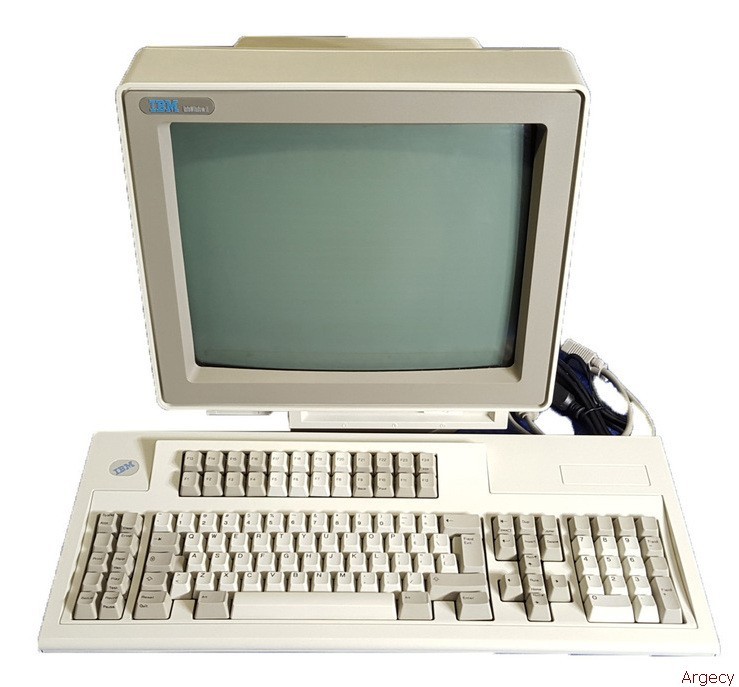
Please note, these terminals are 25+ years old and are usually bad because of failed power supplies. We suggest instead these--> | Click here for alternative 1 | ||
3477-FAX Monochrome Twinax Terminal With Keyboard Fully refurbished with 90-day warranty 3477-FAX Retired, no longer available: Contact for alternatives | 3477-FCX Twinax Color Terminal with Keyboard Fully refurbished with 90-day warranty 3477-FCX Retired, no longer available: Contact for alternatives | 3477-FDX Monochrome Terminal Fully refurbished with 90-day warranty 3477-FDX Retired, no longer available: Contact for alternatives | 3477-FGX Twinax Monochrome Terminal With Keyboard Fully refurbished with 90-day warranty 3477-FGX Retired, no longer available: Contact for alternatives |
3477-HAX Twinax Monochrome Terminal With Keyboard Fully refurbished with 90-day warranty 3477-HAX Retired, no longer available: Contact for alternatives | 3477-HCX Twinax Color Terminal With Keyboard Fully refurbished with 90-day warranty 3477-HCX Retired, no longer available: Contact for alternatives | 3477-HGX Twinax Monochrome Terminal With Keyboard Fully refurbished with 90-day warranty 3477-HGX Retired, no longer available: Contact for alternatives | |
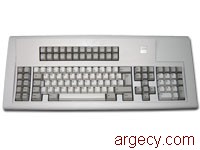 | 1395665 102-Key Keyboard 3476/3477/3486/3487/3488 Fully refurbished with 90-day warranty 1395665 $165.00 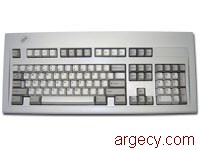 | ||
39F7426 Video 15 inch Green 3472/3477 Fully refurbished with 90-day warranty 39F7426 Retired, no longer available: Contact for alternatives | 39F9310 3472/3477 Green Monitor Fully refurbished with 90-day warranty 39F9310 Retired, no longer available: Contact for alternatives | 39F7573 Video 14 inch Color 3472/3477 Fully refurbished with 90-day warranty 39F7573 Retired, no longer available: Contact for alternatives | 39F9311 Video 14 inch Amber-Gold 3472/3477 Fully refurbished with 90-day warranty 39F9311 Retired, no longer available: Contact for alternatives |
09F4215 Y-connector for 3476/3477 terminals (DB15M/Twinax) Fully refurbished with 90-day warranty 09F4215 $24.00 |
The InfoWindow*3477 Workstation is compatible with the IBM 3197 Display Station and offers high-quality, superior ergonomics and functions that include PC printer support with host-directed printing, local print with trim, Dual Address Terminal capability, Extended Character Buffer, Record/Play/Pause, menu directed Setup Mode, and Barcode/Magnetic Stripe Reader capability.
Model Abstract 3477-HAX
The3477 Model HAX has a low glare, 14-inch, Amber-gold monochrome monitor. The IBM 3477-HAX 14-inch monitor has an actual viewable screen size of11.4 inches when measured diagonally.
Model Abstract 3477-HGX
The3477 has a low glare, 14-inch, green monochrome monitor. The IBM3477-HGX 14-inch monitor has an actual viewable screen size of 11.4inches when measured diagonally.
Model Abstract 3477-HCX
The3477 Model HCX has a 14-inch color monitor. The IBM 3477-HCX 14-inchmonitor has an actual viewable screen size of 11.4 inches when measured diagonally.
Model Abstract 3477-HDX
The3477 Model HDX has a low glare, 15-inch, green monitor. The IBM3477-HDX 15-inch monitor has an actual viewable screen size of 12.8inches when measured diagonally.
Abstract
The InfoWindow* 3477 Workstation is compatible with the IBM 3197 Display Station and offers high-quality, superior ergonomics and functions that include PC printer support with host-directed printing, local print with trim, Dual Address Terminal capability, Extended Character Buffer, Record/Play/Pause, menu directed Setup Mode, and Barcode/Magnetic Stripe Reader capability.
Model Abstract 3477-HCX
The 3477 Model HCX offers a 14-inch color monitor. The IBM 3477-HCX 14-inch monitor has an actual viewable screen size of 11.4 inches when measured diagonally.
Highlights
- Enhancements:
- Choice of three Screen Formats
- Extended Character Buffer
- Record/Play/Pause with security options
- Dual-Address Terminal with split-screen capability
- Setup Mode with menu selection
- Host-addressable or Screen Print
- Electro Magnetic Field (EMF)
- Ergonomics
- Compact and lightweight
- Small footprint
- Low-profile keyboard with coiled telephone-like cable
- Attachments
- Personal Printer attachment cable
- Bar Code/Magnetic Badge Slot reader support
Description
InfoWindow* 3477 offers a choice of a 14-inch color monitor or one of the three flat, low glare, smudge-resistant 15-inch monochrome monitors: green, amber-gold, or white (black on white). The IBM 3477-HCX 14-inch monitor has an actual viewable screen size of 11.4 inches when measured diagonally. The IBM 3477-HCX 15-inch monitor has an actual viewable screen size of 12.8 inches when measured diagonally.
InfoWindow* 3477 has three screen capabilities: 1920, 3564, or 1920/1440 split screen format. Choice of keyboards is also provided. The InfoWindow* 3477 attaches directly to the IBM System/36*, IBM System/38*, and IBM Application System/400* processors, or indirectly, via the 5259 Migration Data link The IBM 3477 attaches remotely to these processors via the appropriate IBM 5294 or 5394 Remote Control Unit.
User Productivity:
The IBM InfoWindow* 3477 is compatible with the 5250 Information Display System. Application programs written for the IBM 3197 operate on the IBM 3477. The IBM 3477 attaches directly to IBM S/36*, S/38*, and AS/400* processors, or indirectly via the IBM 5259 Migration Data Link. It also attaches remotely to these systems via an IBM 5294 or 5394. Attachment is by the same type of cable as is used to attach an IBM 3196, 3179-2, 3180-2, 3197, and other IBM 5250 Information Display System devices. Cable-through is standard with the auto-termination unit provided. The 3477 can be used for entering, editing, and displaying alphanumeric data. The 3477 models provide three screen formats that may be selected by the user:
- Up to 1,920 characters - 24 lines of 80 characters each
- Up to 3,564 characters - 27 lines of 132 characters each
- In dual-address mode, up to 3,360 characters in split screen mode as follows: 24 lines of 80 characters each and 18 lines of 80 characters each. In addition, each of the above formats provides an status line.
Investment Protection:
The InfoWindow* 3477 is compatible with the IBM 5250 and 3197. Application programs written for the these products operate on the InfoWindow* 3477 display, which displays up to 3564 characters (27 lines of 132 characters each) and an operator information area.
The InfoWindow* 3477 may be attached locally to the System/36*, System/38* or AS/400, or remotely through the IBM 5294 or IBM 5394 Remote Controller.
The IBM 3477 has an etched screen that minimizes glare and is resistant to fingerprints. The low-profile typewriter-style keyboards, with adjustable slope and 24 application-assigned command functions, provide input and control flexibility. A keylock is standard with a total of 100 possible key combinations. Record/Play/Pause allows the operator to store up to 1,500 keystrokes for later playback.
The host-addressable printer function allows emulation of IBM workstation printers in alphanumeric characters only (5256, 4214 Model 2, or 5219) as follows:
*--------------------------* | IBM Workstation Printers | | Emulated | |--------------------|--------+--------+--------| |Workstation Printer | 4214-2 | 5219 | 5256 | |--------------------+--------+--------+--------| | 4201 Mdls 1, 2 & 3 | yes | no | yes | |--------------------+--------+--------+--------| | 4202 Mdls 1, 2 & 3 | yes | no | yes | |--------------------+--------+--------+--------| | 4207 Mdls 2 | yes | yes | yes | |--------------------+--------+--------+--------| | 4208 Mdls 2 | yes | yes | yes | |--------------------+--------+--------+--------| | 5201 Mdls 1 & 2 | no | no | yes | |--------------------+--------+--------+--------| | 5202 | yes | yes | yes | |--------------------+--------+--------+--------| | 5204 | yes | yes | yes | *--------------------+--------+--------+--------* | 4216 Mdl 10 | yes | yes | yes | *--------------------+--------+--------+--------*
The attached printer may also be used for local screen copy.
The dual-address capability is controlled in the logic. The prime workstation address is assigned to the display and the second is assigned to either the printer (D-P mode) or display (D-D mode). In D-D mode, two screen sessions are available via the "jump key." Both screens may be viewed concurrently in split screen mode (24 x 80, 18 x 80).
Typewriter-style keyboards:
- Home Row indicator keys
- Low-profile keyboards providing two angles of inclination (5 or 12 degrees) with a telephone-type coiled cable
New Functions:
- The 3477 provides Vital Product Data to the AS/400* System. This information (machine type, model and display address) is collected by the AS/400* System and is available to users and application programs via the Display Local Hardware command (DSPLCLHDW).
- Screen Print with Trim options.
- 5219 Printer emulation via Host Addressable print including bold, symbol support, superscript, subscript, and font selection.
- 132 column capability on the model FCx (AS/400* Version 1 Release 2 or higher).
- Setup mode via menu selection:
- Online Setup menu selections allow the operator to control alarm and clicker volume, modify cursor, turn auto-dim on/off, and others.
- Off-line menu Setup functions allow the operator to select the display address(es) and/or the printer address and the printer type being emulated.
- Record/Play/Pause function allows the operator to store up to 1,500 keystrokes for later playback, with security options.
- Audible alarm, auto-dim, and security keylock are standard. Security key is removable in both LOCK and UNLOCK positions.
- Extended Character Buffer (ECB) with AS/400* OFFICE Version 1 Release 2.0 or higher, is used to contain the Word Processing controls (underscore, bold, subscript, superscript, word underscore, and spelling mark) that would otherwise occupy a position on the screen. Existing documents may be edited on the 3477 without modification. The controls are automatically removed from the screen while editing the 3477. If this document is saved and edited on any other 5250 Information Display System terminal (such as a 3179-2, 3180-2, 3196, 3197), the controls take a screen position.
- Typeahead provides for continuous typing of up to 32 characters when attached as follows:
- Locally attached to the IBM AS/400* using OS/400 Version 1 Release 1.2 with PTFs 00364 and 00817.
- Locally attached to the IBM AS/400* using OS/400 Version 1 Release 2 or higher.
- Remotely attached to the IBM 5394 with microcode Release 2 via the IBM AS/400*.
- Indicators are available in the Operator Information Area (IOA) for Typeahead and Layer 100.
- Automatic Configuration of the 3477 can be accomplished when the 3477 is locally attached to the IBM AS/400*.
- An AS/400* (with OS/400 with Version 1 Release 2 or higher) automatically configures the IBM 3477 as a 3477. An AS/400* (with OS/400 below Version 1 Release 2) automatically configures the IBM 3477 as a 3197.
- A cartridge connector is provided in the logic element for possible future use.
- Electro Magnetic Field (EMF) meet or exceeds the Swedish Standards for CRT radiation.
- Electro Static Field (ESF) and the Conductive Space Bar are also available.
- Tilt/Swivel stand, provided as standard, provides 20 degrees of tilt (plus 15 degrees to minus 5 degrees) and 180 degrees of swivel (plus or minus 90 degrees from the center position) to enable the display to be individually positioned.
- Lift/Tilt/Swivel stand, provides 20 degrees of tilt (plus 15 degrees to minus 5 degrees) and 300 degrees of swivel (plus or minus 150 degrees from the center position) to enable the display to be individually positioned. It may also be lifted from a bottom position of approximately three inches to a height of approximately eight inches.
Model Description 3477-HCX
InfoWindow* 3477 Model H offers Attached Printer Support (Hewlett-Packard ThinkJet**) and local support of Printer Definition Table (PDT) download. "PDT downloading" allows our customers to attach OEM printers to the 3477. An RPQ must be submitted for this function.
Also offered is Tilt/Swivel and Lift/Tilt/Swivel as a feature code. Tilt/Swivel is offered as a no charge optional feature and Lift/Tilt/Swivel is offered as a chargeable option feature. IBM offers these additional functions while maintaining price and performance. The new model supports functions previously announced, such as PC printer support with host-directed printing, local print with trim, Extended Character Buffer, Record/Play/Pause, menu directed Set Up Mode, and Barcode/Magnetic Stripe Reader capability.
IBM InfoWindow* 3477 offers a choice of a 14-inch color monitor or one of three flat, low glare, monochrome monitors, a 14-inch green, a 14-inch amber-gold, or a 15-inch green. The IBM 3477-HCX 14-inch monitor has an actual viewable screen size of 11.4 inches when measured diagonally. The IBM 3477-HCX 15-inch monitor has an actual viewable screen size of 12.8 inches when measured diagonally.
IBM InfoWindow* 3477 has three screen capabilities: 1920, 3564 or 1920/1440 Split Screen format and also offers choice of keyboards.
The InfoWindow* 3477 attaches directly to the IBM S/36*, IBM S/38* and IBM AS/400* processors, or indirectly via the 5259 Migration Data link or 5299 Terminal Multiconnector and Twinaxial to Telephone Twisted Pair adapters. The IBM 3477 attaches remotely to these processors via the appropriate IBM 5294 or 5394 Remote Control Unit.
InfoWindow* 3477 Model H offers Attached Printer Support (Hewlett-Packard ThinkJet**) and local support of Printer Definition Table (PDT) download. "PDT downloading" allows our customers to attach OEM printers to the 3477. An RPQ must be submitted for this function.
Also offered is Tilt/Swivel and Lift/Tilt/Swivel as a feature code. Tilt/Swivel is offered as a no charge optional feature and Lift/Tilt/Swivel is offered as a chargeable option feature.
IBM InfoWindow* 3477 offers a choice of a 14-inch color monitor or one of three flat, low glare, monochrome monitors, a 14-inch green, a 14-inch amber-gold, or a 15-inch green. The IBM 3477-HCX 14-inch monitor has an actual viewable screen size of 11.4 inches when measured diagonally. The IBM 3477-HCX 15-inch monitor has an actual viewable screen size of 12.8 inches when measured diagonally.
IBM InfoWindow* 3477 has three screen capabilities: 1920, 3564 or 1920/1440 Split Screen format and also offers choice of keyboards.
The InfoWindow* 3477 attaches directly to the IBM S/36*, IBM S/38* and IBM AS/400* processors, or indirectly via the 5259 Migration Data link or 5299 Terminal Multiconnector and Twinaxial to Telephone Twisted Pair adapters. The IBM 3477 attaches remotely to these processors via the appropriate IBM 5294 or 5394 Remote Control Unit.
The InfoWindow* 3477 Model H is compatible with the IBM 5250, 3197 and 3477 Model F. Application programs written for the these products will operate on the InfoWindow* 3477 display, which displays up to 3564 characters (27 lines of 132 characters each) and an operator information area.
x - Note: A 1 in the third position (i.e., HG1) of the model number indicates a one-year warranty. A 3 in the third position (i.e., HG3) of the model number indicates a three-year warranty.
Model
Model Summary Matrix
Screen ------------------ Model Size Display Keyboard ----- ------ ---------- -------- HCX Choice Choice Choice
Maximum
None.
Customer Setup (CSU)
The 3477 and specify features are customer set up (CSU). CSU publications are in English or National Language.
Devices Supported
The IBM 3477 attaches to the IBM S/36*, S/38*, AS/400* or remotely to the IBM 5294 or 5394 Remote Control Unit via IBM Cabling System, twinaxial cable, IBM shielded Twisted Pair or equivalent.
The 3477 must be configured as follows:
IBM System 3477 configured as ----------- -------------------- S/36* 3197 Model C or D S/38* 3179 Model 2 or 3, or 3180 mod. 2 5259 (any IBM system) 3197 Model C or D AS/400* (with OS/400 below V1 R2) 3197 Model C or D AS/400* (with OS/400 V1 R2) 3477 5294 (any IBM system) 3197 Model C or D 5394 (S/36* or S/38*) 3197 Model C or D 5394 (Microcode Release 1 and AS/400*) 3197 Model C or D 5394 (Microcode Release 2.0 and AS/400* w/OS400 V1 R2) 3477
See "Connecting the IBM InfoWindow* 3477 to the S/36*, S/38* or AS/400" (GA18-7027)
Model Conversions
None.
National Language Support
The IBM InfoWindow* 3477 supports U.S. English and the National Languages for Austria, Belgium, Denmark, France, Germany, Italy, Netherlands, Norway, Portugal, Spain, Sweden, Swiss French, Swiss German and U.K. English as well as Arabic, Hebrew, Icelandic, Greek, Yugoslav, Latin2/Roece and Cyrillic, Canadian French, Japanese Katakana, Portuguese, Thai, and Latin American Spanish.
Technical Description
Printer Definition Table download is a newly supported function which allows users to attach OEM ASCII printers to new models of the 3477 locally attached to AS/400* and whose OS/400* is V2 R1. A Printer Definition Table is a data set which describes the characteristics of an OEM ASCII printer. Users need to submit an RPQ or special bid in order to have a Printer Definition Table tailored. The table is stored in the AS/400* and is downloaded into the new models of 3477's locally attached to an AS/400*.
A unique two digit number is assigned to an RPQ'd Printer Definition Table. The number is called "ASCII Printer ID". In order to have a Printer Definition Table downloaded from the AS/400* to a 3477, the user's have to specify the "ASCII Printer ID" through the 3477's Customized panel. The procedure of specifying the "ASCII Printer ID" is similar to that of customizing a 3477 for ThinkJet printer attachment. (Refer to the InfoWindow* User's Guide Supplement GA18-7084) No additional hardware is required to download a Printer Definition Table to a 3477.
The IBM InfoWindow* 3477 is compatible with the 5250 Information Display System. Application programs written for the IBM 3197 operates on the IBM 3477. The IBM 3477 attaches directly to IBM S/36*, S/38*, and AS/400* processors, or indirectly via the IBM 5259 Migration Data Link. It also attaches remotely to these systems via an IBM 5294 or 5394. Attachment is by the same type of cable as is used to attach an IBM 3196, 3179-2, 3180-2, 3197 and other IBM 5250 Information Display System devices. Cable-through is standard with the auto-termination unit provided. The 3477 can be used for entering, editing, and displaying alphanumeric data. The 3477 models provide three screen formats that may be selected by the user:- Up to 1,920 characters - 24 lines of 80 characters each
- Up to 3,564 characters - 27 lines of 132 characters each
- In dual-address mode, up to 3,360 characters in split screen mode as follows:
- 24 lines of 80 characters each and 18 lines of 80 characters each.
In addition, each of the above CRT formats provides a status line.
InfoWindow* 3477 consists of the following workstation elements:
+--------------------+------| | MODEL | HCX | +--------------------+------+ | Monitor |14" | | |Color | |--------------------+------+ The IBM 3477-HCX 14-inch monitor has an actual viewable screen size of 11.4 inches when measured diagonally.
* Order the Specify Code indicated|--------------------+------+------+------+------| | *122-Key Typewriter|SC9122|SC9122|SC9122|SC9122| |--------------------+------+------+------+------| |--------------------+------+------+------+------| | *IBM Enhanced |SC9131|SC9131|SC9131|SC9131| |--------------------+------+------+------+------| |--------------------+------+------+------+------| | *122-Key Typewriter| SC 1 | SC 1 | SC 1 | SC 1 | |--------------------+------+------+------+------| | *IBM Enhanced | SC 2 | SC 2 | SC 2 | SC 2 | |--------------------+------+------+------+------ |--------------------+------+------+------+------| | Logic | Yes | Yes | Yes | Yes | |--------------------+------+------+------+------| |--------------------+------+------+------+------| | Tilt-Swivel Stand |FC9201|FC9201|FC9201|FC9201| |--------------------+------+------+------+------| | Lift/Tilt/Swivel |FC5802|FC5802|FC5801|FC5802| |--------------------+------+------+------+------| |--------------------+------+------+------+------| | Power Cord 9 ft. | Yes | Yes | Yes | Yes | |--------------------+------+------+------+------| |--------------------+------+------+------+------| | *Power Cord 6 ft. |SC9986|SC9986|SC9986|SC9986| | (Chicago Only) | | | | | +--------------------+------+------+------+------+
The Host-addressable printer function allows emulation of IBM workstation printers in alphanumeric characters only (5256, 4214 Model 2 or 5219) as follows:
+--------------------------+ | IBM Workstation Printers | | Emulated | |--------+--------+--------| Workstation Printer | 4214-2 | 5219 | 5256 | +--------------------+--------+--------+--------| | 4201 Mods 1, 2 & 3 | yes | no | yes | |--------------------+--------+--------+--------| | 4202 Mods 1, 2 & 3 | yes | no | yes | |--------------------+--------+--------+--------| | 4207 Mods 2 | yes | yes | yes | |--------------------+--------+--------+--------| | 4208 Mods 2 | yes | yes | yes | |--------------------+--------+--------+--------| | 5201 Mods 1 & 2 | no | no | yes | |--------------------+--------+--------+--------| | 5202 | yes | yes | yes | |--------------------+--------+--------+--------| | 5204 | yes | yes | yes | |--------------------+--------+--------+--------+ | 4019-001 | yes | yes | yes | |--------------------+--------+--------+--------+ | 4019-E01 | yes | yes | yes | |--------------------+--------+--------+--------| | 4072 | yes | yes | yes | |--------------------+--------+--------+--------| | 4212 | yes | yes | yes | +--------------------+--------+--------+--------+
The following table shows the relationship between the "printer character set" need to be selected in the Customization panel and IBM supported printers.
+--------------------------+ Workstation Printer | Printer Character Set | +--------------------+--------------------------| | 4201 Mods 1, 2 | | |--------------------+ PC | | 4202 Mods 1, 2 | | |--------------------+--------------------------| | 4201 Mods 3 | | |--------------------+ Multilingual2 | | 4202 Mods 3 | | |--------------------+--------------------------| | 4207 Mods 2 | Multilingual3 | |--------------------+--------------------------| | 4208 Mods 2 | | |--------------------+ Multilingual3 | | 4212 | | |--------------------+--------------------------| | 5201 Mods 1 & 2 | Type A | |--------------------+--------------------------| | 5202 | | |--------------------+ | | 5204 | Multilingual1 | |--------------------+ | | 4072 | | |--------------------+--------------------------| | 4019-001 | | |--------------------+ Multilingual4 | | 4019-E01 | | |--------------------+--------------------------+
The attached printer may also be used for local screen copy.
- The IBM Proprinter* II 4201 Model 2, IBM Proprinter III 4201 Model 3, the IBM Proprinter II XL 4202 Model 2 or Proprinter III XL 4202 Model 3, the IBM Proprinter X24E 4207 Model 2, the IBM Proprinter XL24E 4208 Model 2, the IBM Quietwriter* III Printer 5202 (for full-character set support, an IBM Electronic III cartridge in code page 850 is required), the IBM Quickwriter* Printer 5204, the IBM 4019 Model 001 or E01, the IBM 4072 ExecJet (need to be setup as "5202 emulation mode"], IBM 4212 Proprinter 24, and the Hewlett-Packard ThinkJet may be attached to the printer port to provide screen copy. The 3477 provides, via setup mode (for screen copy), the ability to select the area of the screen to be printed, as well as the print select quality, line density, and pitch.
- Host-addressable Print is selected in Set-Up mode and allows the host to print to an InfoWindow* attached IBM 4201 Model 2 or 3, IBM 4202 Model 2 or 3,
- The printer attachment cable (P/N 1525612) should be ordered with the printer or as an accessory (See Accessories), using P/N 1525612. The printer cable is the same cable that would be used to attach the printer to the IBM Personal System/2*.
The dual-address capability is controlled in the logic. The primary workstation address is assigned to the display and the secondary is assigned to either the printer (D-P mode) or display (D-D mode). In D-D mode, two screen sessions are available via the "jump key." Both screens may be viewed concurrently in split screen mode (24X80, 18X80).
The attached printer may also be used for local screen copy.
- The IBM Proprinter II 4201 Model 2, IBM Proprinter III 4201 Model 3, the IBM Proprinter II XL 4202 Model 2 or Proprinter III XL 4202 Model 3, the IBM Proprinter X24E 4207 Model 2,the IBM Proprinter XL24E 4208 Model 2, the IBM Quietwriter III Printer 5202 (for full-character set support, an IBM Electronic III cartridge in code page 850 is required), the IBM Quickwriter Printer 5204, the IBM 4019 Model 001 or E01, the Hewlett-Packard ThinkJet may be attached to the printer port to provide screen copy. The 3477 provides, via setup mode (for screen copy), the ability to select the area of the screen to be printed, as well as the print select quality, line density, and pitch.
- Host-addressable Print is selected in Set-Up mode and allows the host to print to an InfoWindow* attached IBM 4201 Model 2 or 3, IBM 4202 Model 2 or 3,
IBM 4208 Model 2, IBM 5202, IBM 5204, IBM 4019, or Hewlett-Packard ThinkJet.
- The printer attachment cable (P/N 1525612) should be ordered with the printer or as an accessory (See Accessories), using P/N 1525612. The printer cable is the same cable that would be used to attach the printer to the IBM Personal System/2.
The dual-address capability is controlled in the logic. The primary workstation address is assigned to the display and the secondary is assigned to either the printer (D-P mode) or display (D-D mode). In D-D mode, two screen sessions are available via the "jump key." Both screens may be viewed concurrently in split screen mode (24X80, 18X80). The InfoWindow* 3477 offers Attached Printer Support (Hewlett-Packard ThinkJet**) and Printer Definition Table (PDT) download. "PDT download" allows customers to attach OEM ASCII printers to the new models of the InfoWindow* 3477. An RPQ must be submitted for this function.
- The IBM InfoWindow* offers a choice of typewriter-style keyboards.
- Home Row indicator keys
- Low-profile keyboards providing two angles of inclination (5 or 12 degrees) with a telephone-type coiled cable
- Screen characteristics
- InfoWindow* monitors provide a bright, presentation of viewable area and picture elements for the following selectable screen formats:
14-inch Color Monitor Format Viewable Picture Characters Data Lines Area (mm.) Element 80 24 240 x 179 960 x 529 132 27 238 x 172 1188 x 508 80 42(1) 240 x 180 960 x 532 (dual-address, split screen) (1) Screen format is 80X24 and 80X18. The IBM 3477-HCX 14-inch monitor has an actual viewable screen size of 11.4 inches when measured diagonally.
- Etched, enhanced contrast CRT screen designed to reduce light reflections and fingerprint smudges to produce high-quality, high-resolution output.
- The 3477 provides Vital Product Data to the AS/400* System. This information (machine type, model and display address) is collected by the AS/400* System and is available to users and application programs via the Display Local Hardware command (DSPLCLHDW).
- Screen Print with Trim options.
- 5219 Printer emulation via Host-addressable print
- 132 column capability on the all models (AS/400* Version 1 Release 2 or higher).
- Set-Up mode via menu selection.
- Online Set-up menu selections allow the operator to control alarm and clicker volume, modify cursor, turn auto-dim on/off, and others.
- Off-line menu Set-up functions allow the operator to select the display address(es) and/or the printer address and the printer type being emulated.
- Record/pause/play provides a method of reducing keystrokes by recording and playing back often-used data. Up to 1500 keystrokes may be recorded. In Set-Up mode, a data security option allows user to either disable Record/Play or inhibit play back in a protected field.
- Adjustable audible alarm, visible auto-dim, and security keylock are standard.
- Security key is removable in both Lock and Unlock positions.
- Extended Character Buffer (ECB) with AS/400* Office Version 1 Release 2.0, is used to contain the Word Processing controls (underscore, bold, subscript, superscript, word underscore and spelling mark), that would otherwise occupy a position on the screen. Existing documents may be edited on the 3477 without modification. The controls are automatically removed from the screen while editing the 3477. If this document is saved and edited on any other 5250 Information Display System terminal (such as a 3179-2, 3180-2, 3196, 3197), the controls take a screen position.
- Typeahead provides for continuous typing of up to 32 characters while keyboard is locked and attached as follows:
- Locally attached to the IBM AS/400* using OS/400 Version 1 Release 1.2 with PTFs MF00364 and MF00817.
- Locally attached to the IBM AS/400* using OS/400 Version 1 Release 2 or higher.
- Remotely attached to the IBM 5394 with microcode release 2 via the IBM AS/400* using OS/400 Version 1, Release 2 or higher
- Indicators are available in the Operator Information Area (OIA) for Typeahead and Layer 100.
- Automatic Configuration of the 3477 can be accomplished when the 3477 is locally attached to the IBM AS/400*.
- An AS/400* (with OS/400 with Version 1 Release 2 or higher) automatically configures the IBM 3477 as a 3477. An AS/400* (with OS/400 below Version 1 Release 2) automatically configures the IBM 3477 as a 3197.
- ElectroMagnetic Field (EMF) meet or exceeds the Swedish Standards for CRT radiation.
- The IBM 7695 Model 255-Bar Barcode/Magnetic Badge Slot Reader is a high-quality, compact decoder unit with a built-in bar code wand (available by RPQ). A connector is provided for an optical barcode or magnetic badge slot reader. The 7695 connects to the 3477 via the keyboard port of the 3477. The 3477 keyboard is then connected to the decoder unit. Input from the decoder unit or the keyboard is perceived as keyboard input by the InfoWindow* 3477. See HONE for the details on the 7695 Model 255-Bar unit.
Special Features:
- Feature Code #9201, (P/N 23F1840 in AP and IBM LA only) Tilt/Swivel stand, provided as no-charge optional item, provides 20 degrees of tilt (plus 15 degrees to minus 5 degrees) and 180 degrees of swivel (plus or minus 90 degrees from the center position) to enable the display to be individually positioned.
- Feature Code 5801, (P/N 64F9703) Lift/Tilt/Swivel for Model HCX provides 20 degrees of tilt (plus 15 degrees to minus 5 degrees) and 300 degrees of swivel (plus or minus 150 degrees from the center position) to enable the display to be individually positioned. It may also be lifted from a bottom position of approximately three inches to a height of approximately eight inches.
- The printer attachment cable (P/N 1525612) should be ordered with the printer or as an accessory (See Accessories), using P/N 1525612. The printer cable is the same cable that would be used to attach the printer to the IBM Personal System/2.
Physical Specifications
- Monitor -- 14-inch color with stand: The IBM 3477-HCX 14-inch monitor has an actual viewable screen size of 11.4 inches when measured diagonally.
- Width: 360mm (14.2 inches)
- Depth: 388mm (15.3 inches)
- Height: 366mm (14.4 inches)
- Weight: 13.4kg (29.5 lbs)
- Width: 232mm (9.1 inches)
- Depth: 184mm (7.2 inches)
- Height: 35mm (1.4 inches)
- Weight: 0.7kg (1.5 lbs)
- 122-Key Keyboard:
- Width: 533mm (21.0 inches)
- Depth: 215mm (8.5 inches)
- Height: 64mm (2.5 inches) (2) Weight- 2.5kg (5.5 lbs)
- IBM Enhanced Keyboard:
- Width: 488mm (19.2 inches)
- Depth: 210mm (8.3 inches)
- Height: 40mm (1.6 inches) (2)
- Weight: 2.3kg (5.1 lbs)
Operating Environment
- Temperature: 10 to 40.0C (50 to 104F)
- Relative Humidity: 8 to 80 percent
- Wet Bulb: 27.0C (80.6F)
Limitations
The following are not available:
- Video output
- Printer Definition Download is not supported by the 5294/5293
Also see prerequisites.
Hardware Requirements
Power ratings and line cord:
- Power - 100-127V AC, 1-phase, 3-wire, 60Hz;
- 14-inch Color 0.12kVA, 0.9A. The IBM 3477-HCX 14-inch monitor has an actual viewable screen size of 11.4 inches when measured diagonally.
- 2.8 Meter (9.0 foot) line cord with non-locking is available as standard.
- A 1.8 Meter (6-foot) line cord with non-locking plug is also available.
Hardware Requirements:
The IBM 3477 attaches directly to IBM S/36*, S/38* and AS/400* processors, or indirectly via the IBM 5259 Migration Data Link or 5299 Terminal or 5299 Terminal Multiconnector and Twinaxial to Telephone Twisted Pair adapter.
It also attaches remotely to these systems via an IBM 5294 or 5394. Attachment is by the same type of cable as is used to attach an IBM 3196, 3179-2, 3180-2, 3197 and other IBM 5250 Information Display System devices. The Auto-Terminator unit is provided with the 3477.
Prerequisites:
The IBM 3477 attaches to the IBM S/36*, S/38*, AS/400* or remotely to the IBM 5294 or 5394 Remote Control Unit via IBM Cabling System, twinaxial cable, IBM shielded Twisted Pair or equivalent.
To attach the IBM 3477 to the IBM S/38*, the WSCE (Workstation Controller Extended) is required.
To attach the IBM 3477 to the IBM AS/400, a Twinaxial Workstation Controller is required for local attachment; for remote attachment, a 5294 or 5394 remote controller is required.
The 3477 must be configured as follows:
IBM System 3477 configured as ----------- -------------------- S/36* 3197 Model C or D S/38* 3179 Model 2 or 3, or 3180 mod. 2 5259 (any IBM system) 3197 Model C or D AS/400* (with OS/400 below V1 R2) 3197 Model C or D AS/400* (with OS/400 V1 R2) 3477 5294 (any IBM system) 3197 Model C or D 5394 (S/36* or S/38*) 3197 Model C or D 5394 (Microcode Release 1 and AS/400*) 3197 Model C or D 5394 (Microcode Release 2.0 and AS/400* w/OS400 V1 R2) 3477
See "Connecting the IBM InfoWindow* 3477 to the S/36*, S/38* or AS/400" (GA18-7027)
Software Requirements
The IBM 3477 is supported, like the IBM 3197, by the current S/36* Release 5 or higher, S/38* Release 8 and AS/400* Release 2.0. It is also supported by IBM application programs such as MAPICS, DMAS, CMAS, Query/36, DisplayWrite/36 and AS/400* Office and Data Processing applications.
Programming support or feature prerequisites are:
- S/36: Release 5.1 or higher
- S/38: Release 8.0 or higher
- AS/400: Version 1.0 and 2.0 - all releases
- 5294: and appropriate S/36*, S/38* or AS/400* release
- 5294: F/C 3630 for 3477 with Enhanced Keyboard
- 5394: Release 1.0 or higher
- 5394-Remote: Release 2.0 and AS/400* V1 R2
See "Limitations."
Publications
The following publications are shipped with the product. Additional copies are available.
The "IBM InfoWindow* 3477 User's Guide" includes the Set-up Instructions and Problem Solving Guide and appropriate Supplemental number.
Title / Language Order Number Supplement Order Number ----------------------------- ------------ --------------- IBM InfoWindow* 3477 User's Guide GA18-2923 Additional Information for IBM InfoWindow* 3477 User's Guide GA18-7084 Connecting the IBM InfoWindow* to the System/36*, System/38* or AS/400* System GA18-7027
Additional copies are available from Mechanicsburg. To order, contact your IBM representative.
For a current list of publications, refer to the appropriate publications option on your respective HONE system, or contact your local IBM representative.
Features -- Specify/Special/Exchange
No Charge Specify Codes
Specify Code Description ------- ------------------------------- 9122 IBM 122-Key Keyboard 9131 IBM Enhanced Keyboard 9986 Power Cable 6 foot for Chicago (USA) No specify code is required to order the default option.
Special Feature Codes -- Chargeable
Feature Code Feature Title Part # ------- ----------------------------------- -------- FC5801 Lift/Tilt/Swivel Stand 64F9703 (for Model HCX) FC9201 Tilt/Swivel Stand 23F1841 Minimum # of Features: 0 Maximum # of Features: 1 (each) Prerequisites: None. Corequisites: None. Compatibility Conflicts: None. Customer Set Up: Yes. Limitations: None. Field Installable: Yes. Cable Order: Supplied with feature.
Feature Exchanges
Not available.
Accessories
The following accessories are available through countries IBM DIRECT or other responsible functions.
Description Part No. ----------- -------- Clear Lens Keycaps (60) Paper Insert (60/60) & Tool (1A/G)6341707 Spare Key Blanks 6238059Note: (1A)-122 Key Keyboard (G) -IBM Enhanced Keyboard
Customer Replacement Parts
None.
Machine Elements
Description P/N Ref. ------------- -------- Video-14-inch Color 39F7573 Logic Unit 79F7060 122-Key Keyboard 1394167 IBM Enhanced Keyboard 1394193 Power Cord 6952297 Power Cord -Chicago 6 ft. 6952298 Auto Termination Unit 23F3794 Tilt/Swivel Stand 23F1841 Lift/Tilt/Swivel Stand 64F9703 (HCX) The IBM 3477-HCX 14-inch monitor has an actual viewable screen size of 11.4 inches when measured diagonally
Trademarks
(R), (TM), * Trademark or registered trademark of International Business Machines Corporation.
** Company, product, or service name may be a trademark or service mark of others.
File Last Updated on Wed, 26 May 1999

