IBM 3196 Terminal
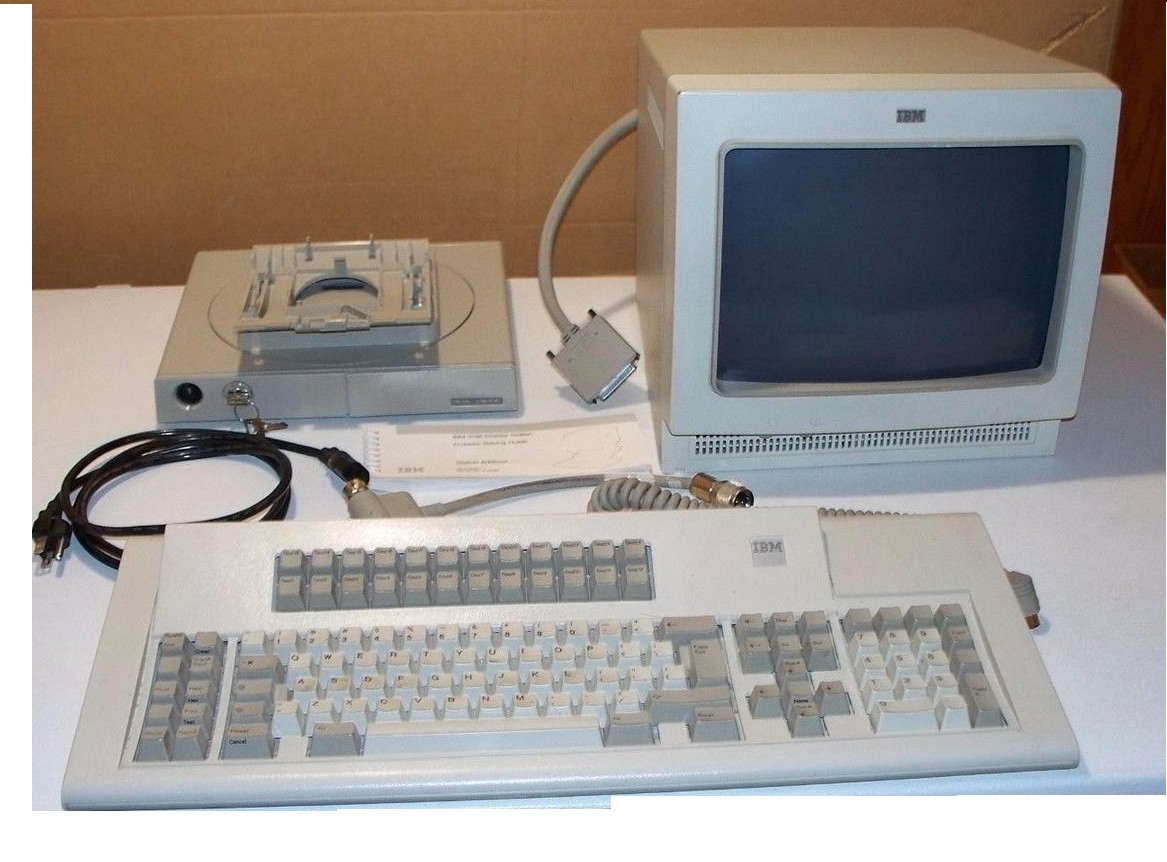
Please note, these terminals are 30+ years old and are usually bad because of failed power supplies. We suggest instead these--> | Click here for alternative 1 | 3196-A20 Twinax Monochrome Terminal With Keyboard Fully refurbished with 90-day warranty 3196-A20 Retired, no longer available: Contact for alternatives |
3196-B10 Twinax Monochrome Terminal With Keyboard Fully refurbished with 90-day warranty 3196-B10 Retired, no longer available: Contact for alternatives | 3196-B20 Twinax Monochrome Terminal With Keyboard Fully refurbished with 90-day warranty 3196-B20 Retired, no longer available: Contact for alternatives |
83X7939 3191/3196 Green monitor Fully refurbished with 90-day warranty 83X7939 Retired, no longer available: Contact for alternatives | |
1390636 102 Keyboard For 3196 Terminal Fully refurbished with 90-day warranty 1390636 Retired, no longer available: Contact for alternatives | 83X7944 3196/3191 Amber Monitor Fully refurbished with 90-day warranty 83X7944 Retired, no longer available: Contact for alternatives |
The 3196 Display Station is a member of the 5250 Information Display System, and can be used with the S/36, S/38, or AS/400 locally attached or remotely attached via the 5294 or 5394 Remote Control Unit. A low-profile typewriter keyboard permits the operator to enter, display, and manipulate data on a 12-inch monochrome screen. This display station performs the same basic functions as the 5291-2 plus a number of added functions. It is capable of displaying up to 1,920 characters with 24 lines of 80 characters each. It also displays a 25th line containing an operator information area.
The 3196 is compatible with the 5291 Model 2 Display Station and applications written for that product will operate on the 3196.
Model Abstract 3196-A10The IBM 3196 Model A10 Display Station displays up to 1,920 characters in Green and provides a 122-key Typewriter KeyboardModel Abstract 3196-B10
The IBM 3196 Model B10 Display Station displays up to 1,920 characters in Amber-Gold and provides a 122-key Typewriter Keyboard. For administrative purposes, the Model A10 is designated as Model A1Z when ordered as an optional device as part of the System/36 Total System Package (see 5360 and 5362 Sales Manual pages).
Model Abstract 3196-A20The IBM 3196 Model A20 Display Station displays up to 1,920 characters in Green and provides an IBM Enhanced Keyboard (102-key). Model A20 can only attach to the S/38 via the Workstation Controller-Extended. Model Abstract 3196-B20The IBM 3196 Model B20 Display Station displays up to 1,920 characters in Amber-Gold and provides an IBM Enhanced Keyboard (102-key). Model B20 can only attach to the S/38 via the Workstation Controller-Extended.Highlights
- Displays up to 1,920 characters in 24 rows of 80 characters each
- Offers functions equivalent to the 5291 model 2
- Comes with Cable-Thru with Auto-Termination and Screen Glare Reduction as standard
- Consists of three workstation elements: video, logic, and keyboard
- Offers field editing of individual data-input fields
- Allows variety of cable attachments and connections
- Provides Security Keylock and other security facilities
Description
- Displays up to 1,920 characters in 24 rows of 80 characters each. Each character is represented in a maximum 7 x 14 dot matrix in the 9 x 16 contiguous box matrix. Displays a 94 character set: 26 uppercase alphabetic, 26 lowercase alphabetic, 10 numeric and 32 special characters.
- The 3196 offers functions equivalent to the 5291 model 2. In addition, the 3196 offers Record/Play, Set-Up mode, Auto-Dim, a choice of Green or Amber-Gold screens, and Text Assist symbols.
- Cable-Thru with Auto-Termination and Screen Glare Reduction are standard.
- Display functions include: nondisplay, blinking, underscore, column separator, and reverse image (dark characters on a color background) on a field basis. An operator-adjustable alarm is provided to alert the operator to special conditions. The low-profile keyboard with adjustable slope and 24 application-assigned command functions provides input and control flexibility. Easy-to-use select options, provided from the keyboard, allow the operator to utilize a block or underscore cursor, cursor blink or nonblink. The operator can also elect to display the cursor locations (row/column) and screen attribute codes being utilized as well as set the audible alarm volume.
- The 3196 uses field-formatting capability which permits individual fields of data on the screen to be program-defined with various attributes such as protected/unprotected, alphanumeric, normal/intensified, and displayable/nondisplayable.
- The 3196 consists of three workstation elements (WSEs): video, logic, and keyboard elements.
- Operator Factors: The 3196 has an etched screen, which minimizes glare and fingerprint. Indicators are displayed in symbols on the bottom row of the screen, outside the data area, and provide useful operator information. Updating the screen from the host is accomplished without refresh interruption (i.e., no blinking). An underline-type cursor and a rectangular reverse-video cursor, with blinking option, are provided. An audible alarm is provided to alert the operator. The volume of the alarm can be adjusted by the operator. The cable-connected keyboard can be moved and the video element can be tilted and swiveled to changed the screen angle for the operator. The keyboard slope can be adjusted by the user to 6 or 12 degrees.
- Field Editing: Individual data-input fields can be edited as Alphanumeric, Alpha Only, Digits Only, Numeric Only, Signed Numeric, Field Exit Required, Right Adjust, Mandatory Entry, Mandatory Fill, Bypass, Auto Enter, Dup Enable, and Monocase.
- Cabling: The cable attachment between the 3196 and other 5250 system components and/or systems may be made with IBM Cabling System or telephone twisted-pair in US and Canada, twinaxial cable, or equivalent. Cable connection: Maximum length of any one twinaxial cable is 1,525m (5,000 ft). Up to seven workstations may be attached to a twinaxial cable via the Cable-Thru capability of the 3196. See "IBM 5250 Information Display System Planning and Site Preparation Guide" (GA21-9337) for cabling information.
- Security Facilities: A special nondisplayed input mode provides for fields of data to be program-defined so that they will accept data entered from the keyboard without displaying the data on the screen. A Security Keylock prevents modification or display of the data in the display terminal if the key is turned to the "LOCKED" position.
These capabilities and the terminal's ability to identify itself to the host program allow customer-supplied security-program routines to control access to data and audit of actions.User management is responsible for evaluation, selection, and implementation of the security and auditability features, for administrative procedures and for appropriate controls in application systems. If sensitive data is sent over external communication facilities, user management may wish to pursue the application of cryptography. For more information on data security controls, see "Data Security Controls and Procedures" (G320-5649).
Model Summary Matrix
Models Display Characters Color KeyboardA10 up to 1,920 Green Typewriter (123-key)
------ ------------------ ---------- ----------------------
B10 up to 1,920 Amber-Gold Typewriter (123-key)
A20 up to 1,920 Green IBM Enhanced (103-key)
B20 up to 1,920 Amber-Gold IBM Enhanced (103-key) Customer Setup (CSU)The 3196 is designated as a customer-setup machine. Setup instructions are included with each machine.
Site Planning and Preparation
These are the responsibility of the customer. The customer should have on hand or should order the "IBM 3196 Display Station Description Manual" for site planning and preparation work.
Customer Responsibilities
The customer is responsible for:
- Adequate site, system, and other vendor preparation.
- Receipt at customer's receiving dock, unpacking and placement of unit.
- During initial setup, install Repair Identification (RID) tags on each element (logic, video, and keyboard) of the 3196.
- Physical setup, connection of cables in customer access areas, switch settings and checkout.
- Contacting an IBM customer service coordinator for attachment of the 3196 communications cable to an on-site serviced IBM control unit where customer access area is not provided.
- Determination of the required number of spares.
- Calling the National Support Center on a toll-free number for service.
- Returning security keys to IBM if any exchange service of Logic WSE is required. (If the keys are not returned to IBM, the customer will be charged for the replacement of the security keys and locks on a time-and-material basis.)
- Each customer must order the "IBM 3196 Display Station Description Manual" for site planning and preparation works because this is not shipped with each machine.
The 3196 models A10 and B10 in the US and Models A1X and B1X in EMEA, AP, IBM LA, and Canada attach to the S/36, S/38, AS/400, 5294, or 5394 Remote Control Unit via IBM Cabling System or telephone twisted-pair in the US and Canada, twinaxial cable, or equivalent.
Technical Description
Limitations
The following limitations apply to the support of the Enhanced Keyboard using S/36 Release 4.0 RPQs:
- The 3196 Models A20 and B20 are not supported on Port 0 with an address of 0, used as a system console with Release 4.0 and the above RPQs. With Release 5.0, this limitation is removed.
- The above RPQs and the support in the Office Enhancement 5737-SS1 Feature Code #6240, changes the workstation microcode. Any other workstation RPQ is mutually exclusive.
The 3196 models A10 and B10 in the US and Models A1X and B1X in EMEA, AP, IBM LA, and Canada attach to the S/36, S/38, AS/400, 5294, or 5394 Remote Control Unit via IBM Cabling System or telephone twisted-pair in the US and Canada, twinaxial cable, or equivalent.
Software Requirements
Programming support is as follows:
- S/36: Release 4 or higher
- S/38: Release 7 or higher
- AS/400: Release 1 or later
- 5294:
- On S/36 Release 5 or higher. Release 4 with PTF Diskette Level DK2203 or higher.
- On S/38 Release 8 or higher. Release 7 with Interim EC 837998F.
- On AS/400, Operating System/400 Release 1 or later.
- 5394: Applicable host requirements (see above).
The 3196 Models A20, B20, A2X, and B2X attach to the S/36 and S/38. Programming support is:
- S/36: Release 5.0 or higher
- S/38: Release 8.0 or higher
- S/36:
- Release 4.0 of the SSP 5727-SS1 for 5360 with RPQ P84112*
- Release 4.0 of the SSP 5727-SS1 for 5362 with RPQ P84113*
- Release 4.0 of the SSP 5727-SS6 for 5364 with RPQ P84114*
- S/38: Release 7.0 of CPF 5714-SS1 for 5381 with Feature Code #9119*
- 5294: Applicable host requirements (see above).
RPQs for the System 36 (P84112 for the 5360) and the Specify Feature Code #9119 for the System 38 (5381) requires installation by an IBM Customer Service Representative.* RPQs for the S/36 (P84112, P84113, P84114) and the Specify Feature Code #9119 on the S/38 will be withdrawn with the availability of the S/36 Release 5.0 and S/38 Release 8.0.
- 5394: Applicable host requirements (see above).
- Power: 120V AC, 1-phase, 3-wire, 60 Hz. A 1.8m (6 ft) line cord with nonlocking plug is available via MSORDER.
Cables
IBM Cabling System, or telephone twisted-pair US and Canada only, twinaxial cable (or equivalent) is required for product attachment. Cable and associated accessories can be purchased from IBM or a customer-selected source. The customer is responsible for installation and maintenance of the cable and associated accessories.
IBM Shielded Twisted Pair Cable
For proper identification, installation, and application of cable and associated accessories, refer to "IBM Cabling System - Planning and Installation Guide", GA27-3361.
Twinaxial Cable
For proper identification, installation, and application of cable and associated accessories, refer to "IBM 5250 Information Display System Planning and Site Preparation Guide" (GA21-9337).
Telephone Twisted-pair Cable
For proper identification, installation, and application of cable and associated accessories, refer to the "IBM 5299 Model 3, Terminal Multiconnector and Telephone Twisted-pair Planning, Setup, and Maintenance Guide", GA27-3749.
The following accessories can be ordered:
- Blank keycaps light (60 caps) and keycap removal tool (P/N 1351710)
- Blank keycaps dark (60 caps) and keycap removal tool (P/N 1351728)
- Clear lens keycaps (60 caps) with paper inserts (60 light and 60 dark) and keycap removal tool (P/N 6341707)
- Paper inserts for clear lens keycaps (150 light and 150 dark) (P/N 6341704)
- Keycap removal tool (6 tools) (P/N 1351717)
- Blank Keyboard Overlays (10): Models A10, B10 (P/N 6341703); Models A20, B20 (P/N 6238058) Models A2X, B2X (P/N 6238058
- Keyboard Overlays for Setup Functions (10): Models A10, B10 (English, P/N 6457128) Models A1X, B1X (Italian, P/N 6457131); (French, P/N 6457133); (German, P/N 6457135); (Spanish, P/N 6457143) Models A20, B20 (English, P/N 6457129) Models A2X, B2X (French, P/N 6457134); (German, P/N 6457136); (Italian, P/N 6457132); (Spanish, P/N 6457144)
- Key Blanks for Security Keylock (10)*: for keys labelled A00-A99 (P/N 6238059); for keys labelled D00-D99 (P/N 64X9944)
Description P/N
------------------------ -------
Field Packaging Material
For Video 6317356
For Logic 6316868
For 122-key Typewriter
Keyboard 7342987
For IBM Enhanced KeyboardKeys
(102-key) 7342889
This product is shipped with two keys. If both are lost the tumbler assembly will have to be replaced. This service is available on an hourly service basis. Key blanks are available for duplicating keys if more than two keys are required (see Accessories section).
Keyboards:
- 122-Key Typewriter Keyboard - Moveable with 49 alphanumeric keys, 31 control keys, 24 individual Program Command keys, and 18 numeric pad keys.
- IBM Enhanced Keyboard (102-key) - typewriter-like layout, moveable with 48 alphanumeric keys, 24 control keys, 12 Program Function keys (24 functions) and 18 numeric pad keys.
Note: For S/36, requires Release 5 or higher or Release 4 plus the following RPQs: for 5360, P84112; for 5362, P84113; for 5364, P84114. For S/38, requires Release 8 or higher or Release 7 plus Specify Code #9119. (US English Only with Releases 4 and 7.)
- Video (Green)83X7939 3191/3196 Green monitor
Fully refurbished with 90-day warranty
83X7939
Retired, no longer available: Contact for alternatives
- Video (Amber-Gold)83X7944 3196/3191 Amber Monitor
Fully refurbished with 90-day warranty
83X7944
Retired, no longer available: Contact for alternatives
- Logic
- 122-key Typewriter Keyboard
- IBM Enhanced Keyboard (102-key)1390636 102 Keyboard For 3196 Terminal
Fully refurbished with 90-day warranty
1390636
Retired, no longer available: Contact for alternatives
- Pedestal (P/N 6238060)
- Line cord - 2.8m (9 ft.) (P/N 6952297)
- Line Cord - 1.8m (6 ft.) (P/N 6952298)
- Auto Termination Unit and Safety Covers (P/N 81X5387)
- Video Cable
** Company, product, or service name may be a trademark or service mark of others.
100%
